
Enpass Password Manager
Version:6.10.2.986
Published:2024-06-11
Introduction
Enpass Password Manager is a powerful app designed to revolutionize the way you store and manage passwords and important information. By organizing everything in one secure place, it eliminates the hassle of remembering multiple passwords or storing them insecurely. Unlike other apps, Enpass Password Manager prioritizes your security by storing your data directly on your device rather than on external servers. It employs advanced security measures like AES-256 bit encryption and the open-source SQLCIPHER Engine to keep your data safe. Enpass Password Manager also offers seamless offline access and cross-device synchronization using popular cloud services, ensuring a stable experience across all platforms.
Features of Enpass Password Manager:
> Centralized storage: The app provides a common space to store and control all your passwords and important data, eliminating the need to search for storage options or use the same password for multiple accounts.
> Offline access: Users can access and activate the app even while offline, allowing them to save data directly on their device without relying on an internet connection.
> Extensive storage options: There is no limit to the amount of information that can be stored in the app, making it suitable for storing various types of data such as social media logins, credit cards, licenses, and work files.
> Advanced security measures: The app ensures data security through an advanced layer of security based on the AES-256 bit encryption and the open-source SQLCIPHER Engine, making it highly resistant to compromise.
> Cross-device transfer: Users can easily transfer their stored information to multiple devices using cloud accounts such as iCloud, Dropbox, WebDAV, Google Drive, or WLAN, allowing for seamless accessibility across platforms.
> Authentication steps for enhanced security: The app utilizes fingerprint biometrics and strong password requirements to secure private information. It also conducts password checks to identify weak or outdated passwords and provides warnings for users to take necessary action.
Conclusion:
Click here to download the Enpass Password Manager now and experience the convenience and peace of mind it offers!
Show More
Information
Screenshots
Latest Update
Latest News
-
-
-
PUBG Mobile Teams Up with Bentley Motors: Luxury Cars, Exclusive Collectibles, and Beyond 2024-04-18
-
-
V2.2 of the Farlight 84 update introduces an overhauled Season structure, fresh in-game currency, an 2024-04-16
-
-
April 2024 Clash of Clans Update: Unveiling a Fresh Companion, Enhanced Levels, Chat Tagging, and Be 2024-04-16


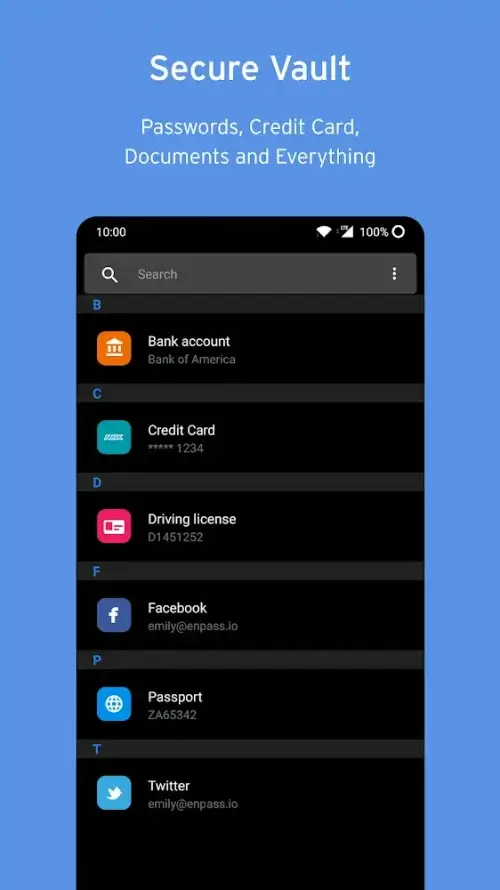
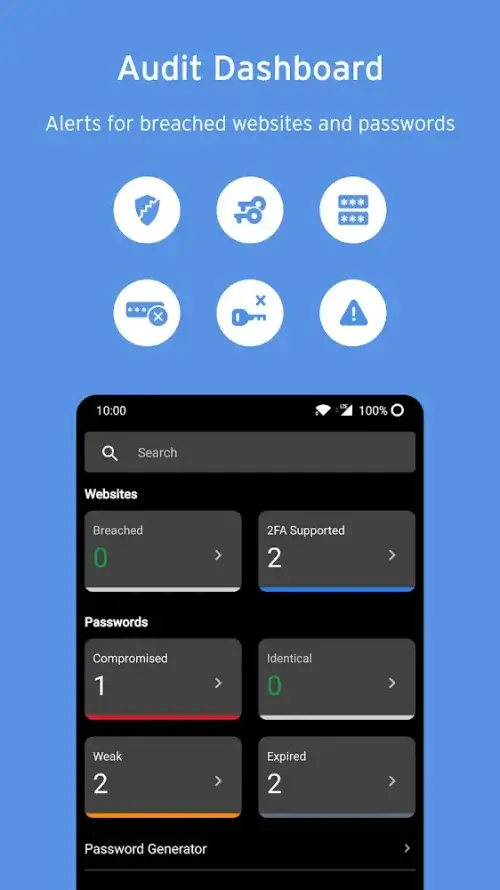
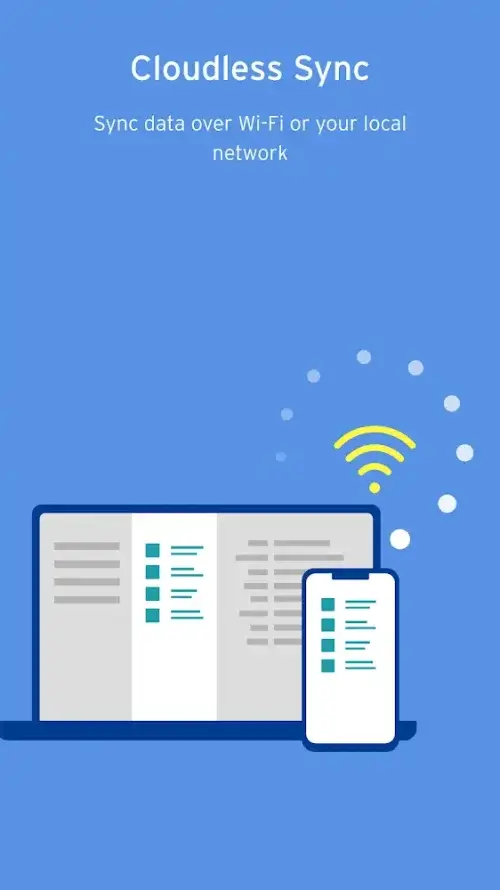
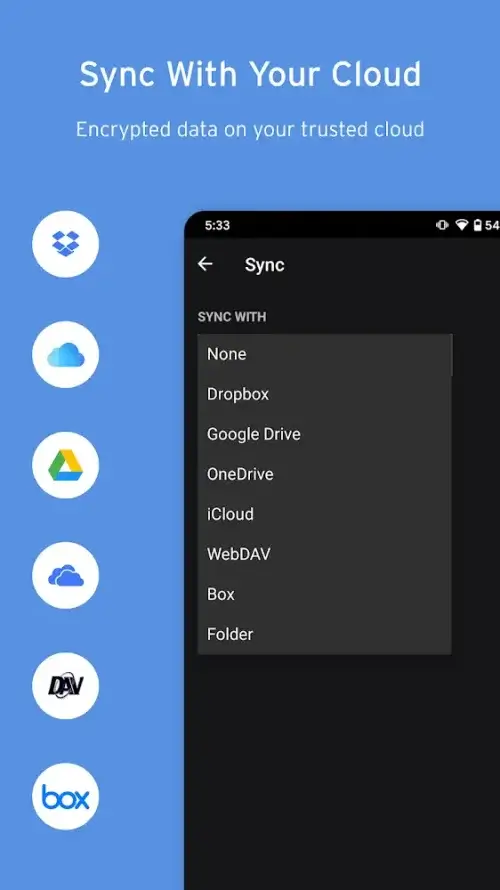









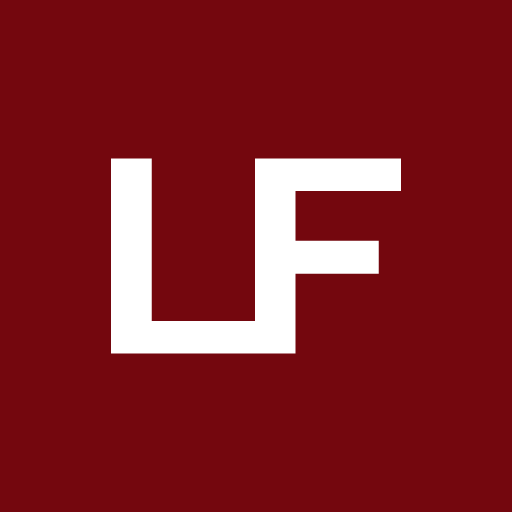









Comment
Bob Cogle
I have used Enpass for about a decade now, and since I first purchased out of the starting block experience with this application, I have not looked back. I use it on all my devices, Android, Windows, and even Linux. Works as it should, when knowing you can trust this product, and brings major peace of mind. As I said... a decade now. Thank you for your continued support and commitment for keeping Enpass updated and running perfectly!
Jun 16, 2024 11:03:23
Ashish Deep Singh Bhatial
This is one of the best password managers you can get. The cost for more than 20 passwords is nominal and has the best cross device sync. Edit: The addition of a subscription model left a bad taste in my mouth. Atleast with the promise that all PRO users will have access to ALL NEW FEATURES of the app. But I had lost the trust in them and switched over to bitwarden a year ago. Never looked back. But now they have added new *PREMIUM* features which is not included for the existing PRO users
Jun 15, 2024 20:55:04
daniel muller
Unfortunately when I transferred the app to an additional,new phone some of the data were not synchronized and missing. Even after a few attempts and re-installing multiple times it was not possible to get the job done. It is to mention,that my cloud back up was and is up to date. I had to copy the original data and send them by mail and only then after this laborious process I was able to complete all my info on the new phone. What went possibly wrong ? Otherwise a good and perfect working app.
Jun 15, 2024 12:44:47
A Google user
Edited 2019. Hate the new version. I'm migrating to another app. The new version also (apparently) requires a new license, is slow in responding. I've migrated from another password app and are very satisfied. Need passwords available on all devices and pcs. This app does that perfectly. Only thing enpass doesn't do is searching through all text (only finds what is in title). Other app could find any text. Please add that option.
Jun 15, 2024 08:45:25
Željko Petričić
You can loose your paid licence anytime. Not sure why. I see it happened in the past to others. Support is kinda slow, but social team responds fast. I bought my lifetime pro licence in 2019 and suddely i am downgraded to lite licence and cant use it on my mobile devices.. which is problem because you know.... all my stuff is in there. Sent invoice number to support and they kinda looking for excuses. It make me wonder.. is it reliable? My opinion was yes. from 2019 till 2024, now.
Jun 14, 2024 19:03:42
Mo'oud Kh
I was going to buy some other password manager, but once I read about "enpass"(somewhere in a comment) I changed my mind. It's free for up to 20 different passwords, and if you need more, its only 10$ for android (I'm not sure if it's same price now). The dropbox(any cloud you prefer)sync is nice. They don't store your data on their servers so that means more security for you :-) Update: I've been using this app for a few years. I entroduce it to anyone who needs a pass manager. This is the way.
Jun 14, 2024 07:41:45