
Device ID Changer
Version:1.1.5
Published:2024-06-12
Introduction
Introducing the Device ID Changer app - the ultimate solution for changing the unique ID of your Android device without the need for a factory reset. With this app, you can ensure that your device ID remains intact even after performing a reset, preventing any loss of valuable phone data. This app supports all Android versions from 4.1 to the latest 12, making it suitable for a wide range of devices. You can easily backup and restore your original device ID, create random IDs with just one click, and seamlessly view, copy, and share IDs. Additionally, the app provides a history of all device IDs and even offers a fast reboot feature for added convenience. If you encounter any issues or have suggestions for improvement, don't hesitate to reach out to us via email or leave a comment.
Features of Device ID Changer:
> Change Android Device ID: This app allows you to change the unique ID of your Android device without the need for a factory reset. This helps in preserving your phone data.
> Backup and Restore: You can backup your original Device ID and restore it whenever needed. This ensures that you can revert back to your old ID if required.
> Random ID Generation: With just one click, you can generate a random ID for your device. This provides an easy way to change your ID without manually inputting a new one.
> View, Copy, and Share ID: You can easily view your current Device ID, copy it to clipboard, and share it with others. This feature is helpful for various purposes like troubleshooting or sharing your ID with app developers.
> Device ID History: This app saves all your Device IDs as history. This allows you to keep track of your previous IDs and switch back to them if needed.
> Fast Reboot: The app offers a fast reboot option, enabling you to quickly restart your device without going through the regular power off and on process.
Conclusion:
Device ID Changer is a powerful app that allows you to change your Android device's ID without a factory reset. With features like backup and restore, random ID generation, and easy viewing and sharing options, it provides a convenient way to manage your device's ID. The device ID history feature and fast reboot option further enhance the usability of this app. If you're looking for a reliable and user-friendly solution to change your Android device ID, this app is a must-have. Click here to download and start enjoying its benefits.
Show More
Information
Screenshots
Latest Update
Hot Tags
Latest News
-
-
-
PUBG Mobile Teams Up with Bentley Motors: Luxury Cars, Exclusive Collectibles, and Beyond 2024-04-18
-
-
V2.2 of the Farlight 84 update introduces an overhauled Season structure, fresh in-game currency, an 2024-04-16
-
-
April 2024 Clash of Clans Update: Unveiling a Fresh Companion, Enhanced Levels, Chat Tagging, and Be 2024-04-16













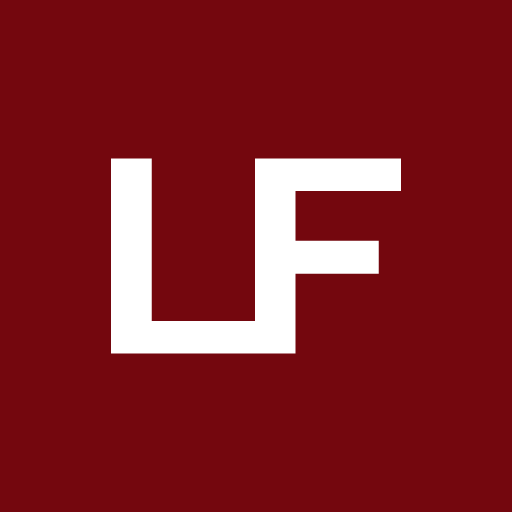









Comment
Muhammad imran Master
Good
Jun 20, 2024 12:57:48
The Qurban tv
Great
Jun 20, 2024 02:38:37
Rezaul Islam Fahad
Lifesaving Tool
Jun 19, 2024 21:58:19
Naresh Kumar
Good apk
Jun 18, 2024 22:04:51
Aryan Prince
Best
Jun 15, 2024 06:42:52
V BHULLAR76
Maa di fudi
Jun 14, 2024 04:55:27