
Smallpdf
Version:1.80.1
Published:2024-06-12
Introduction
Introducing Smallpdf, the ultimate app for all your PDF needs. With its user-friendly interface and a wide range of features, you have the power to edit, compress, and convert PDF files effortlessly. Whether you want to copy, cut, or insert data, this app allows you to do it all with just a few clicks. Plus, you can easily rotate, delete, and save document pages according to your preferences. Need to convert files? Smallpdf has got you covered. From PDF to Word, PowerPoint, or JPG, the conversion tools make it quick and seamless. And if you're looking to scan and save documents, this app has a powerful scanning engine that converts images into PDF files in no time. Signatures, reading mode, and data security are just a few more reasons why Smallpdf is the go-to app for all your PDF needs. Try it out and experience the convenience and efficiency yourself.
Features of Smallpdf:
> PDF Editing: Users can easily edit and modify their PDF files, including copying, cutting, and renaming data within the files. Additionally, they can rotate, reverse, and rearrange the pages.
> File Compression: The application allows users to compress their PDF files, reducing their size and making them more email-friendly. Two compression options are available: basic and strong compression.
> Conversion Tools: Users can convert their document files to PDF and vice versa. The app supports conversions from PDF to Word, PowerPoint, and JPG formats. It also enables quick PPT to PDF conversions.
> Scanning and Signature Support: Users can scan physical documents using the app's scanning engine, easily converting them into PDF files. They can also add signatures to their documents, simplifying the signing process.
> Intuitive Interface: The app boasts an attractive and eye-catching interface, making it visually appealing for users. It also offers a reading mode for easier file viewing.
> Data Security: The application ensures the security of user data, providing a safe and secure environment for editing, converting, and storing files.
Conclusion:
With this app, users have the freedom to efficiently edit, convert, and compress their PDF files. The intuitive and visually appealing interface enhances the user experience. The convenience of scanning physical documents and adding signatures simplifies document management. Additionally, the app prioritizes data security, giving users peace of mind. Experience the unique design of this app and optimize your file editing and conversion needs. Click to download now.
Show More
Information
Screenshots
Latest Update
Hot Tags
Latest News
-
-
-
PUBG Mobile Teams Up with Bentley Motors: Luxury Cars, Exclusive Collectibles, and Beyond 2024-04-18
-
-
V2.2 of the Farlight 84 update introduces an overhauled Season structure, fresh in-game currency, an 2024-04-16
-
-
April 2024 Clash of Clans Update: Unveiling a Fresh Companion, Enhanced Levels, Chat Tagging, and Be 2024-04-16


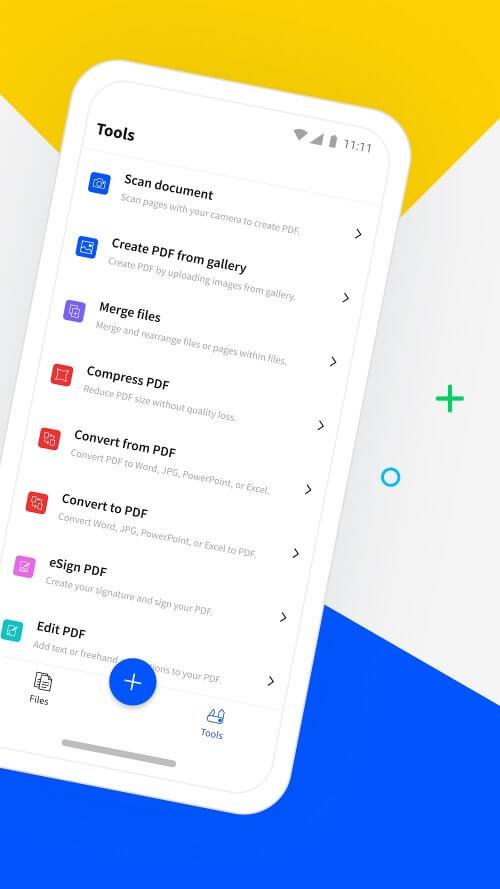
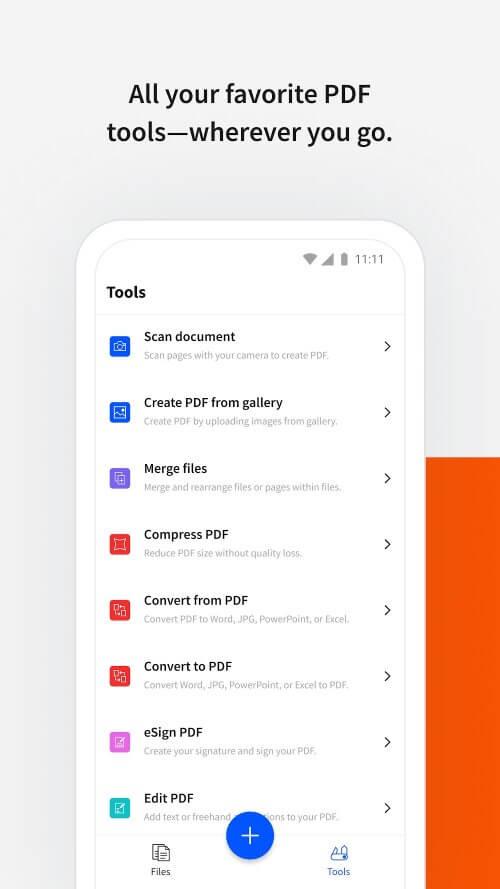
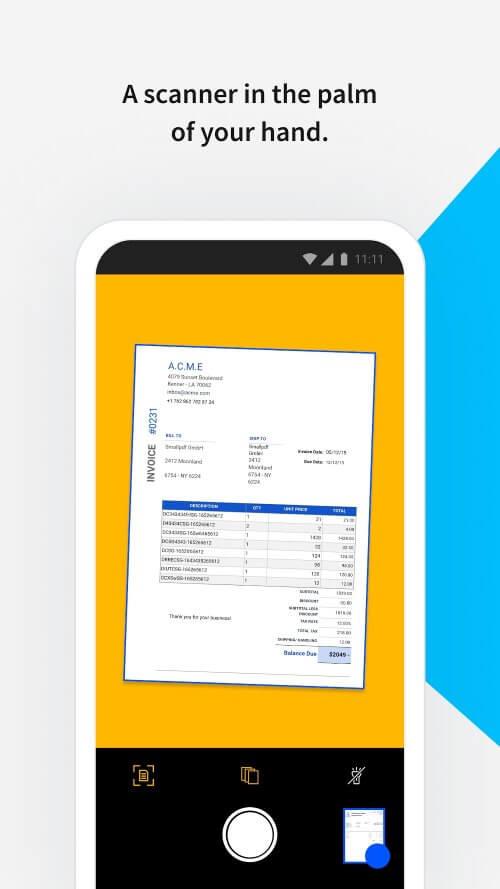
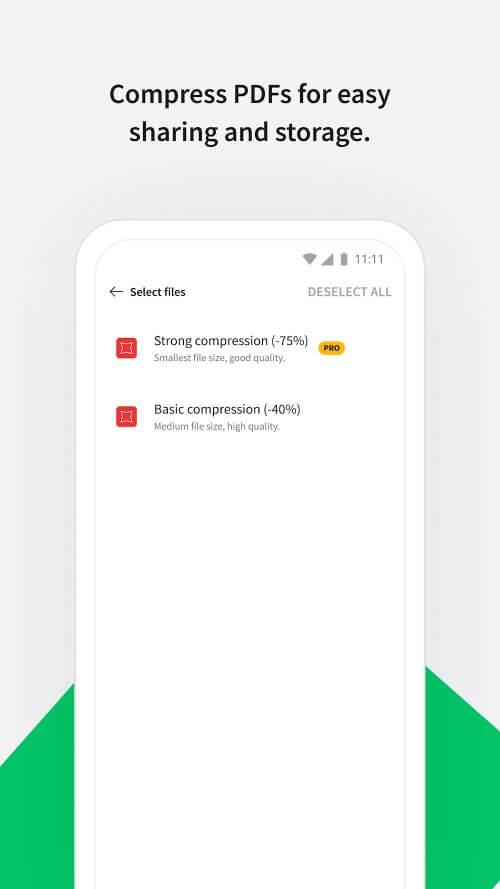
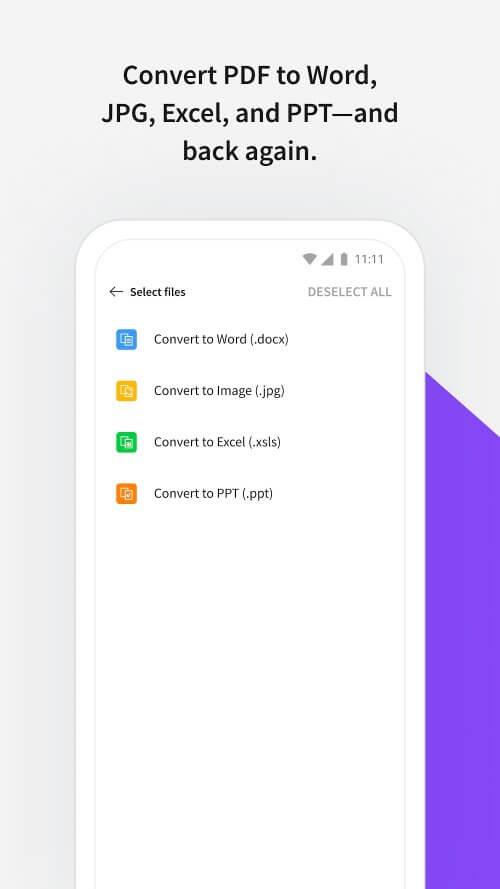









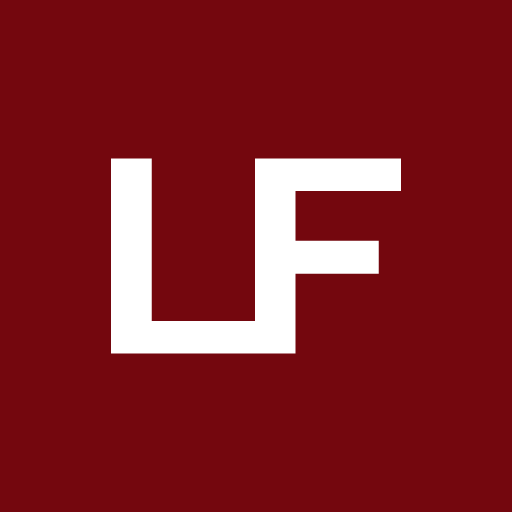









Comment
Mueid Ul Haque
I don't know why this app has become so much slow and laggy that even I can't scroll or get back, but it used to run very smooth before. Uninstalling it as it's getting very difficult and frustrating.
Jun 19, 2024 17:50:57
Ronald Kibet
the app is just lovely. easier work
Jun 19, 2024 06:15:13
Ekaa
Just the best app for making and editing pdfs
Jun 16, 2024 09:32:34
Khushal Savaliya
This app has very useful features. My experience with this app has been very good.
Jun 14, 2024 06:03:40
A Google user
Good application unfortunately has to a fee yearly
Jun 12, 2024 20:25:00