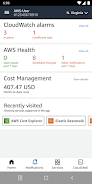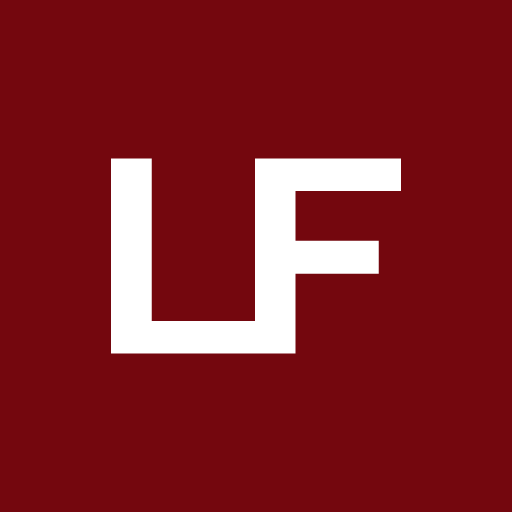AWS Console
Version:3.4.2
Published:2024-06-13
Introduction
The AWS Console Mobile Application, developed by Amazon Web Services, is a versatile tool that allows users to effortlessly manage and monitor their AWS resources on the go. With this app, you can configure and receive push notifications for various AWS services, ensuring that you stay connected and updated at all times. The dedicated dashboard provides real-time data on important aspects like Amazon CloudWatch, AWS Billing and Cost Management, AWS Health Dashboard, and Recently Visited Services. You can easily track ongoing issues and access detailed information and graphs for further analysis. This app supports multiple AWS services and different regions, making it highly adaptable and user-friendly. Additionally, biometric authentication ensures secure and swift access to your resources. Constant updates are released with new features, and your feedback plays an integral role in shaping the app's development. Stay in control of your AWS resources effortlessly with the AWS Console Mobile Application.
Features of AWS Console:
⭐️ View and manage AWS resources: With the app, you can easily view and manage a select set of resources provided by Amazon Web Services. This allows you to stay connected with your AWS resources even when you're on-the-go.
⭐️ Push notifications: The app provides push notifications to keep you informed about any updates or changes to your AWS services. This ensures that you never miss any important information.
⭐️ Dedicated dashboard: The app offers a dedicated dashboard where you can monitor your resources. You can view configuration details, metrics, and alarms for select AWS services. This provides you with real-time data on various aspects of your account.
⭐️ Account status overview: The dashboard also provides an overview of your account status. It includes real-time data on Amazon CloudWatch, AWS Health Dashboard, AWS Billing and Cost Management, and Recently Visited Services. This helps you stay updated on the overall performance of your AWS resources.
⭐️ Detailed resource screens: The app allows you to view detailed screens for specific AWS services. This gives you a comprehensive view of each resource and its configuration options. You can also check the status of individual AWS services.
⭐️ Biometric authentication: The app offers a secure login process that leverages biometric authentication on supported devices. This ensures quick and easy access to your AWS resources while maintaining high-level security.
Conclusion:
The AWS Console Mobile Application is a must-have for AWS users. With its user-friendly interface and convenient features, it allows you to effortlessly view and manage your AWS resources. The push notifications keep you updated on any changes, while the dedicated dashboard provides real-time data on your account status. The app is not only easy to use but also ensures the security of your AWS resources through biometric authentication. Download the app now and experience the convenience of managing your AWS resources on-the-go.
Show More
Information
Screenshots
Latest Update
Hot Tags
Latest News
-
-
-
PUBG Mobile Teams Up with Bentley Motors: Luxury Cars, Exclusive Collectibles, and Beyond 2024-04-18
-
-
V2.2 of the Farlight 84 update introduces an overhauled Season structure, fresh in-game currency, an 2024-04-16
-
-
April 2024 Clash of Clans Update: Unveiling a Fresh Companion, Enhanced Levels, Chat Tagging, and Be 2024-04-16