
Computer File Explorer
Version:1.0
Published:2024-06-15
Introduction
Computer File Explorer is a versatile app that allows you to effectively manage and navigate through all your files, whether they are on your Android device or your computer. With its user-friendly interface, you can easily access and organize documents, pictures, music, videos, and more. The app also functions as an FTP or SFTP client for internet connections, allowing you to securely transfer files between devices. Additionally, it serves as an application manager, enabling you to switch between programs, uninstall apps, and view system management pages. With its built-in media viewer and player, you can conveniently access various media formats. The app also supports tabs and side-by-side windows, allowing you to open multiple folders simultaneously. With Computer File Explorer, you can streamline your file management experience and increase your device's speed and functionality.
Features of Computer File Explorer:
❤️ Full-featured File Explorer: This app allows you to manage your documents on your Android devices, just like you would on a desktop or laptop computer. It provides a familiar and user-friendly interface for easy file management.
❤️ Access Home PC Shared Documents: With this app, you can easily access your home PC's shared documents on your Android device. It allows you to conveniently view and manage files from your computer, even when you're away from home.
❤️ FTP/SFTP Client: This app doubles as an FTP or SFTP client, enabling you to securely connect to your remote servers and manage files directly from your Android device. It provides a seamless experience for accessing and transferring files over the internet.
❤️ Application Manager: In addition to file management, this app also functions as an application manager. You can switch between programs, uninstall apps, and view system management pages of any installed application. It even displays launched applications in the taskbar for easy access.
❤️ Media Viewer and Player: With built-in support for various media formats, including photos, music, and videos, this app allows you to view and play media files directly within the app. It eliminates the need for separate media players and provides a smooth and enjoyable media experience.
❤️ Efficient Folder Organization: This app supports tabs and side-by-side windows, giving you the ability to open multiple folders simultaneously. It enhances your productivity by allowing you to easily navigate and manage multiple folders at the same time.
Conclusion:
Computer File Explorer App is a comprehensive file management tool that offers a range of features to enhance your file management experience on Android devices. It allows you to seamlessly access and manage files from your home PC, serves as an FTP/SFTP client for internet connections, provides an application manager for efficient app management, offers a built-in media viewer and player, and supports efficient folder organization with tabs and side-by-side windows. With its user-friendly interface and powerful features, this app is a must-have for anyone looking for an easy-to-use and versatile file explorer. Click now to download and experience the convenience it offers.
Show More
Information
Screenshots
Latest Update
Hot Tags
Latest News
-
-
-
PUBG Mobile Teams Up with Bentley Motors: Luxury Cars, Exclusive Collectibles, and Beyond 2024-04-18
-
-
V2.2 of the Farlight 84 update introduces an overhauled Season structure, fresh in-game currency, an 2024-04-16
-
-
April 2024 Clash of Clans Update: Unveiling a Fresh Companion, Enhanced Levels, Chat Tagging, and Be 2024-04-16

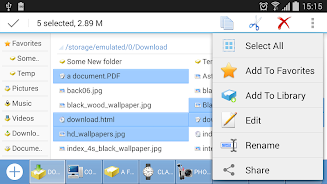

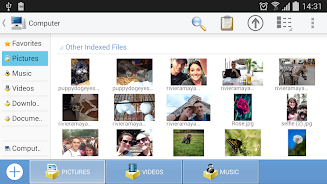


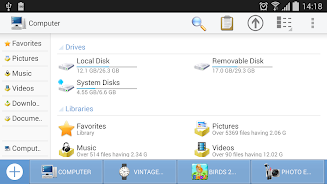

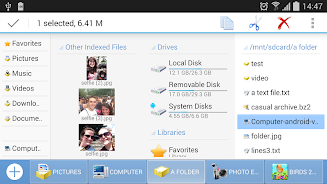
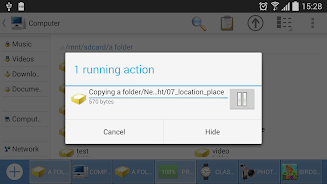
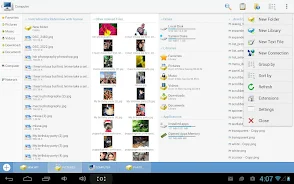


















Comment
SUHAG OFFICIAL
Jun 18, 2024 04:53:34
Green971
Pretty good file explorer, also i like the edition of tabs :)
Jun 17, 2024 23:27:45
A Google user
love it thanks to the developer for such a great App..thank you.. easy simple see everything just like PC..love it Thanks
Jun 17, 2024 19:11:55
A Google user
Very useful app. I changed stock file browser with it.
Jun 17, 2024 18:21:53
Rick O'Connor
This is just what I was looking for. I wanted an app that would emulate windows. Bravo
Jun 17, 2024 10:52:31
Oluboyede Oluwatosin
Useless app ,cant play videos,audio & cant open any files
Jun 17, 2024 09:41:34