
Video Splitter
Version:1.0.22.00
Published:2024-06-17
Introduction
Video Splitter is the ultimate video editing app that allows users to easily cut down on file size without compromising the quality of their videos. With this app, users can effortlessly divide their movies and share them on popular social media platforms like WhatsApp and Instagram. The app's flexible settings make it a breeze to trim lengthy videos to the ideal length for sharing. In addition, Better Video Splitter offers unique features such as the ability to split a movie into 30-second halves, as well as options to divide videos based on file size or set specific durations for each video clip. With Trim & Compress Video, users can even shrink their video files without losing any quality. Say goodbye to long, heavy videos and start easily sharing your moments with Better Video Splitter.
Features of Video Splitter:
> Flexible Settings: Better Video Splitter allows users to easily cut lengthy videos and customize the length of individual clips for sharing on social media platforms like WhatsApp and Instagram.
> WhatsApp Split: The app automatically splits large movies into 30-second halves, perfect for posting WhatsApp status updates.
> Quantity Split: Users can cut up lengthy films into manageable chunks, making it easier to share and distribute videos on various platforms.
> Duration Split: This feature allows users to set the duration of each individual video clip, making it ideal for creating teasers or videos of a specific length.
> Trim & Compress Video: Better Video Splitter can shrink video files without compromising quality, making it easier to share videos and reduce file size.
> File Size Split: Users can divide videos based on file size, allowing for simpler distribution and sharing of smaller video portions.
Conclusion:
Video Splitter is a powerful video editing app that offers several features to enhance the editing and sharing experience. With flexible settings, automatic splitting for WhatsApp, options to cut videos into smaller segments, customization of clip duration, compression technology, and file size splitting, this app provides users with a seamless and efficient way to edit and distribute their videos. Don't miss out on the opportunity to download this app and take your video editing to the next level.
Show More
Information
Screenshots
Latest Update
Hot Tags
Latest News
-
-
-
PUBG Mobile Teams Up with Bentley Motors: Luxury Cars, Exclusive Collectibles, and Beyond 2024-04-18
-
-
V2.2 of the Farlight 84 update introduces an overhauled Season structure, fresh in-game currency, an 2024-04-16
-
-
April 2024 Clash of Clans Update: Unveiling a Fresh Companion, Enhanced Levels, Chat Tagging, and Be 2024-04-16

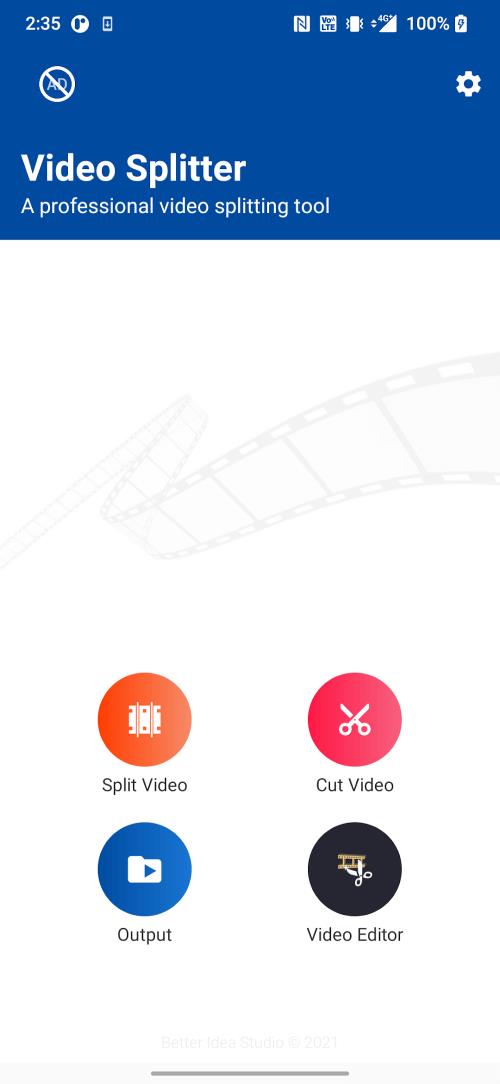
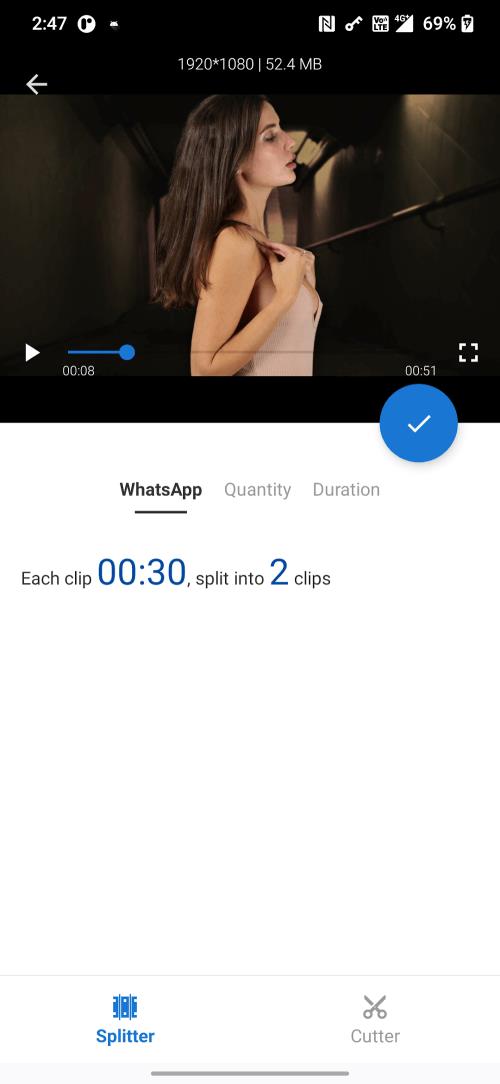
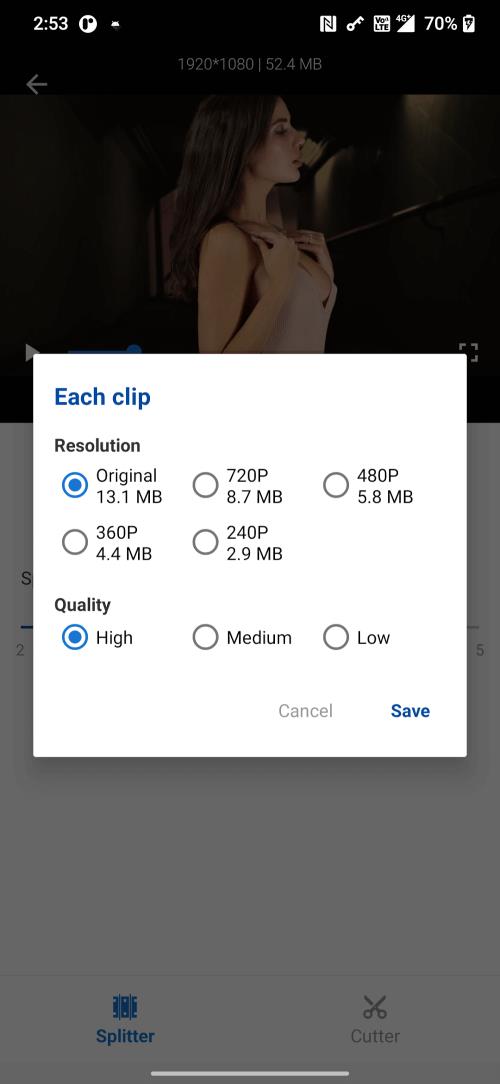
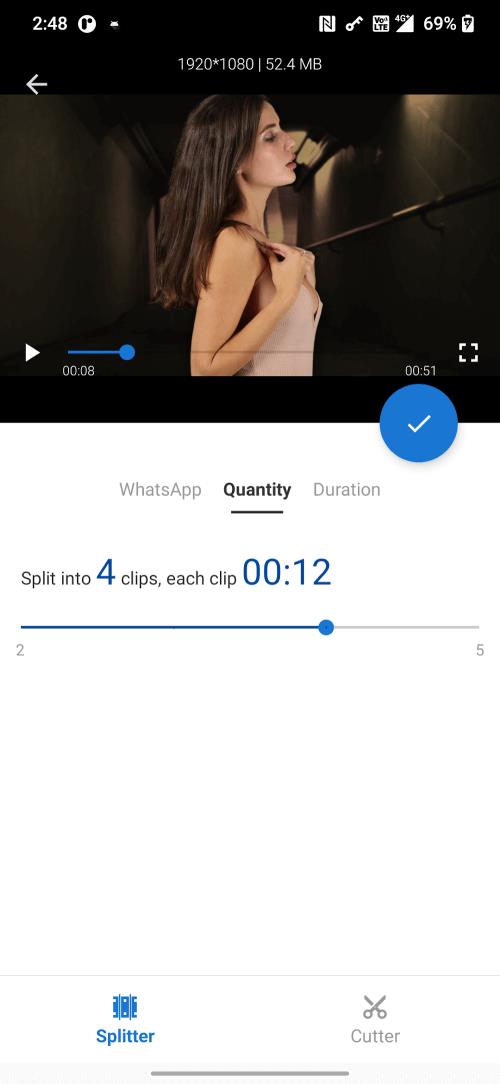
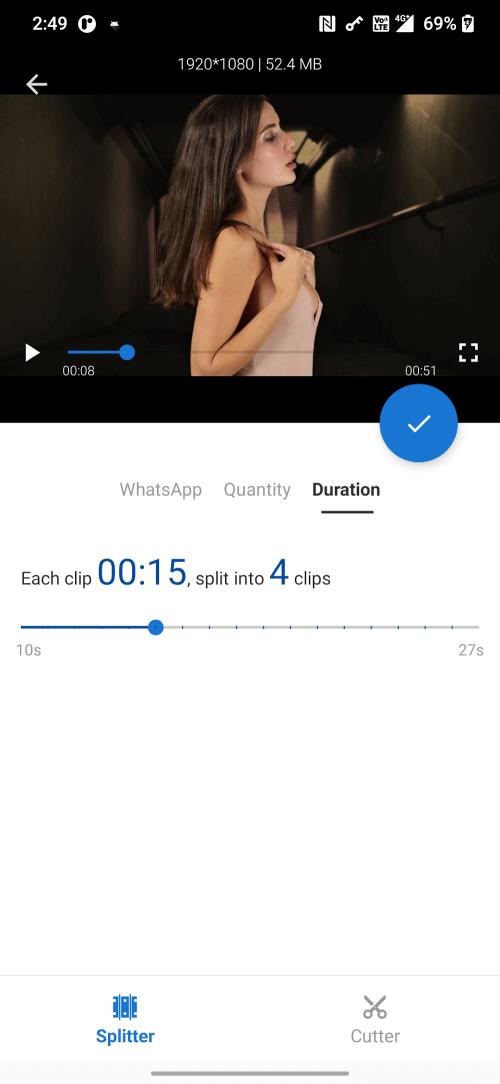
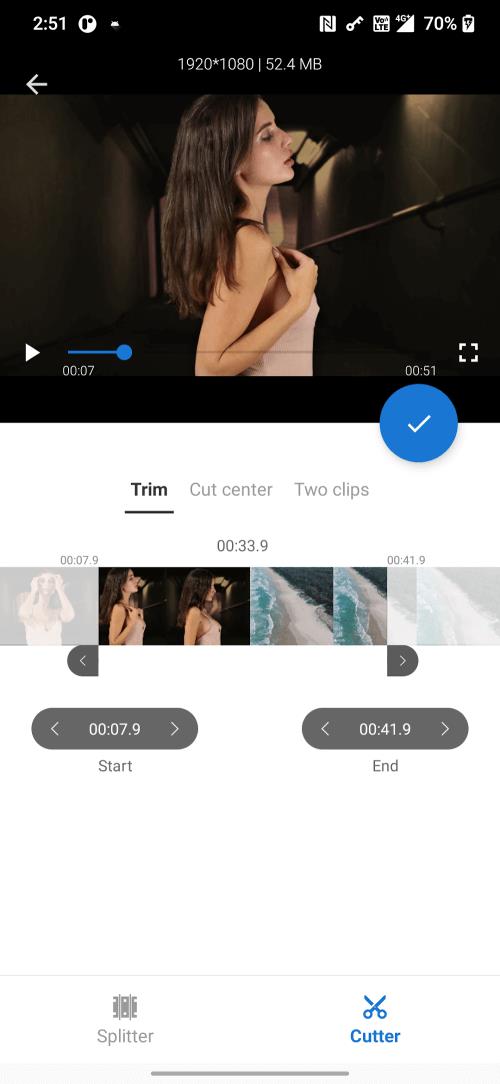









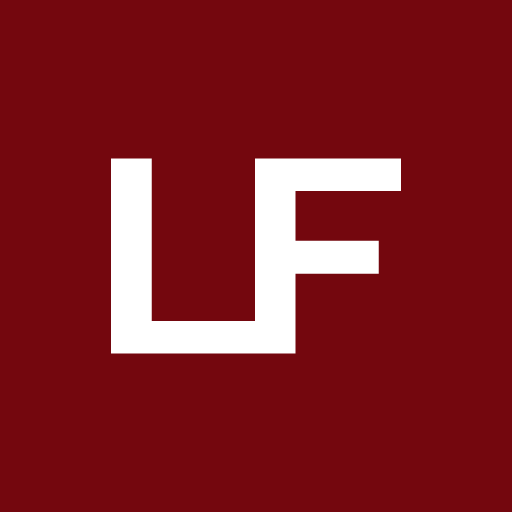









Comment
Shuaib Zareen
Video splitter is really a most best splitter,among all other splitter's.A most best appreciatable splitter,easy to understand and very very niceable,easy way/method of splitting,indeed,undoubtedly.Wishing a best luck/future for The Video Splitter.
Jun 21, 2024 09:11:35
Dinesh
Do not install. Doesn't do what it have to. Splited video's second part starting is not starting for few seconds while the audio is still running good.
Jun 21, 2024 06:44:58
Mark Salvacion
Love it. It's super fast and keeps the quality of the video the same as the original. Only thing missing is a share button after splitting.
Jun 20, 2024 20:32:46
Mario Ray Mahardhika
Was perfect with the built in video player, but recently the player is no more so we can't preview, please fix. Thank you.
Jun 20, 2024 18:44:37
Mike Boulter
After testing five or six apps, this is the only one that supports being a "share to" target. But it's broken. I see the video, tells me will be x parts, but then always says "operation failure". Yes I granted permission. Really wish it would work.
Jun 20, 2024 18:23:04
Teresa P
Awesome. I was trying to figure out how to split my video so that I can share it with family all over the country and Australia. Video splitter was amazingly easy and gave great results. Cheers
Jun 20, 2024 00:52:06