
SSTV Encoder
Version:2.10
Published:2024-06-18
Introduction
Introducing the SSTV Encoder App, an open-source application designed to make sending images easier than ever. With support for a variety of modes including Martin, PD, Scottie, Robot, and Wraase, you can customize your image transmissions to suit your preferences. Simply choose to "Take a Picture" or "Pick a Picture" from your gallery to load an image, and the app will automatically add black borders to maintain the aspect ratio. In addition to images, you can also overlay text on your transmissions, with options to edit, move, and remove the text overlay. With convenient menu options, including the ability to play and stop transmissions, as well as select new images or take pictures, this app provides a user-friendly experience. Start sharing your images in style with the SSTV Encoder App today!
Features of SSTV Encoder:
> Open Source Code: The app's source code is available for free on GitHub, allowing users to customize and contribute to its development.
> Supported Modes: The app supports various SSTV modes such as Martin, PD, Scottie, Robot, and Wraase, providing users with a wide range of options to choose from.
> Image Loading: Users can either take a picture or pick one from their gallery to load into the app. The aspect ratio of the image is maintained, and black borders are added if necessary.
> Image Editing: Users can rotate the loaded image or change the SSTV mode, and the app will automatically scale the image to fit the selected mode's native size.
> Text Overlay: Users can easily add text overlays to their images with a single tap. The text overlays can be edited, moved, or removed by simply tapping or long-pressing on them.
> User-friendly Menu: The app features a menu with options to play and stop sending the image, pick a picture from an image viewer, or take a picture using the camera.
Conclusion:
With the SSTV Encoder App, users can easily generate SSTV images using different modes, customize them with text overlays, and send them effortlessly. The app's open-source code empowers users to enhance its functionality, ensuring continuous improvement. Whether you want to capture a moment or create stunning visual messages, this app provides the tools you need. Download now to experience the excitement of SSTV image creation and sharing.
Show More
Information
Screenshots
Latest Update
Hot Tags
Latest News
-
-
-
PUBG Mobile Teams Up with Bentley Motors: Luxury Cars, Exclusive Collectibles, and Beyond 2024-04-18
-
-
V2.2 of the Farlight 84 update introduces an overhauled Season structure, fresh in-game currency, an 2024-04-16
-
-
April 2024 Clash of Clans Update: Unveiling a Fresh Companion, Enhanced Levels, Chat Tagging, and Be 2024-04-16















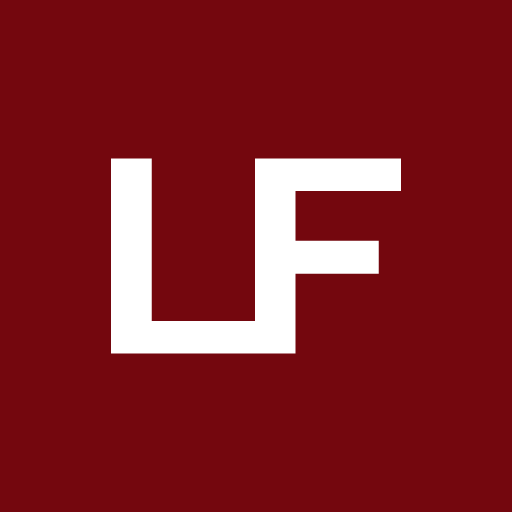









Comment
A Google user
I tested broadcasting this to a friend, and he recieved a clear message. The only thing is, I can't add pictures on the Samsung Galaxy 3.
Jun 26, 2024 22:13:52
A Google user
Very easy to use and fun to mess around with
Jun 26, 2024 19:12:51
A Google user
I already looked in the description but I could not find the button. .... Plz help me
Jun 24, 2024 19:47:49
A Google user
It is a great app, but I found a few problems here and there. You can't pick a pic from the app ,and it would be nice if it would tell you it's done in case you are recording. however, it is still the best free sstv encoder.
Jun 22, 2024 12:28:54
A Google user
That worked thanks.
Jun 21, 2024 00:41:35
A Google user
Great little app but unfortunately I can't load pictures on Galaxy S6 edge as no buttons on bottom. Maybe this can be fixed?
Jun 20, 2024 23:48:54