
My Sketchbook
Version:1.3.3
Published:2024-06-19
Introduction
Introducing My Sketchbook, the ultimate drawing instruction app that is designed to unleash your artistic potential. Whether you're a beginner or a seasoned artist, this versatile and user-friendly app is here to help you develop your drawing abilities like never before. We've packed this app with a variety of professional drawing instruction classes, guiding you through each step to create impressive and intense strokes. Plus, our powerful drawing tool set offers professional strokes and vibrant colors with just a swipe of your finger. With an extensive color palette and the ability to undo mistakes, your creativity knows no bounds. And with our helpful auto-save feature, your progress is always saved and ready to be showcased in the gallery. Download My Sketchbook now and unlock your inner artist.
Features of My Sketchbook:
❤️ Versatile and user-friendly: My Sketchbook is an application that is designed to be versatile and user-friendly, providing the best user experience possible.
❤️ Beginner lessons: The app offers a variety of one-of-a-kind and professional drawing instruction classes to help beginners get off to a good start in the world of fine art.
❤️ Comprehensive drawing tool set: With a deep system of drawing tools, users can easily create professional strokes and add striking colors to their artwork. The interactive tools enhance the polishing and sharpening process and offer automation for certain operations.
❤️ Customizable color palette: The app provides a diverse color palette with specific instructions, allowing users to create unparalleled color combinations and achieve real beauty in their artwork. The color quality can be adjusted through various approaches.
❤️ Undo and redo functionality: Painters will appreciate the undo function, which allows for an infinite number of different strokes with pinpoint accuracy. The redo function enables users to choose the details that best suit their drawing process and make changes accordingly.
❤️ Helpful auto-save feature: The app automatically saves sketches to the gallery, providing convenience for users to preview and edit their work. This feature allows for longer-term engagement and effectiveness in the drawing process.
Conclusion:
My Sketchbook is a versatile and user-friendly drawing instruction application that offers beginner lessons, a comprehensive drawing tool set, a customizable color palette, undo and redo functionality, and a helpful auto-save feature. With its varied assistance and wonderful tools, users can easily create great artwork using only one finger. Download the app now and unlock your drawing abilities!
Show More
Information
Screenshots
Latest Update
Hot Tags
Latest News
-
-
-
PUBG Mobile Teams Up with Bentley Motors: Luxury Cars, Exclusive Collectibles, and Beyond 2024-04-18
-
-
V2.2 of the Farlight 84 update introduces an overhauled Season structure, fresh in-game currency, an 2024-04-16
-
-
April 2024 Clash of Clans Update: Unveiling a Fresh Companion, Enhanced Levels, Chat Tagging, and Be 2024-04-16




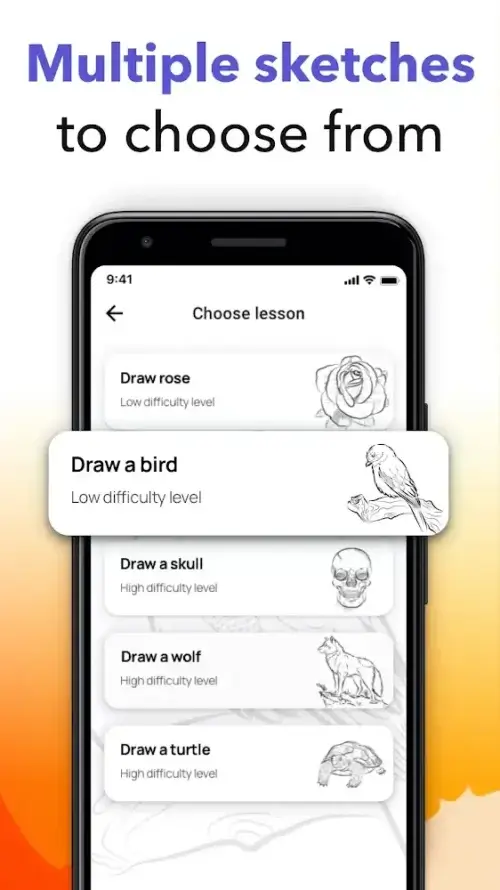





















Comment
BB vi vines
Good
Jun 24, 2024 04:33:33
Vanxhelina
Jun 22, 2024 17:23:29
James B Sando
Good
Jun 22, 2024 16:13:22
Alis Alem
Very bad
Jun 22, 2024 12:47:57
Tia Spencer
Too expensive
Jun 22, 2024 02:42:16
Ramila patel Patel
Very good
Jun 22, 2024 02:32:35