
Tayasui Sketches
Version:1.4.16
Published:2024-06-20
Introduction
With Tayasui Sketches, artists and art lovers can unlock their creativity and take their art to new heights. This incredible application offers a wide range of tools specifically designed for creating stunning artwork on electronic devices. Say goodbye to the hassle of searching for the perfect materials because Tayasui Sketches provides more than 20 efficient art creation tools, including pencils, watercolor brushes, and acrylic brushes, just to name a few. The application also boasts a plethora of color layers, allowing users to add depth and vibrancy to their masterpieces. And for an even more immersive experience, Tayasui Sketches supports touch pens, allowing artists to adjust pressure, angle, and width to truly emulate the feeling of drawing on paper. Get ready to unleash your inner artist with this game-changing app.
Features of Tayasui Sketches:
⭐️ Wide range of painting tools: With more than 20 efficient art creation tools, users will have all the necessary tools at their fingertips to create beautiful art on their electronic devices. From pencils to watercolor brushes, acrylic brushes to pens, the app covers it all.
⭐️ Multiple color layers: Expressing emotions through colors is crucial in art. The app provides users with various color layers to enhance their paintings and make them vibrant and captivating. Users can add depth and dimension to their artwork with ease.
⭐️ Touch pen support: The application supports a maximum number of touch pens, allowing users to compose and draw with precision. With a stylus, users can adjust pressure, angle, and width according to their movements, providing a realistic paper-like drawing experience.
⭐️ Convenient and user-friendly: Whether you are a beginner or an experienced artist, the app is designed to be easy to use and intuitive. It provides a seamless and enjoyable drawing experience, making it suitable for artists of all levels.
⭐️ Versatility in materials and topics: The app offers tools suitable for various materials and topics, giving users the freedom to explore their creativity in different art forms. Whether it's sketching, painting, or creating illustrations, the app has got it covered.
⭐️ Incredible art creation: With the combination of powerful tools, color layers, and touch pen support, users can create extraordinary and visually stunning art. The app empowers artists to unleash their creativity and bring their imagination to life.
Conclusion:
Tayasui Sketches is a must-have application for art lovers who want to create beautiful pictures on their electronic devices. With a wide range of painting tools, multiple color layers, and touch pen support, users can easily express their emotions and create incredibly detailed and vibrant art. The app's user-friendly interface and versatility in materials and topics make it suitable for artists of all levels. Download the app now and unlock your artistic potential.
Show More
Information
Screenshots
Latest Update
Hot Tags
Latest News
-
-
-
PUBG Mobile Teams Up with Bentley Motors: Luxury Cars, Exclusive Collectibles, and Beyond 2024-04-18
-
-
V2.2 of the Farlight 84 update introduces an overhauled Season structure, fresh in-game currency, an 2024-04-16
-
-
April 2024 Clash of Clans Update: Unveiling a Fresh Companion, Enhanced Levels, Chat Tagging, and Be 2024-04-16

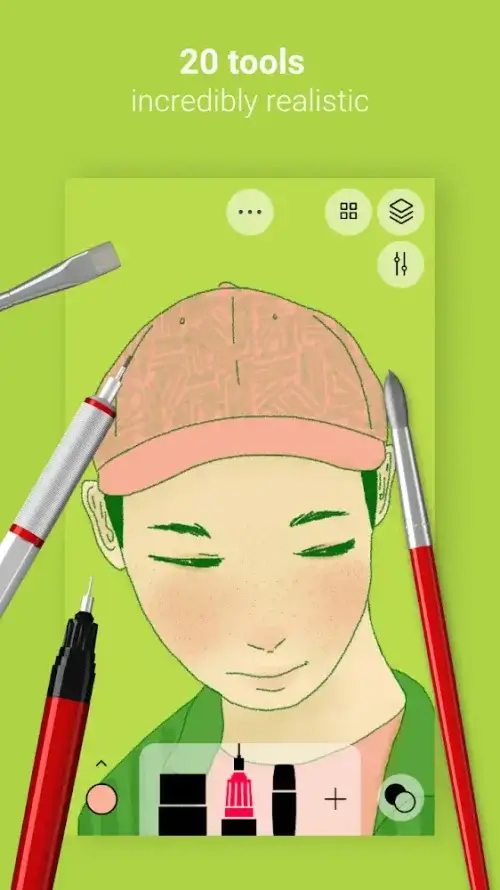
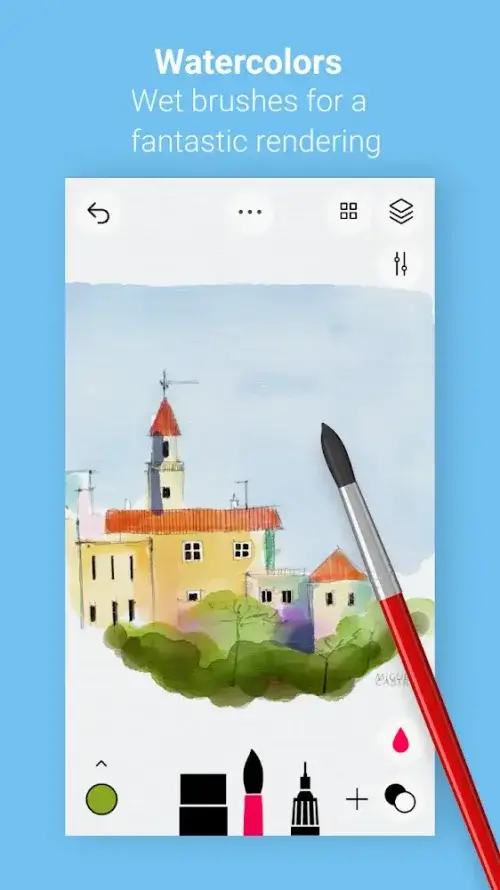
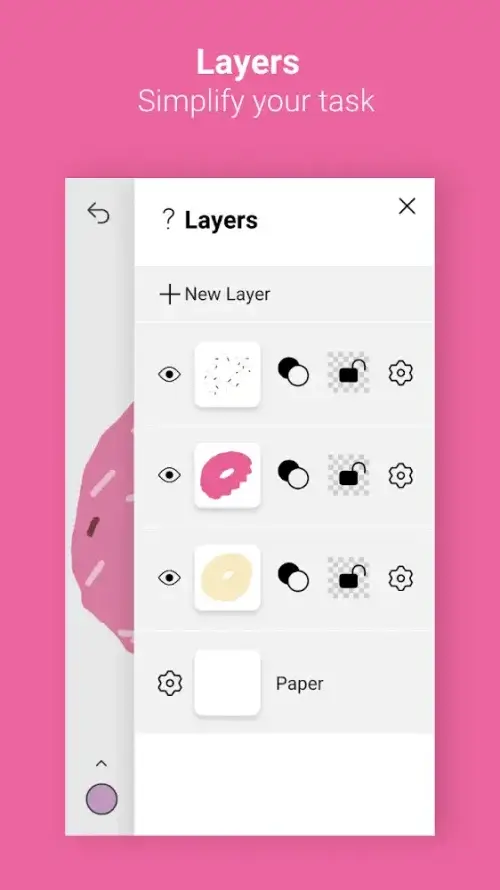
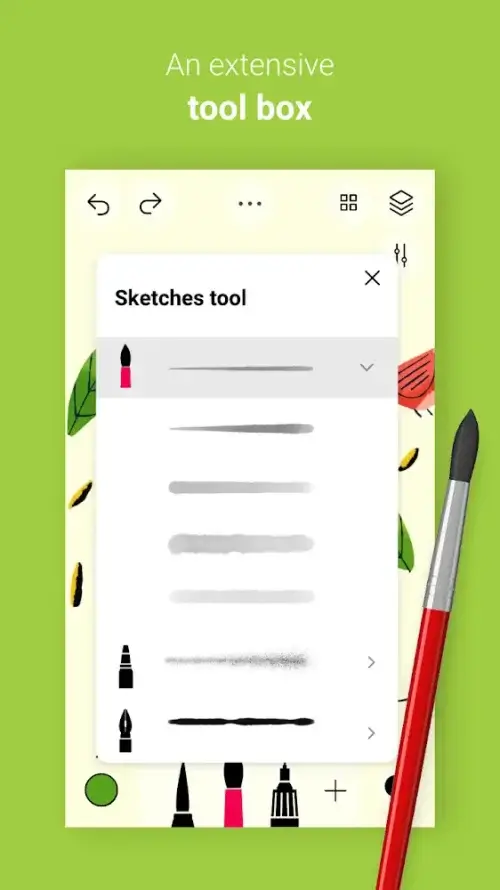
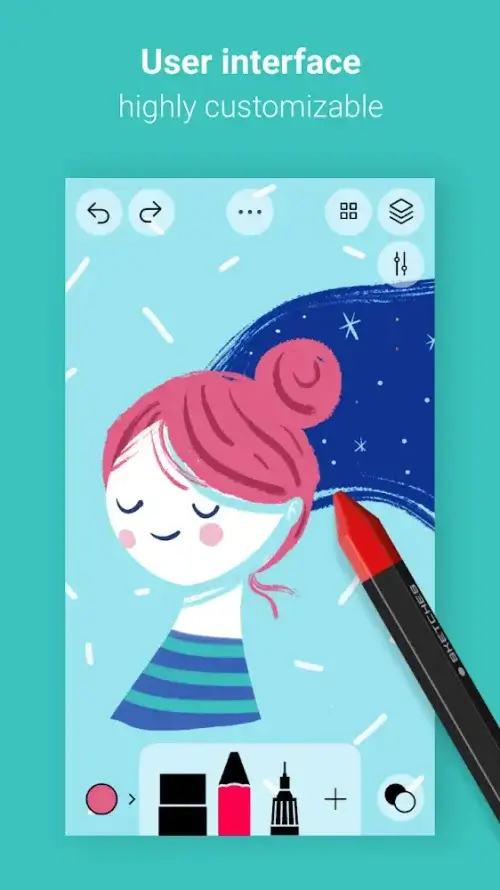



















Comment
Le Furieux
Completely unusable, not intuitive. The most retarded UI I've ever seen in an app! The only tutorial is a 4-slide thing that says "The ink stays wet and colors blend together until you tap the dry button." BUT THERE IS NO DRY BUTTON! And no relevant menu whatsoever. NO MENUS, NO HELP SYSTEM! I've seen the pro version: there's a thing that you touch and square blotting papers are added, BUT I CANNOT REMOVE THEM! Vous êtes tarés, ou quoi ?
Jun 24, 2024 10:45:33
Xenon
neat drawing app. however there's a glitch where when you open a drawing, it all immediately fades to white and you can't edit it. also being able to change the canvas size/dimensions and see the hex code of the colour you're using
Jun 23, 2024 09:31:32
Stephanie Kenzig
It is ok for a quick drawing app on my phone. Idk that I would say that pro is worth the 6.49$, but using the app without it is really limiting. There are quite a few features missing that I really wish it had. -level/rule/grid so that you can actually draw straight lines not just the autosmooth/straight -fill...so you can fill lines of shapes to a different color without having to redraw them -shapes...auto shapes for basic shapes, and a free form one. Fill + outline
Jun 22, 2024 23:53:51
Deepu Vijayan
Really great app with an intuitive UI. 10/10 • Please add rotate canvas option is next update.
Jun 22, 2024 18:05:17
Chavie
Great app, easy to use, one problem I have is not having the ability to rotate/spin the canvas
Jun 22, 2024 03:44:26
TwiDash FTW Lyric Pranks
There's a lot of issues with this as an art app. The brushes are great and the textures are great, but seeing the competition for free art apps, it's pretty disappointing. Not having that many layers for the free version is annoying, but the issue is that you have to pay for the pro version to use the eyedropper tool which is an ESSENTIAL tool for digital painting and is a basic tool all free art apps have. This makes the app unusable and I'm not paying 7 dollars just to use an eyedropper tool.
Jun 21, 2024 16:40:49