
Photo to PDF
Version:1.2.3.1
Published:2024-06-20
Introduction
Introducing an incredible app that simplifies the conversion of images to Photo to PDF. This fantastic converter allows you to effortlessly convert images from your camera or gallery into PDF format. Whether you work with photographs or documents on a regular basis, this sophisticated app is a must-have. With its one-click conversion feature, you can save time and effort by quickly converting your JPGs to PDFs. Additionally, this app allows you to convert images from anywhere, without the need to transfer them to a computer. You can even convert multiple pictures simultaneously, saving you even more time and work. Once converted, you can easily share your files via email, messaging apps, or any other platform. With the ability to add custom text and edit file names, managing and retrieving your PDFs has never been easier. Don't miss out on this incredible tool for all your PDF conversion needs.
Features of Photo to PDF:
> Quick One-Click Conversion: With just one click, easily convert your JPG images to PDF format, saving time and effort.
> Convert Camera or Gallery Images: Conveniently convert photos from your camera or photo library without the need for a computer or separate app.
> Batch Conversion: Save time by converting multiple images to PDF format simultaneously, perfect for professionals who work with photographs frequently.
> Easy Sharing and Saving: Share your converted JPG or PNG files with anyone through email, messaging apps, or other platforms. Save and access your PDF files conveniently in the app.
> Custom Text and Editable File Names: Personalize your PDF files by adding custom text to the header. Rename files within the app for better organization and easier retrieval.
> Simplifies PDF Management: With its user-friendly features, Picture to PDF Creator & Converter makes managing and organizing your PDF files a breeze.
Conclusion:
Photo to PDF is a must-have app for anyone who frequently works with photographs and documents. Its quick one-click conversion, ability to convert images from the camera or gallery, batch conversion feature, easy sharing and saving options, custom text and editable file names, and simplified PDF management make it an essential tool for professionals in need of a streamlined and efficient conversion process. Download now to simplify your image to PDF conversion tasks.
Show More
Information
Screenshots
Latest Update
Hot Tags
Latest News
-
-
-
PUBG Mobile Teams Up with Bentley Motors: Luxury Cars, Exclusive Collectibles, and Beyond 2024-04-18
-
-
V2.2 of the Farlight 84 update introduces an overhauled Season structure, fresh in-game currency, an 2024-04-16
-
-
April 2024 Clash of Clans Update: Unveiling a Fresh Companion, Enhanced Levels, Chat Tagging, and Be 2024-04-16




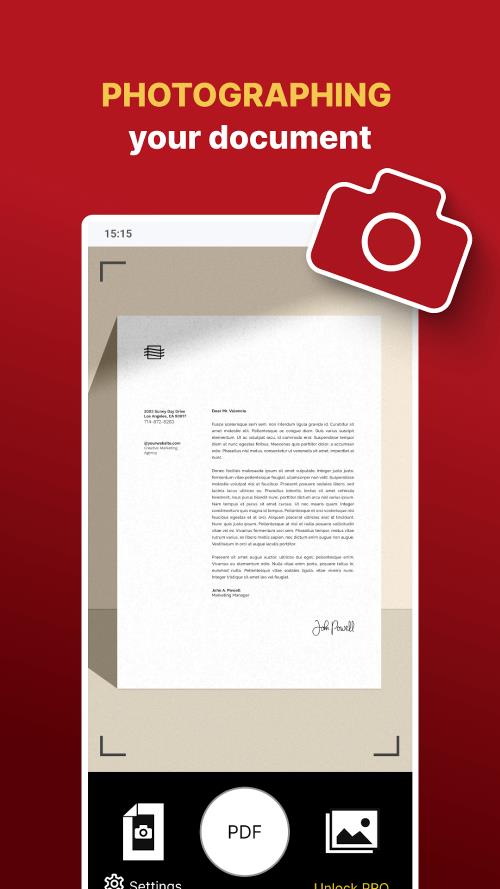
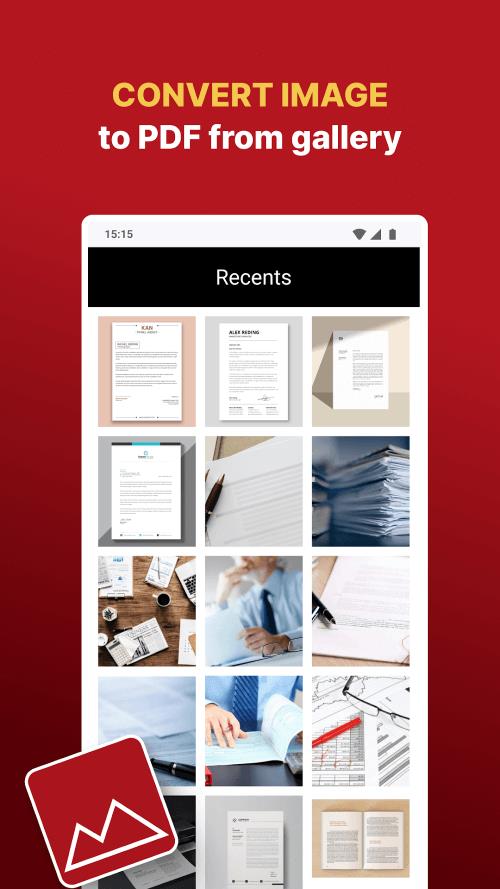
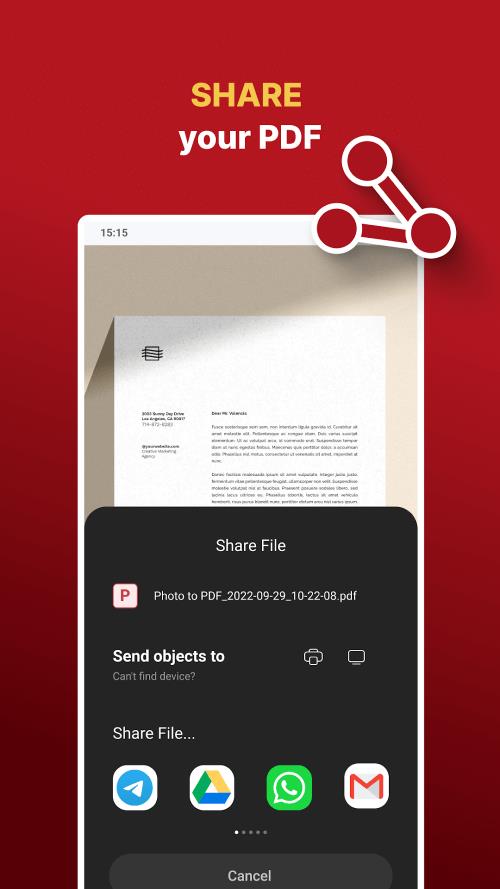


















Comment
Chantel B
I can't share to the correct app and downloading takes too long to go to Drive. I rather download from right there instead of an immediate option to share.
Jun 26, 2024 15:13:38
NOJ OPRACJR
This app requires you to start your free trial immediately without a choice.
Jun 26, 2024 07:07:18
Ads No
Yuk. Doesn't read individual files so anything inside of different files with the same name is clumped together as one.
Jun 25, 2024 22:58:28
Motilal Das
Some photos dt 20/05/24 have been diluted, Losses picture is very important to me.Helpme.
Jun 25, 2024 05:33:55
Ilma Mufees
This app is amazing.. I thought of downloading pdf app I saw many apps consumes half of my phone storage. This only consumed a little and the quality really good
Jun 24, 2024 06:13:49
OwAiS
This application is completely fake, first ratings are asked and then after clicking the photo, the same photo will be shown to us....... Ye application Puri ki Puri fake hai pehle rating maage ga or fir photo click karke vohi photo hame dikhaega.
Jun 24, 2024 04:03:01