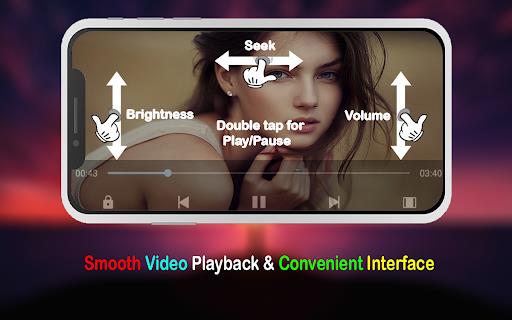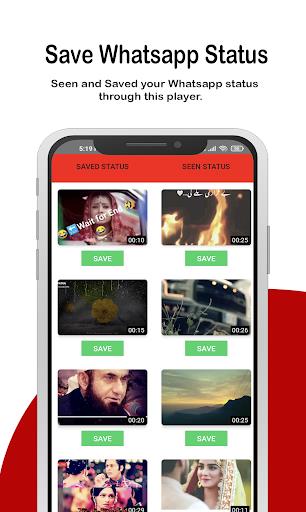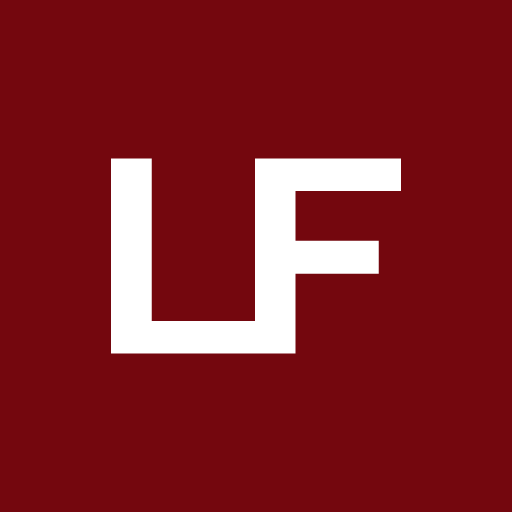Flash Player for Android
Version:6.4
Published:2024-06-21
Introduction
Flash Player for Android is a dynamic and versatile HD video player that supports all formats, taking your multimedia experience to new heights. With its built-in equalizer, you can fine-tune the sound to your liking, ensuring an immersive audio experience. Additionally, the app offers a handy screen lock and unlock option, providing ease and convenience when viewing content. Simple and user-friendly, this app is a must-have for anyone wanting to enjoy seamless video playback on their Android device.
Features of Flash Player for Android:
⭐ HD Video Player: The app is a powerful app that allows users to play high-definition videos. Whether you're watching movies, TV shows, or home videos, this app provides excellent video quality for a truly immersive experience.
⭐ Support for all Formats: One of the standout features of Flash Player for Android is its ability to support a wide range of video formats. From popular file types like MP4 and AVI to less common ones, this app ensures that you can play any video file without any compatibility issues.
⭐ Built-in Equalizer: To enhance your audio experience, Flash Player for Android comes with a built-in equalizer. You can easily adjust the sound settings to suit your preferences, whether you want to boost the bass, enhance the treble, or create a custom audio profile.
⭐ Screen Lock and Unlock: With the screen lock and unlock option, you can enjoy your videos without any interruptions. Once locked, accidental touches or gestures on the screen won't affect the playback, ensuring a seamless viewing experience.
Tips for Users:
⭐ Customize the Equalizer Settings: Take advantage of the built-in equalizer to tailor the audio output according to your liking. Experiment with different settings to find the perfect balance of bass, treble, and other audio parameters for an immersive sound experience.
⭐ Enable Screen Lock for Distraction-Free Viewing: When watching videos, enable the screen lock feature to prevent accidental interruptions. This ensures that you can fully immerse yourself in the video without any unexpected pauses or disruptions.
⭐ Seek and Adjust Playback Speed: Flash Player for Android allows you to seek and adjust the playback speed of your videos. Whether you want to slow down a tutorial video for better understanding or speed up a lecture, this feature provides flexibility in controlling the playback.
Conclusion:
Flash Player for Android is a feature-rich video player app that offers high-definition video playback, support for all formats, and a built-in equalizer for customized audio settings. Additionally, the option to lock the screen and the ability to adjust playback speed further enhance the user experience. Whether you're a movie enthusiast, a casual viewer, or a video content creator, this app provides a seamless and enjoyable video playback experience. Download Flash Player for Android now and elevate your video-watching experience to the next level.
Show More
Information
Screenshots
Latest Update
Hot Tags
Latest News
-
-
-
PUBG Mobile Teams Up with Bentley Motors: Luxury Cars, Exclusive Collectibles, and Beyond 2024-04-18
-
-
V2.2 of the Farlight 84 update introduces an overhauled Season structure, fresh in-game currency, an 2024-04-16
-
-
April 2024 Clash of Clans Update: Unveiling a Fresh Companion, Enhanced Levels, Chat Tagging, and Be 2024-04-16