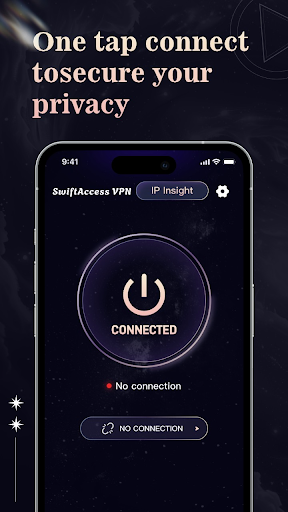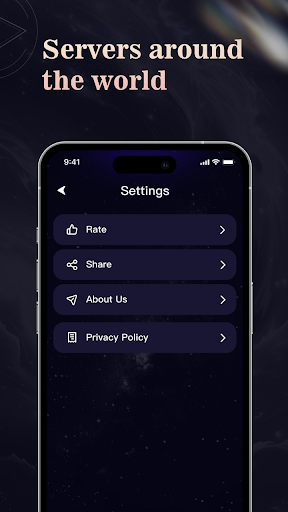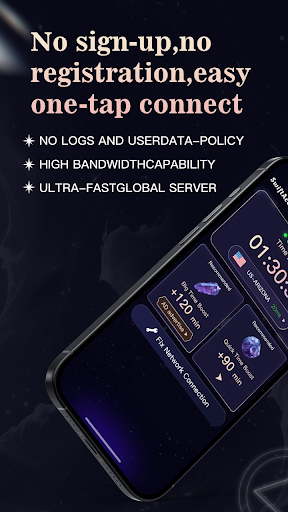SwiftAccess VPN
Version:1.0.9
Published:2024-06-21
Introduction
Welcome to SwiftAccess VPN, the ultimate companion for navigating the worldwide web! With the VPN, you not only get a fast and stable connection, but you also unlock a whole new level of internet optimization. Our smart connection optimization, powered by AI algorithms, ensures that you always experience lightning-fast network speeds. Worried about restricted networks? Fear not! Our stealth mode allows you to freely access the internet in any environment. And when it comes to privacy, we've got you covered with our multi-layer encryption technology, offering unparalleled protection.
Features of SwiftAccess VPN:
- Smart Connection Optimization: The app uses AI algorithms to optimize your connection in real-time, ensuring that you always enjoy the fastest network speeds. This feature is particularly useful when streaming videos, downloading large files, or playing online games, as it eliminates buffering and lagging issues.
- Stealth Mode: With SwiftAccess VPN's stealth mode, you can freely access the internet in any network environment. This feature ensures that your online activities remain anonymous and secure, even when browsing in public Wi-Fi networks. It encrypts your data and hides your IP address, protecting you from potential hackers or data breaches.
- Multi-layer Encryption: The app combines multiple layers of encryption technology to offer unprecedented privacy protection. Your data is securely transmitted through various virtual tunnels, making it virtually impossible for anyone to intercept or decipher your online activities. This feature ensures that your sensitive information, such as passwords, financial transactions, and personal messages, remains confidential.
- Dedicated IP Address:The app provides dedicated IP services, which means you get your own unique IP address instead of sharing one with other users. This feature offers several advantages, including enhanced security, better online reputation, and the ability to bypass geo-restrictions on certain websites or online services. It also avoids the risks and limitations associated with shared IPs, such as being blacklisted due to another user's actions.
Tips for Users:
- Enable Smart Connection Optimization: To take full advantage of SwiftAccess VPN's features, make sure to enable the smart connection optimization option in the settings. This will ensure that your connection is always optimized for the best performance, regardless of your location or network conditions.
- Use Stealth Mode when accessing public Wi-Fi: When connecting to public Wi-Fi networks, always activate SwiftAccess VPN's stealth mode. This will protect your data from potential hackers or eavesdroppers who may be lurking on the same network. It also prevents websites or online services from tracking your real IP address, ensuring your privacy remains intact.
- Connect to dedicated IP servers for specific purposes: If you need to access certain websites or online services that have strict IP restrictions, consider connecting to SwiftAccess VPN's dedicated IP servers. This will provide you with a unique IP address that is allowed to access those platforms, eliminating any access issues or blocks you may encounter.
Conclusion:
SwiftAccess VPN is the ultimate companion for anyone who wants fast and secure internet access. With its smart connection optimization, stealth mode, multi-layer encryption, and dedicated IP address features, it provides an exceptional network experience while ensuring your privacy and security are not compromised. Whether you're streaming, gaming, or simply browsing the web,it delivers reliable and stable connections, allowing you to enjoy the internet without any restrictions or limitations. Download now and experience the freedom of the global internet at your fingertips.
Show More
Information
Screenshots
Latest Update
Hot Tags
Latest News
-
-
-
PUBG Mobile Teams Up with Bentley Motors: Luxury Cars, Exclusive Collectibles, and Beyond 2024-04-18
-
-
V2.2 of the Farlight 84 update introduces an overhauled Season structure, fresh in-game currency, an 2024-04-16
-
-
April 2024 Clash of Clans Update: Unveiling a Fresh Companion, Enhanced Levels, Chat Tagging, and Be 2024-04-16