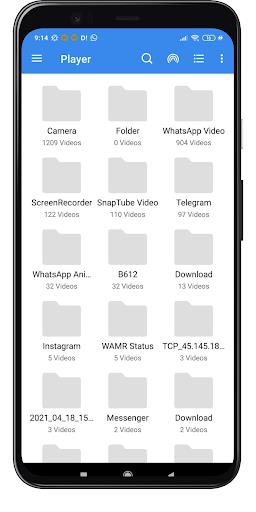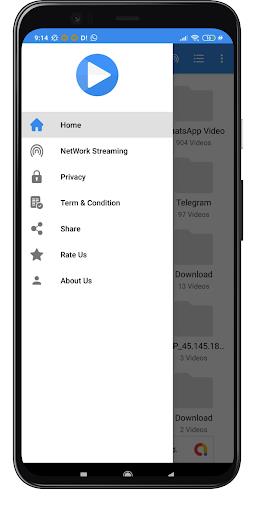Mark PLayer
Version:1.0.9
Published:2024-06-21
Introduction
Mark Player is a revolutionary app that brings the power of video playback to your fingertips. With its cutting-edge technology, this app is capable of reproducing any type of video in any format, eliminating the frustration of compatibility issues. From high-resolution movies to viral clips,it ensures a seamless and immersive viewing experience like never before. Say goodbye to the hassle of searching for specific video players for different formats and embrace the simplicity and convenience that it offers. With its user-friendly interface and unparalleled playback features, this app is set to revolutionize the way you enjoy videos on your device.
Features of Mark PLayer:
⭐ Wide Range of Video Formats
Mark Player is a versatile app that can flawlessly play videos in any format you throw at it. Whether it's MP3, AVI, MKV, WMV, or even less common formats, this app will handle it all with ease.
⭐ Intuitive and User-Friendly Interface
With its sleek and intuitive interface, it ensures a smooth and seamless experience for its users. Navigating through video files and accessing various options is a breeze, making it suitable for users of all ages and technical skills.
⭐ Customizable Playback Settings
This app goes beyond just playing videos. Mark Player allows you to customize your playback experience to suit your preferences. Adjust playback speed, control audio and subtitle settings, and even loop specific sections of a video - the choice is yours!
⭐ Streamlined File Management
Managing your video library has never been easier than with Mark Player. It not only organizes your videos neatly but also offers handy features like creating playlists and marking your favorite videos for quick access. Say goodbye to scrolling endlessly to find that one video you want to watch!
⭐ Background Playback and Floating Window
Don't let interruptions ruin your video viewing experience. Mark Player allows you to continue watching videos even while using other apps or when your device is locked. You can also enable the floating window mode, so you can multitask while keeping an eye on your video.
Playing Tips:
⭐ Utilize the Playback Speed Setting
If you're short on time or want to browse through a video quickly, make use of the playback speed setting. Increase the speed to save time or slow it down to focus on specific details. This feature is particularly useful for educational or tutorial videos.
⭐ Customize Subtitle and Audio Settings
Mark Player lets you tweak subtitle settings, such as font size, color, and synchronization, ensuring a comfortable viewing experience. Additionally, you can adjust audio settings like balance and equalizer to enhance the sound quality according to your preferences.
⭐ Explore the Floating Window Mode
If you love multitasking, utilize the floating window mode. While watching a video, simply tap the floating window button to minimize the app and continue using other apps without interrupting your video playback. This is perfect for when you need to take notes, check emails, or chat with friends while still watching your favorite content.
Conclusion:
Mark Player is the ultimate video player app that caters to all your video playback needs. With its wide range of supported formats, user-friendly interface, and customizable settings, it offers an exceptional viewing experience. Whether you're a movie enthusiast, educational video viewer, or just want to organize and watch your videos hassle-free,it has got you covered. Download it now and unlock a world of seamless video playback!
Show More
Information
Screenshots
Latest Update
Latest News
-
-
-
PUBG Mobile Teams Up with Bentley Motors: Luxury Cars, Exclusive Collectibles, and Beyond 2024-04-18
-
-
V2.2 of the Farlight 84 update introduces an overhauled Season structure, fresh in-game currency, an 2024-04-16
-
-
April 2024 Clash of Clans Update: Unveiling a Fresh Companion, Enhanced Levels, Chat Tagging, and Be 2024-04-16