
PDF Utils
Version:15.0
Published:2024-06-24
Introduction
PDF Utils simplifies your PDF editing experience. This free app helps you create PDF files to suit your needs, saving you time and money. Easily read, view, merge, and split PDFs with just a few taps. Rotate pages, add watermarks, and compress files for efficient storage. With high security features, your confidential documents remain protected. Share converted PDF files on social networks and spread the word about this amazing app. Start using PDF Utils today and unlock a world of possibilities!
Features of PDF Utils:
⭐️ Simple PDF Reader: Easily open and view PDF files for free, saving time and effort.
⭐️ Merge and Split PDF: Combine multiple PDF files into one or split large PDF files into smaller ones.
⭐️ Rotate and Delete PDF Pages: Conveniently rotate PDF pages by various degrees and delete unwanted pages.
⭐️ Secure and Confidential: Set encryption or password to protect sensitive information and documents.
⭐️ Share PDF Files: Share converted PDF files with friends and family on social networks or via email and Bluetooth.
⭐️ Convert Images to PDF: Easily convert any image into a PDF file without compromising its quality.
Conclusion:
PDF Utils is a user-friendly application that offers a range of essential features for PDF file management. With this app, users can read, edit, merge, split, and secure PDF files effortlessly. It allows for easy sharing of files on social networks and enables the conversion of images into PDFs while maintaining excellent quality. PDF Utils is a must-have tool for individuals looking to efficiently handle their PDF documents. Click to download now and experience the convenience it offers.
Show More
Information
Screenshots
Latest Update
Hot Tags
Latest News
-
-
-
PUBG Mobile Teams Up with Bentley Motors: Luxury Cars, Exclusive Collectibles, and Beyond 2024-04-18
-
-
V2.2 of the Farlight 84 update introduces an overhauled Season structure, fresh in-game currency, an 2024-04-16
-
-
April 2024 Clash of Clans Update: Unveiling a Fresh Companion, Enhanced Levels, Chat Tagging, and Be 2024-04-16

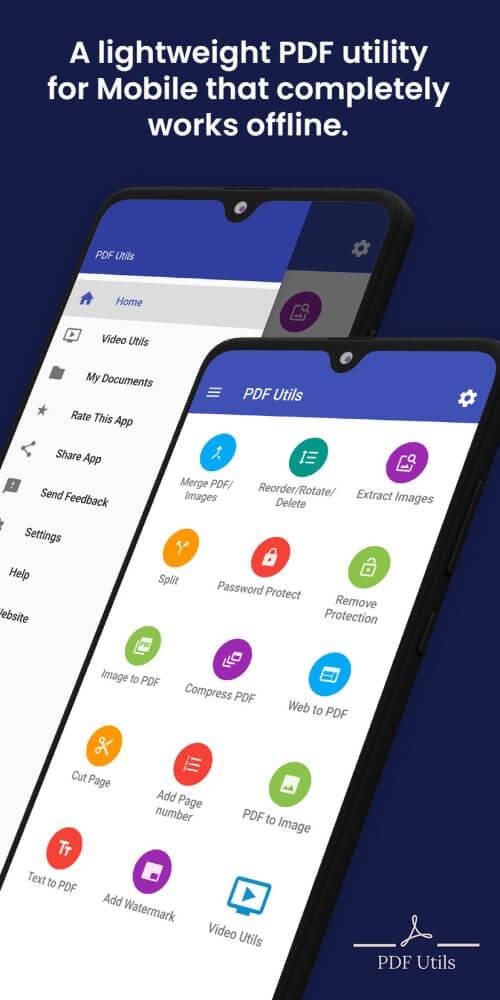
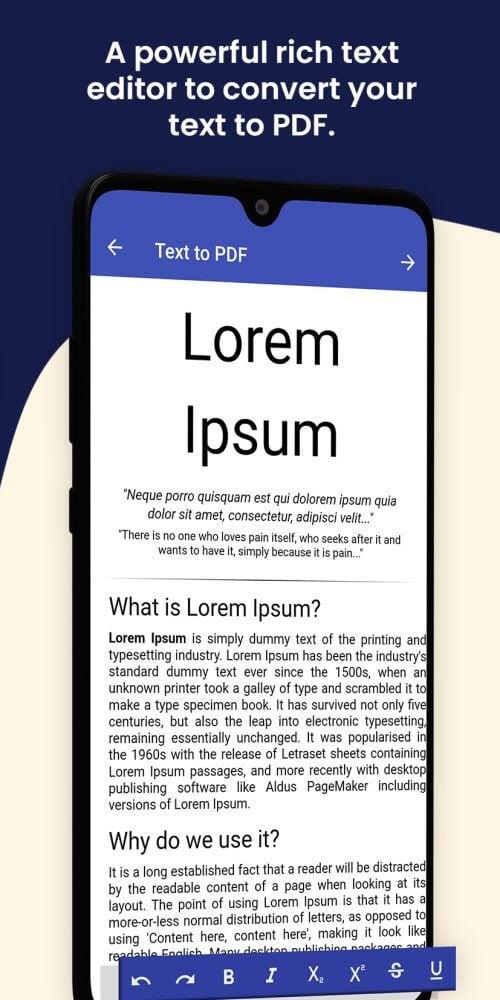
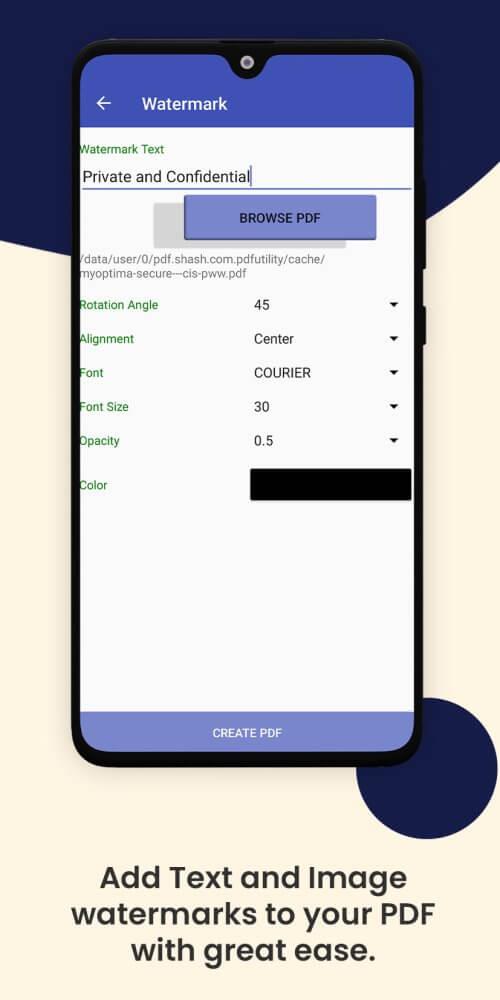
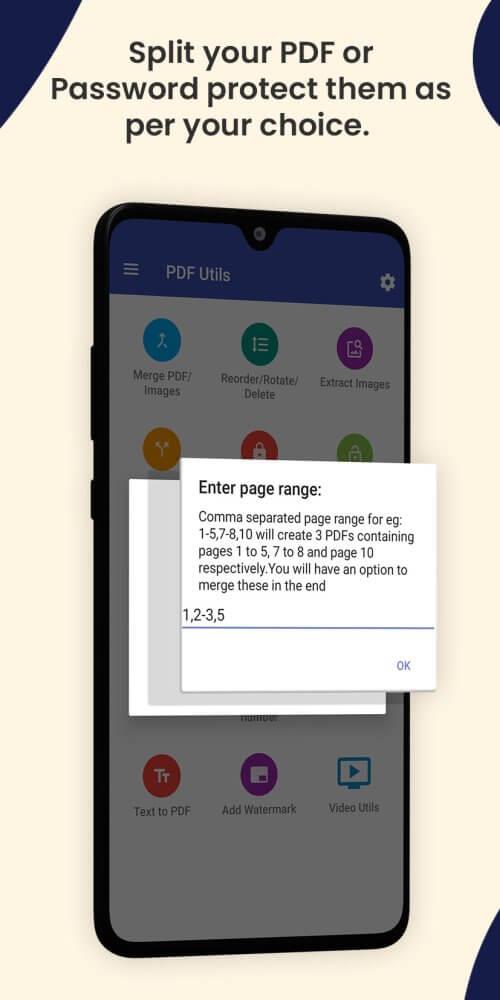

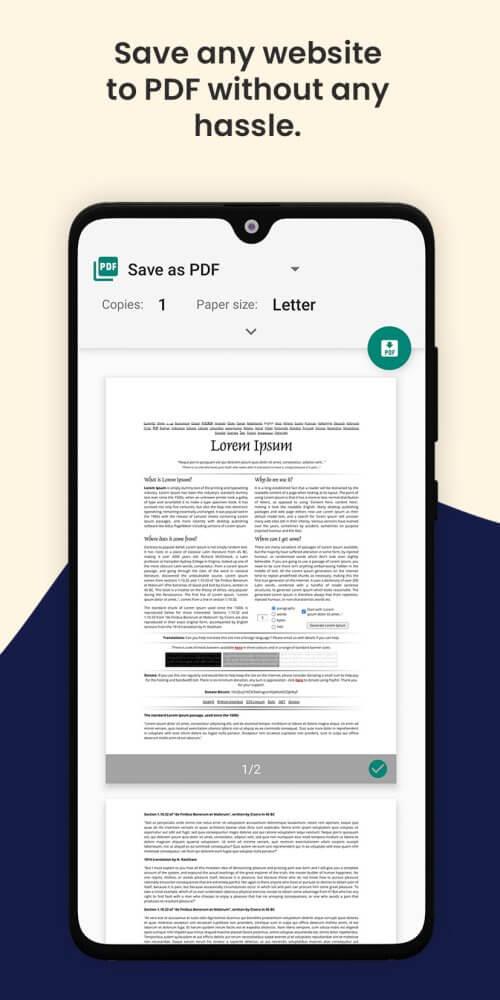



















Comment
Melissa Lance
Best PDF editor I have used so far. I highly recommend this app because its simple to use, the UI is user friendly, and ads are not bothersome at all. I have been using this for a year plus and plan to purchase the premium just to support the developer. Awesome app!
Jun 29, 2024 12:57:50
Monika Bruzkova
Simple to use, does what I was looking for - select files to merge/split/edit locally and save again locally without uploading somewhere to the cloud. Excellent, thank you.
Jun 29, 2024 09:09:46
Zama Dlamini
Best app for doing everything you can ever think of doing with a pdf. Cutting, merging, splitting, a whole website into a pdf, your photo into a website, you can text a new pdf file. To cut it short, this is the best app ever I'd ever recommend to someone who understands the work of pdf files.
Jun 29, 2024 01:15:44
A Google user
I wanted to be able to extract pages & make images but didn't want to spend like $10-15 a month for subscription to Adobe. I found this app & gave it a try & I'm happy to report that it's better than I thought it would be. I highly recommend it for use with PDFs. I'd give it 6 stars if I could.
Jun 28, 2024 14:37:06
Ward Williams
Great app for combining photos/screenshots into a PDF, or other PDF editing! Intuitive, lots of features, unobtrusive ads only when you complete a task. Nice work developer(s), thank you!
Jun 28, 2024 14:17:22
Ariel Cotton
THANK YOU FOR AUTO SAVE TO FILES!!!! YOU HAVE MADE MY LIFE EASIER. I have a 40 page catalog that I need split. And other apps made it so difficult to save the files after the split. I love you guys.
Jun 26, 2024 17:12:06