
Zoho Meeting
Version:2.3.2.2
Published:2024-06-24
Introduction
Experience next-level remote meetings on your Android device with Zoho Meeting, blending convenience and powerful web app features. Effortlessly create or join meetings, assign moderators for flawless teamwork, and secure your sessions with instant alerts for uninvited guests. Engage participants through surveys and screen sharing, and add a professional touch to email invites with your company logo. Zoho Meeting is a comprehensive solution for dynamic and secure remote conferences.
Features of Zoho Meeting:
❤️ Remote Meeting Creation and Joining: The app allows you to easily create or join remote meetings from your Android device, providing the convenience of attending meetings on the go.
❤️ User Designation: You can designate users as moderators in your meetings, enhancing collaboration and enabling seamless presentation of information to the audience.
❤️ Uninvited User Notifications: As a security measure, the app notifies you whenever an uninvited user attempts to enter the meeting room, ensuring the privacy and integrity of your discussions.
❤️ Survey and Screen Sharing: With survey and screen sharing features, all meeting participants can actively engage and contribute, making meetings more interactive and productive.
❤️ Customizable Email Invitations: The app allows you to customize email invitations with your company logo or other relevant information before sending them out, presenting a professional image to participants.
❤️ High-Quality Video: Zoho Meeting ensures high-quality video, enabling smooth and clear communication among participants, irrespective of their locations.
Conclusion:
Zoho Meeting is a comprehensive app for remote meetings on your Android device. Its user-friendly interface, robust security measures, collaborative features such as user designation and screen sharing, customizable email invitations, and high-quality video make it an ideal choice for holding remote conferences with multiple participants. Download now and experience the convenience and efficiency of remote meetings in the palm of your hand.
Show More
Information
Screenshots
Latest Update
Hot Tags
Latest News
-
-
-
PUBG Mobile Teams Up with Bentley Motors: Luxury Cars, Exclusive Collectibles, and Beyond 2024-04-18
-
-
V2.2 of the Farlight 84 update introduces an overhauled Season structure, fresh in-game currency, an 2024-04-16
-
-
April 2024 Clash of Clans Update: Unveiling a Fresh Companion, Enhanced Levels, Chat Tagging, and Be 2024-04-16

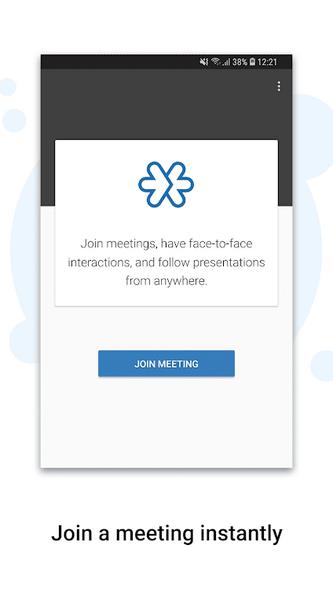





















Comment
Ivy Poison
Impossible to connect from smartphone to follow up on my PC. I tried to connect over smartphone, and it took as long as the seminar lasted ... almost 50 minutes in "connecting" status on 70+ Mbps (3 tries, 3 different ISPs), and not a single successful connection ... Avoid this
Jun 28, 2024 13:40:48
Advisor Durgesh Kumar (Financial Advisor)
Very bad experience with mobile application Always show screen that connecting server. So Bad experience
Jun 28, 2024 01:09:35
Syed Zakiullah Wasif
Problems most of students face in Zoho 1. Requires high bandwidth limit ( high speed internet) -not available in most of towns 2. Heats up the phone to more than 106 °F which causes potential damage to battery ( my phone's battery capacity has decreased) 3.Drains the battery like hyenas eating food almost 1000mAh/45 mins 4. Doesn't have echo cancellation and noise cancellation features 5. Voice quality is worse nokia 3310 voice calls are better comparatively 6.drains data at some 300mb/45 min
Jun 27, 2024 04:49:10
Raj J
need to view all participants gave in single screen irrespective of who speaks. now it shows only speaker's face.
Jun 27, 2024 03:28:35
nwose philips
Video is very slow when screen sharing is on
Jun 26, 2024 01:32:06
vignesh vicky
You need add more feature for your app especially for Mobile App. 1) Screenshare is not there in Mobile App 2) While clicking chat icon in Mobile app it's delaying to open. 3) For desktop, quality of video is poor 4) Very slower response , if we also have high speed internet. 5) Many Feature are not there in Zoho meeting while using Mobile and desk. 6) API Documentation are not clear for Zoho Meeting 7) User experience is poor 8) Recording is also not there.
Jun 25, 2024 23:08:40