
Digital Photo Frame Slideshow
Version:12.4.4
Published:2024-06-24
Introduction
Transform your Android device into a captivating digital photo frame with Digital Photo Frame Slideshow. This app allows you to curate your own personalized slideshow by selecting albums and photos, including those shared locally from your computer. With customizable settings, you can decide how photos transition and the duration each image appears onscreen. Experience the joy of reliving cherished moments as the app seamlessly showcases your chosen photos. Bring your old Android devices out of storage and effortlessly turn them into a stunning digital photo frame for your nightstand or any other desired spot in just a matter of seconds.
Features of Digital Photo Frame Slideshow:
⭐️ Transform your Android device into a digital photo frame: With Digital Photo Frame Slideshow, you can easily turn your Android device into a stunning digital photo frame.
⭐️ Choose from multiple albums: The app allows you to select the albums you want to showcase in the slideshow. You have complete control over the photos you want to display.
⭐️ Share photos from your computer: With an authorized WiFi network, you can also choose to share photos from your computer. This feature ensures that you can display all your favorite memories, even if they are stored on your PC.
⭐️ Customize transitions: Digital Photo Frame Slideshow provides various transition options. You can choose how your photos seamlessly transition from one to another, adding a professional touch to your slideshow.
⭐️ Adjust photo duration: You can control how long each photo appears on the screen, allowing you to showcase your pictures at your own pace.
⭐️ Display multiple photos at once: The app even offers the option to display multiple photos simultaneously, creating an engaging and dynamic photo frame experience.
Conclusion:
Digital Photo Frame Slideshow is a must-have app for repurposing your old Android devices. With its user-friendly interface, extensive customization options, and ability to display photos from different sources, it is a convenient tool to transform your device into a captivating digital photo frame. Download now to revive your memories and add a touch of elegance to any room.
Show More
Information
Screenshots
Latest Update
Hot Tags
Latest News
-
-
-
PUBG Mobile Teams Up with Bentley Motors: Luxury Cars, Exclusive Collectibles, and Beyond 2024-04-18
-
-
V2.2 of the Farlight 84 update introduces an overhauled Season structure, fresh in-game currency, an 2024-04-16
-
-
April 2024 Clash of Clans Update: Unveiling a Fresh Companion, Enhanced Levels, Chat Tagging, and Be 2024-04-16

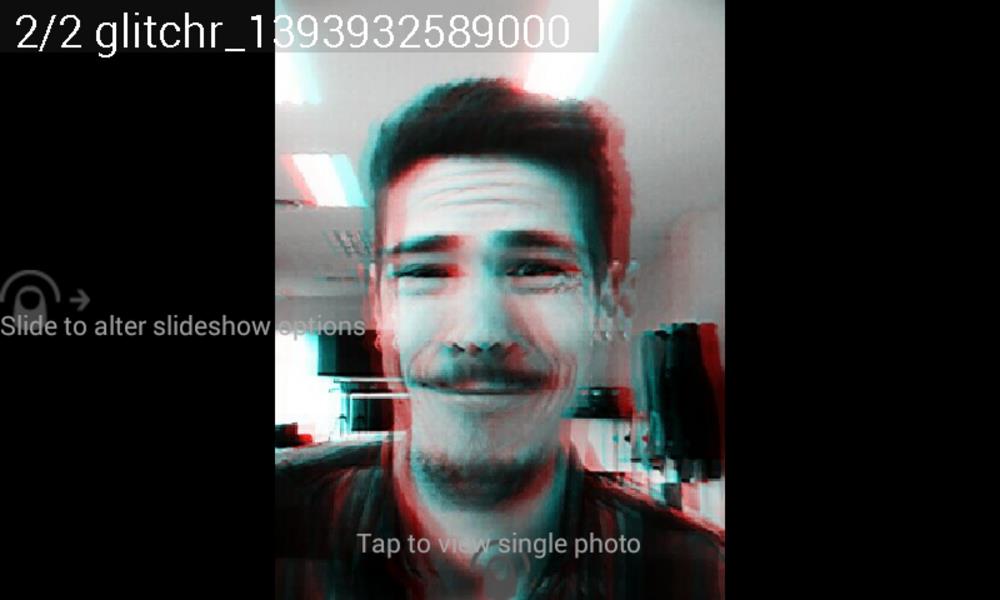
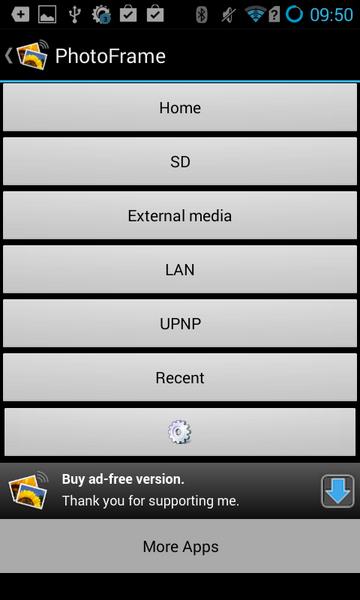
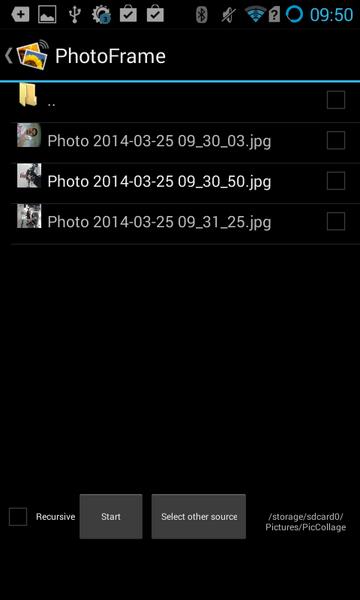
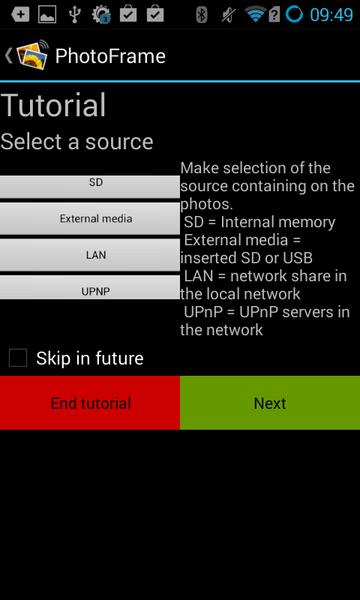



















Comment
A Google user
I bought it, But the app doesnt appear to be ussable... no icon in my phone or laptop, although it said "installed"..
Jul 05, 2024 20:11:15
A Google user
A little rough around the edges, but "pretty" is really minor for a purpose like this. While the sideshow interface is not intuitive, it does a great job and has all the features and functions I could want. The network shares feature is killer. Highly recommended - just use local images and play with the interface a bit at first, and you'll be happy with the results. Show the love for free app devs, and rate!
Jul 05, 2024 12:00:16
Dodgy One Canobe
Excelent
Jul 04, 2024 20:50:29
A Google user
True to the documentation, photos in the selected folder are displayed in random order. It boggles the mind that this choice makes sense to the exclusion of e.g. alphabetic sort by file name or time/date.
Jul 04, 2024 19:32:02
A Google user
Since update, app opens but won't let me select a folder. Useless now.
Jul 04, 2024 11:10:06
A Google user
Unstable
Jun 28, 2024 11:33:48