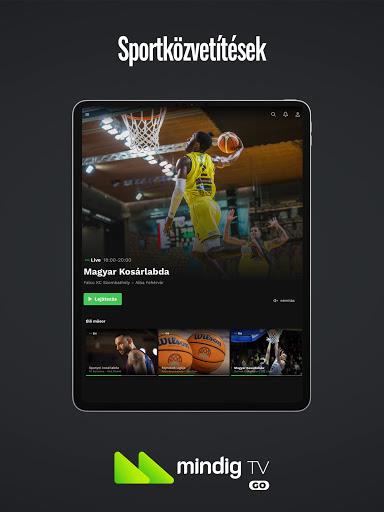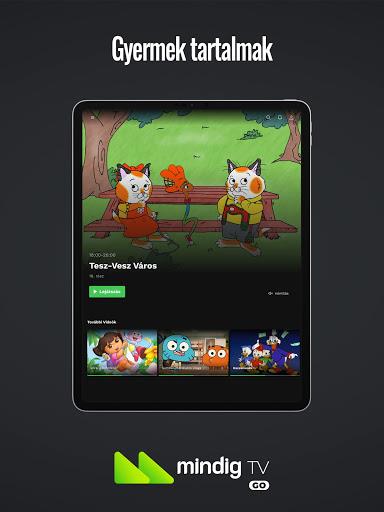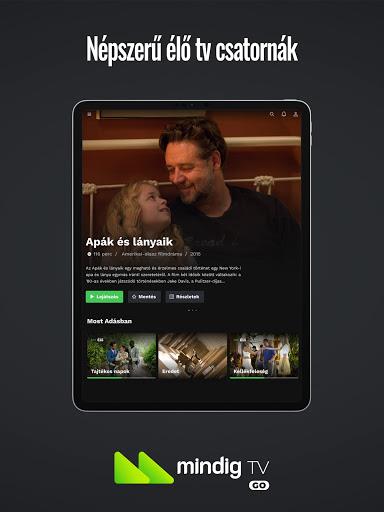MinDig TV
Version:6.4.5
Published:2024-06-26
Introduction
Introducing MinDig TV. Enjoy your favorite shows almost instantly! With new features such as subscription options, a revamped design, recommendation pages, and a clear program guide, this app has everything you need for an immersive viewing experience. And don't worry, the app still offers free live broadcasts in HD, constantly refreshed video content, Chromecast support, favorites, thematic filtering, and notifications to ensure you never miss a thing. Please note, due to content protection reasons, the free live shows and videos are not available for M1, Duna World, and radio channels.
Features of MinDig TV:
* Subscription-based content: With the app, users have the option to subscribe to premium content, giving them access to a wider range of TV shows, movies, and videos. This allows users to tailor their viewing experience and choose content that interests them the most.
* Updated design: The app has undergone a complete redesign, offering a more user-friendly interface. The new design makes it easier for users to navigate through the app and find their favorite shows and videos with just a few taps.
* Recommendations page: The app now includes a personalized recommendations page, where users can discover new shows and videos based on their previous viewing history. This feature ensures that users never run out of great content to watch and helps them discover new favorites.
* Clear program guide: The app provides users with an easy-to-read program guide, allowing them to see what's coming up on their favorite channels. This ensures that users never miss their favorite shows and can plan their viewing schedule ahead of time.
Tips for Users:
* Explore subscription options: Take advantage of the subscription-based content to access a wider range of shows and movies. Browse through the available options and choose a subscription plan that suits your interests and viewing habits. This will give you access to a variety of premium content that you won't find elsewhere.
* Customize your recommendations: Make the most of the personalized recommendations page by rating the shows and videos you watch. This will help the app's algorithm understand your preferences better and provide you with even more tailored recommendations. Don't shy away from trying out suggested content, as you might discover new shows and videos that you'll enjoy.
* Save favorites and set reminders: Utilize the app's "favorites" feature to save your preferred shows and movies. This way, you can easily access them whenever you want without searching for them again. Additionally, make use of the notification feature to receive alerts when new episodes or content from your favorites become available.
Conclusion:
MinDig TV offers a range of exciting features, including subscription-based content, a refreshed design, a personalized recommendations page, and a clear program guide. By subscribing to premium content, users can enhance their viewing experience and access a wider selection of shows and movies. The app's updated design ensures a user-friendly interface, while the recommendations page helps users discover new content based on their preferences. With the program guide and notification feature, users can plan their viewing schedule and stay updated on their favorite shows. Download the MinDig TV app now and enjoy a diverse range of entertainment options at your fingertips.
Show More
Information
Screenshots
Latest Update
Hot Tags
Latest News
-
-
-
PUBG Mobile Teams Up with Bentley Motors: Luxury Cars, Exclusive Collectibles, and Beyond 2024-04-18
-
-
V2.2 of the Farlight 84 update introduces an overhauled Season structure, fresh in-game currency, an 2024-04-16
-
-
April 2024 Clash of Clans Update: Unveiling a Fresh Companion, Enhanced Levels, Chat Tagging, and Be 2024-04-16