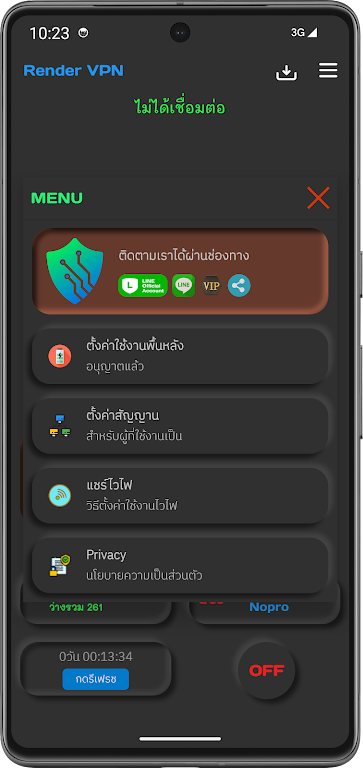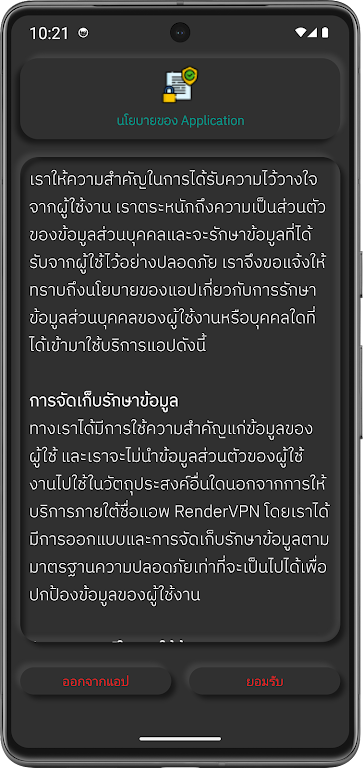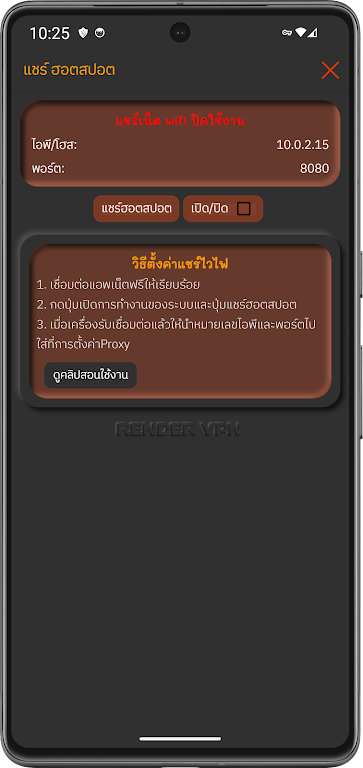Render VPN Proxy
Version:1.0.4
Published:2024-06-27
Introduction
Introducing Render VPN Proxy, the ultimate tool for online privacy and security. With Render VPN, you can securely connect and transmit data between devices through the internet using a Virtual Private Network (VPN). By encrypting your data and hiding your IP address, Render VPN ensures that your personal information and identity remain safe and protected from potential threats. Without a VPN, your sensitive data like passwords, credit card information, and browsing history can be easily accessed and sold by third parties. Additionally, websites can track your location and online activities using cookies and similar technologies.
Features of Render VPN Proxy:
⭐ Secure and Private Connection: Render VPN Proxy creates a secure and private connection between devices over the internet. By using a VPN, users can send data safely and protect their identities from being exposed on public networks. Render VPN works by hiding the user's IP address, ensuring privacy and encryption of personal information.
⭐ Access Blocked Content: With Render VPN, users can bypass geographic restrictions and access blocked content. Whether it's streaming services, social media platforms, or websites, the VPN allows users to connect to servers in different locations, giving them access to content that may be otherwise restricted in their region.
⭐ Fast and Reliable Speed: Render VPN offers fast and reliable speed for uninterrupted browsing and streaming. By optimizing its servers and using advanced technology, the VPN ensures minimal latency and smooth performance for users.
⭐ User-Friendly Interface: The Render VPN app has a user-friendly interface that makes it easy for anyone to navigate and use. With a simple and intuitive design, users can quickly connect to a VPN server, switch between different locations, and customize their settings.
Tips for Users:
⭐ Choose the Optimal Server: When using Render VPN, it's important to select the optimal server location for the best performance. Users should consider choosing a server that is closest to their physical location to minimize latency and enhance their browsing experience.
⭐ Enable Automatic Connection: To ensure constant protection, users can enable the automatic connection feature in the Render VPN app. This will automatically connect to the VPN whenever the device connects to the internet, providing secure and private browsing at all times.
⭐ Customize VPN Settings: Render VPN allows users to customize their VPN settings according to their preferences. Users can choose specific regions, enable or disable certain features, and customize their VPN connection based on their specific needs and usage.
Conclusion:
Render VPN Proxy offers a secure and private connection for users to browse the internet safely, access blocked content, and protect their identities. With its fast and reliable speed, user-friendly interface, and customizable settings, Render VPN provides a seamless VPN experience for users. By encrypting data and hiding IP addresses, the VPN ensures the privacy and security of users' personal information. Whether it's for personal or business use, Render VPN is a valuable tool for anyone seeking to protect their online presence and access content without restrictions. Download Render VPN now to experience seamless and secure browsing.
Show More
Information
Screenshots
Latest Update
Hot Tags
Latest News
-
-
-
PUBG Mobile Teams Up with Bentley Motors: Luxury Cars, Exclusive Collectibles, and Beyond 2024-04-18
-
-
V2.2 of the Farlight 84 update introduces an overhauled Season structure, fresh in-game currency, an 2024-04-16
-
-
April 2024 Clash of Clans Update: Unveiling a Fresh Companion, Enhanced Levels, Chat Tagging, and Be 2024-04-16