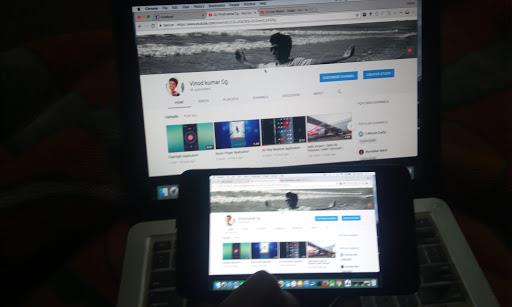AirPlay Mirroring Receiver Free
Version:3.1.20
Published:2024-06-27
Introduction
Introducing the AirPlay Mirroring Receiver Free app! Say goodbye to tangled cables and hello to wireless screen sharing. With this advanced receiver, you can effortlessly share your Android screen with your friends and family using various wireless transmission protocols like Airplay, Chromecast, Miracast, and DLNA. This app is fully compatible with multiple operating systems and supports popular applications like iTunes, YouTube, Safari, and Chrome, giving you access to a wide range of media resources. Experience high-resolution images and video hardware acceleration for a seamless and efficient sharing experience. Download now and enjoy the new fun of sharing screens from Android to iOS! Feel free to provide feedback to the developer to help improve the app.
Features of AirPlay Mirroring Receiver Free:
❤ Multiple wireless transmission protocols: The App supports a variety of wireless transmission protocols including AirPlay, Chromecast, Miracast, and DLNA. This means that you can wirelessly display your Android screen on iOS devices without the need for any cables.
❤ Compatibility with multiple operating systems: The App is compatible with various operating systems such as iOS, macOS, Windows ❤ and Android. Whether you have an iPhone, iPad, Mac, Windows PC, or Android device, you can easily share your screen with others.
❤ Support for multiple applications: You can use the App with popular applications like iTunes, YouTube, Safari, and Chrome, among others. This means that you can stream media from these applications directly to your iOS device, making it easier to access and enjoy your favorite content.
❤ Video hardware acceleration: The App utilizes video hardware acceleration, which improves the efficiency of screen mirroring by 40%. This ensures that the mirroring process is smooth and lag-free, providing a seamless user experience.
❤ High-resolution images: With support for 4K resolution, the App ensures that the mirrored content is displayed in stunning clarity. Whether you're sharing photos, videos, or any other media, you can expect it to look crisp and vibrant on your iOS device.
❤ Personalization features: The App allows you to set personalized features such as device names and background background service mode. This means that you can customize the App according to your preferences, making it more convenient and enjoyable to use.
Conclusion:
AirPlay Mirroring Receiver Free offers a comprehensive and advanced solution for wirelessly sharing your Android screen with iOS devices. This App provides users with a seamless and enjoyable screen mirroring experience. Customize the App with personalization features and enjoy the new fun of sharing your Android screen with others. Download now and experience the convenience of AirPlay Mirroring Receiver Free!
Show More
Information
Screenshots
Latest Update
Hot Tags
Latest News
-
-
-
PUBG Mobile Teams Up with Bentley Motors: Luxury Cars, Exclusive Collectibles, and Beyond 2024-04-18
-
-
V2.2 of the Farlight 84 update introduces an overhauled Season structure, fresh in-game currency, an 2024-04-16
-
-
April 2024 Clash of Clans Update: Unveiling a Fresh Companion, Enhanced Levels, Chat Tagging, and Be 2024-04-16