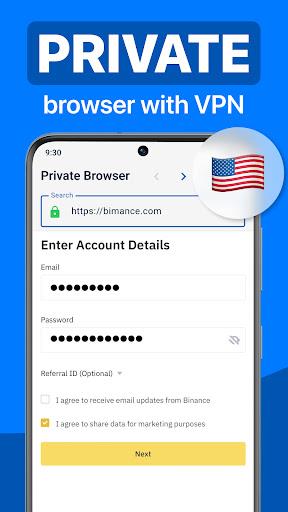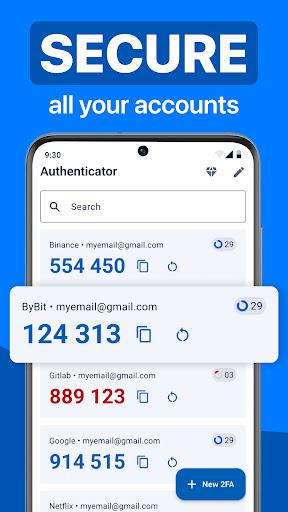Authenticator
Version:1.4.2
Published:2024-06-28
Introduction
Introducing Authenticator, the ultimate app for secure 2FA (two-factor authentication) tokens. With this simple and free application, you can protect your online accounts from hackers by adding an extra layer of security. The app generates Time-based One-time Passwords (TOTP) to authenticate your logins. Worried about losing your phone? No problem! With the 2FA Backup system, you can store all your keys in the cloud and access them whenever needed. Plus, Authenticator encrypts all your data, ensuring that only you can access it. Say goodbye to password hassles and keep your accounts safe with Authenticator.
Features of Authenticator:
❤ Secure & Private: Authenticator app ensures that all data stored is encrypted, providing added security and privacy for your online accounts.
❤ Encrypted Backup: You can make a secure encrypted backup of all your tokens in case you lose your device or switch to a new one.
❤ Synchronization Across all Devices: The app automatically synchronizes all your tokens across multiple devices, making it convenient to access your accounts from anywhere.
❤ Two-Factor Authentication: Authenticator app enhances security by requiring both a regular password and a Time-based One-time Password (TOTP) for account access.
❤ Biometric ID Support: You can use Touch ID or Face ID for identity verification and generating one-time tokens to log in to your online accounts.
❤ Support for Popular Accounts: The app supports verification for various popular services, including Facebook, Google Chrome, Coinbase, Binance, and many more.
Tips for Users:
❤ Set up the Backup Feature: Make sure to enable the encrypted backup feature so that you can retrieve your tokens if you ever lose or switch your device.
❤ Sync Across Devices: Take advantage of the synchronization feature to access your tokens from different devices simultaneously.
❤ Use Biometric ID: Use Touch ID or Face ID for convenience and added security when generating one-time tokens.
❤ Explore Supported Accounts: Discover the wide range of popular services supported by the app and enable two-factor authentication for enhanced account protection.
❤ Regularly Update the App: Keep the app updated to ensure you have access to the latest security features and improvements.
Conclusion:
Authenticator app offers a simple and free solution for implementing two-factor authentication and protecting your online accounts. With features like secure and private storage, encrypted backups, synchronization across devices, and biometric ID support, the app prioritizes both security and convenience. The wide range of supported popular accounts makes it a versatile option for users across different services. By following the playing tips, users can maximize the app's potential and enhance their account security. Download now to safeguard your online accounts with ease.
Show More
Information
Screenshots
Latest Update
Hot Tags
Latest News
-
-
-
PUBG Mobile Teams Up with Bentley Motors: Luxury Cars, Exclusive Collectibles, and Beyond 2024-04-18
-
-
V2.2 of the Farlight 84 update introduces an overhauled Season structure, fresh in-game currency, an 2024-04-16
-
-
April 2024 Clash of Clans Update: Unveiling a Fresh Companion, Enhanced Levels, Chat Tagging, and Be 2024-04-16