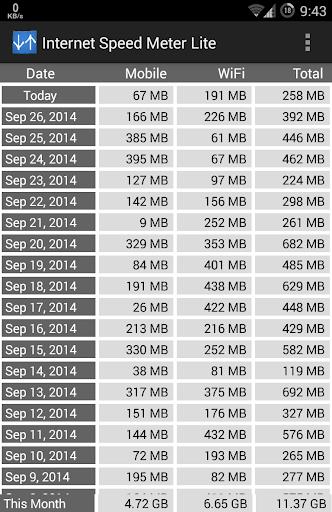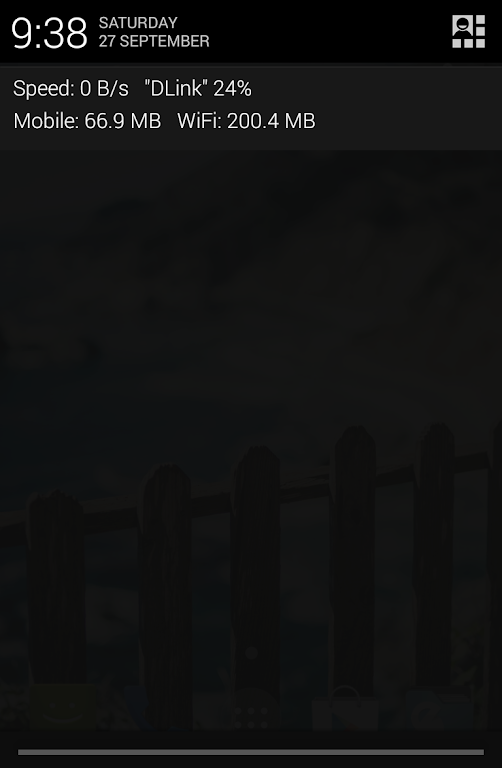Internet Speed Meter Lite
Version:1.6.0
Published:2024-06-29
Introduction
Introducing Internet Speed Meter Lite, the app that keeps you connected and in control of your internet speed. With its real-time speed updates displayed on your status bar and daily traffic usage notifications, you can effortlessly monitor your network connection no matter where you are or what device you're using. Plus, with separate stats for mobile and WiFi networks, you'll have a clear understanding of your data usage. The best part? This app is completely Ad-Free, ensuring a seamless and uninterrupted experience. Upgrade to the Pro version for additional features like a notification dialog with a graph to monitor your internet activity, smarter notifications that only appear when you're connected, themes support, and the option to show upload and download speeds separately. Don't wait, download Internet Speed Meter Lite today and take control of your internet experience!
Features of Internet Speed Meter Lite:
❤ Real-time speed update: Internet Speed Meter Lite displays your internet speed in real-time on the status bar of your device. This allows you to easily keep track of your network connection speed while using your device.
❤ Daily traffic usage: The app also shows the amount of data you have used for the day in the notification pane. This feature helps you monitor your data usage and avoid exceeding your limit.
❤ Separate stats for mobile and WiFi networks: With Internet Speed Meter Lite, you can easily view and monitor your traffic data for both your mobile network and WiFi network separately. This allows you to see which network is using more data and make adjustments accordingly.
❤ Last 30 days traffic data: The app keeps track of your traffic data for the last 30 days, allowing you to review your usage patterns over time and make informed decisions about your internet usage.
❤ Battery efficient: Internet Speed Meter Lite is designed to be battery efficient, so you can use it without worrying about draining your device's battery quickly.
Tips for Users:
❤ Keep an eye on your internet speed: By monitoring your internet speed in real-time, you can quickly identify any fluctuations or slow connections. This can help you troubleshoot any connectivity issues and take appropriate action.
❤ Stay within your data limit: The daily traffic usage feature is especially helpful for users with limited data plans. By monitoring your data usage throughout the day, you can avoid going over your limit and incurring additional charges.
❤ Analyze your usage patterns: Use the last 30 days traffic data to analyze your internet usage patterns. This can help you identify any trends or habits that might be impacting your data usage. For example, you might notice that certain apps or activities are consuming more data than others, and you can adjust your usage accordingly.
Conclusion:
Internet Speed Meter Lite is a convenient and user-friendly app that allows you to easily monitor your internet speed and data usage. With real-time speed updates, daily traffic usage tracking, and separate stats for mobile and WiFi networks, you can stay in control of your internet connection. The app's Smarter notifications feature ensures that you only receive notifications when you are connected to the internet, reducing unnecessary interruptions. Whether you want to monitor your internet speed for professional or personal reasons, it is a reliable and efficient solution. Download it now to optimize your internet experience.
Show More
Information
Screenshots
Latest Update
Hot Tags
Latest News
-
-
-
PUBG Mobile Teams Up with Bentley Motors: Luxury Cars, Exclusive Collectibles, and Beyond 2024-04-18
-
-
V2.2 of the Farlight 84 update introduces an overhauled Season structure, fresh in-game currency, an 2024-04-16
-
-
April 2024 Clash of Clans Update: Unveiling a Fresh Companion, Enhanced Levels, Chat Tagging, and Be 2024-04-16