
Find My Device
Version:v3.0.046-4
Published:2024-06-29
Introduction
Introducing the ultimate solution to your Android device woes - Find My Device. This game-changing app is here to put an end to the frantic searching and heart-racing panic that comes when you can't find your phone, tablet, or even your beloved Android Wear. With the app, you can easily locate your lost device with a single tap. Worried about the safety of your personal information? Fear not, as this app keeps it secure and sound while you search. Not only can you track down your device when it's nearby, but you can also remotely lock it, erase its data, or even leave a custom message for whoever finds it.
Features of Find My Device:
⭐ Easy Device Location Tracking:
Find My Device allows users to effortlessly locate their lost Android devices. Whether it's a phone, tablet, or watch, this app helps pinpoint the exact location, ensuring that your device is never truly lost.
⭐ Sound Playback to Aid in Searching:
If you have misplaced your Android Wear device within close proximity, it can play a sound on it to assist in the search. This feature is handy when you know your device is somewhere nearby but can't quite find it.
⭐ Remote Security Measures:
In case your device falls into the wrong hands, it offers essential security options. Users can remotely lock their device to prevent unauthorized access, erase stored personal data from afar, or display a customized message with instructions for its return.
⭐ Safeguarding Your Information:
Find My Device goes a step further in ensuring the safety of your valuable information. By keeping your personal data secure while you're searching for your device, this app ensures that your private data stays protected.
Tips for Users:
⭐ Enable Location Services:
To make the most of Find My Device, make sure to grant the necessary location permission. This lets the app accurately display the current whereabouts of your Android device on the map.
⭐ Keep Your Google Contacts Updated:
To access the email address associated with your Google account, it requires permission to access contacts. Keep your contact list up to date to ensure smooth functioning of this feature.
⭐ Create a Customized Message:
In case your device gets lost, it's advisable to set up a personalized message on Find My Device. This message can provide contact information, offering a way for kind-hearted individuals to reach out and return your device.
Conclusion:
Find My Device is an essential app for Android users who want to secure and locate their misplaced or stolen devices. With its simple interface and intuitive features, this app simplifies the process of finding lost Android devices. Whether you need to track down your phone, tablet, or watch, it has got you covered. By enabling location services and keeping your Google contacts updated, you can maximize the app's functionality. With the app, safeguarding your information and retrieving your lost device has never been easier.
Show More
Information
Screenshots
Latest Update
Hot Tags
Latest News
-
-
-
PUBG Mobile Teams Up with Bentley Motors: Luxury Cars, Exclusive Collectibles, and Beyond 2024-04-18
-
-
V2.2 of the Farlight 84 update introduces an overhauled Season structure, fresh in-game currency, an 2024-04-16
-
-
April 2024 Clash of Clans Update: Unveiling a Fresh Companion, Enhanced Levels, Chat Tagging, and Be 2024-04-16

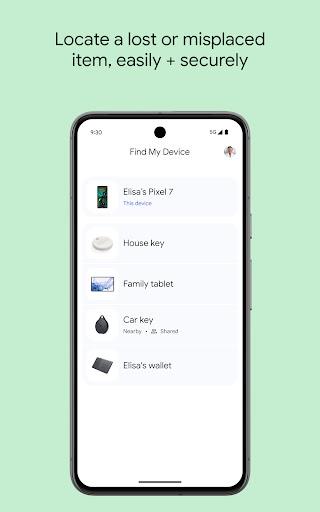
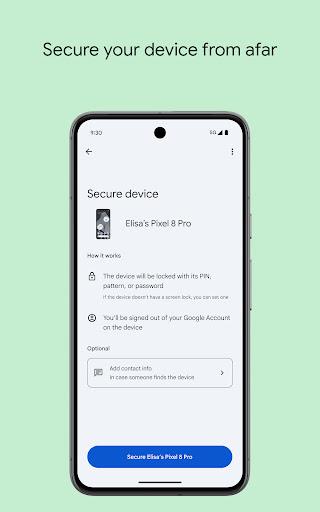
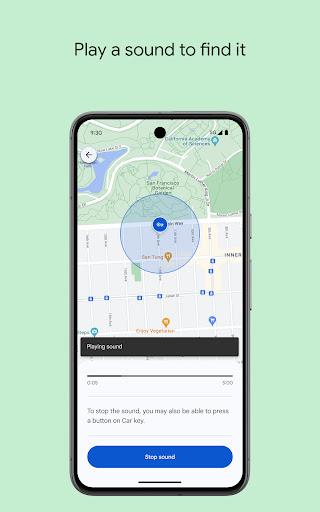
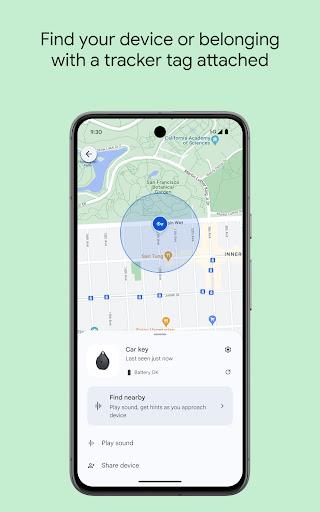



















Comment
Liam Duffy
Immediately asks for sign in with a password. No option for passkey. What was the point of pushing passkeys for improved security if you are going to force users back to memorised passwords in your own apps???
Jul 07, 2024 06:05:21
Milan Tonení
Useful app but with impractical caveats: a) After (forced or not) restart of phone, the location services do not work until screen lock password is entered, and b) Google Pixel phones allow to turn off GSM, wi-fi, location to anyone even when phone is locked. So it will not help finding a stolen phone...
Jul 05, 2024 16:10:35
Emir Aleph
It is undoubtedly an excellent service to find your devices, I like that they are focusing on privacy as it is always very important. Handling the whole location issue with E2EE seems cool to me, I hope they can continue implementing more E2EE in many more of the google services.
Jul 05, 2024 11:01:48
Yajnesh K
Before some update this feature was good now I couldn't even see, device that are connected to a same account and I couldn't there isn't that ring button for to use ,even for a charged mobile. Please acknowledge this bugs and bring back those usual features.
Jul 05, 2024 10:46:50
Diya Lakhani
Decent app but lacks many features. Also it sucks that i cant delete a device i owned 2 years ago from the app. There is simply no option to modify your devices. Samsung find is wayy better
Jul 04, 2024 19:06:09
Corey Kainer
Now when I open the app all it shows me is info about my phone? What happened it was working fine. I did an update and it's broken! It's also still showing my old phone even though I have signed out of it in all 5 of my google accounts? I even tried erasing the old device and all it says is it can't find it? When I open find my device all it shows me my new phone but when I click on it all it shows is device details? I've spent 4 hours trying to figure this out reading everything I can.
Jul 03, 2024 14:04:37