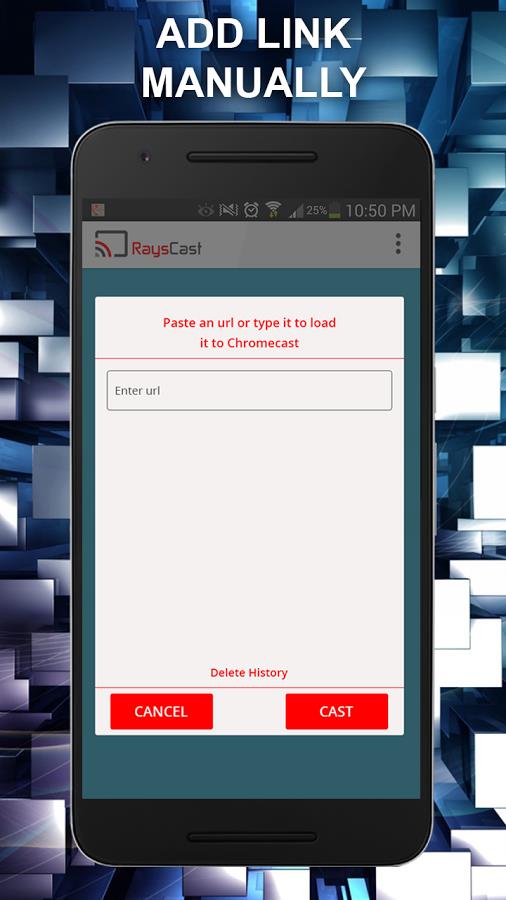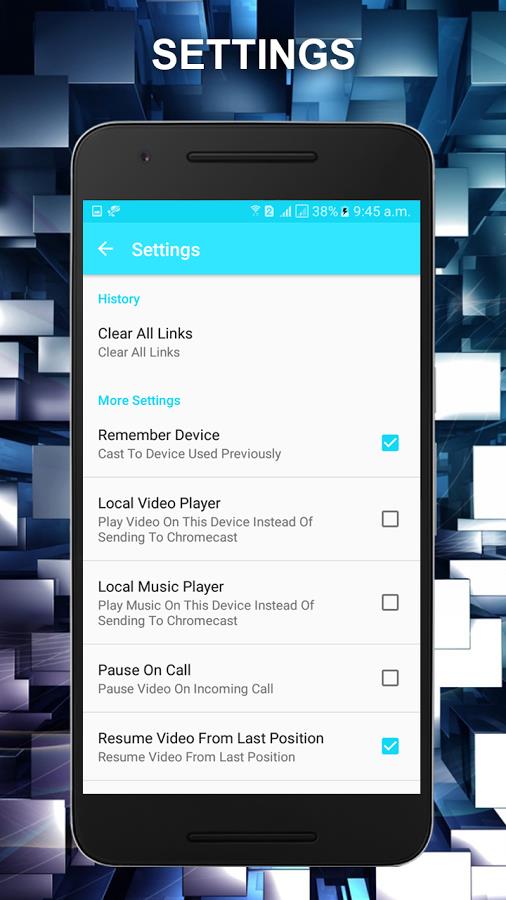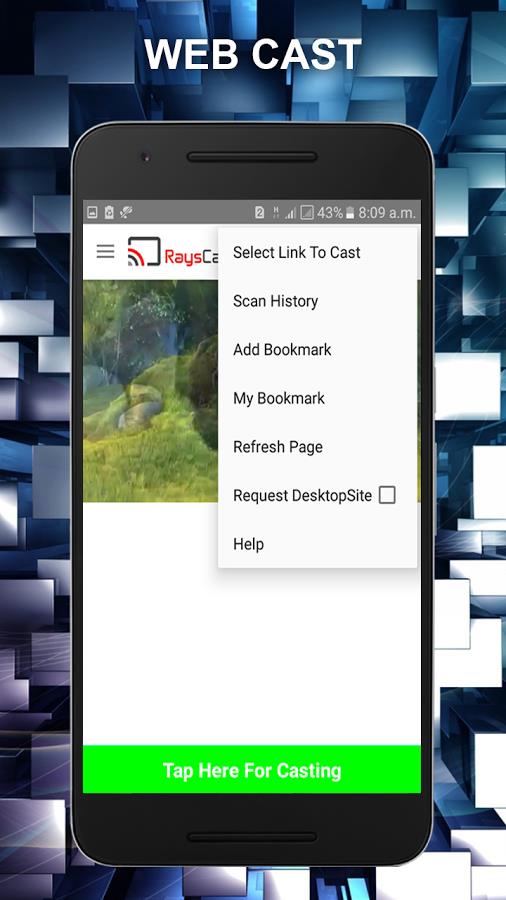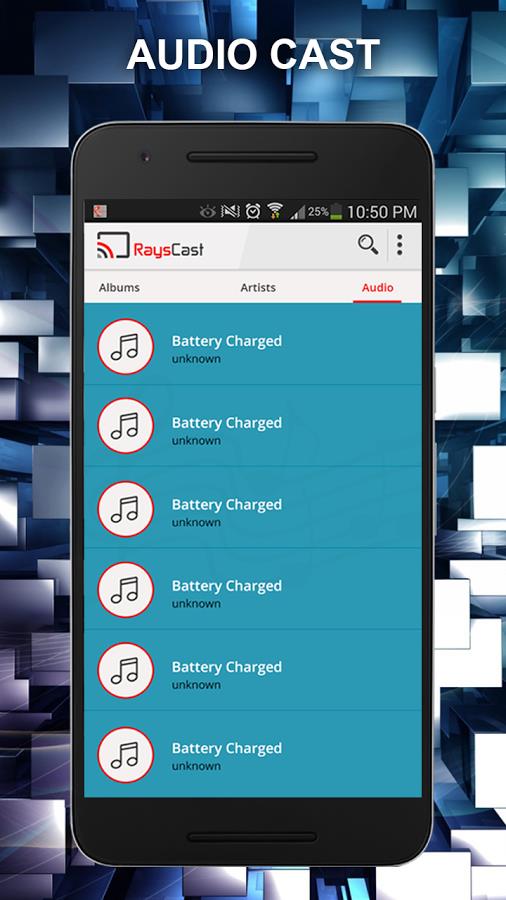RaysCast For Chromecast
Version:1.9.11
Published:2024-07-02
Introduction
Introducing RaysCast for Chromecast, an Android app that revolutionizes your entertainment experience. With RaysCast, you can effortlessly cast your favorite videos, music, photos, and more to your Smart TV and other Chromecast compatible systems. What sets RaysCast apart is its ability to not only support web video and online media but also allow you to share and cast media from your phone's local storage. Imagine turning your mobile device into a TV remote, streaming videos from any website, and enjoying smooth playback and a simple user interface. Best of all, RaysCast is available for FREE. Experience the ultimate casting experience with RaysCast!
Features of RaysCast For Chromecast:
Free to download and use: RaysCast is a fully free app that allows you to cast your favorite photos, videos, music, and other files to a bigger screen or compatible multimedia system.
Smooth Playback: Enjoy faster streaming videos with RaysCast's smooth playback feature, ensuring a seamless viewing experience.
Cast from any website: The most powerful feature of RaysCast is its ability to cast online and web videos from any website, allowing you to watch your favorite content on the big screen.
Support for all media types: RaysCast supports localcast, webcast, photocast, audiocast, and videocast, making it a versatile app for casting all types of media.
Explore and organize your media: RaysCast automatically searches for all your media files, making it easy to navigate and explore your collection. Its user-friendly interface ensures a hassle-free casting experience.
Tips for Users:
Try casting from different websites: RaysCast allows you to discover and watch videos from any website. Explore various platforms and find new content to cast to your smart TV.
Organize your media library: Utilize the media search feature of RaysCast to explore and organize your media files efficiently. Create playlists and folders to easily access your favorite content.
Take advantage of smooth playback: Enable the smooth playback feature to enjoy seamless streaming of videos. This ensures that your viewing experience is not interrupted by buffering or lag.
Conclusion:
RaysCast for Chromecast is a powerful app that offers a wide range of features for casting your favorite media to a bigger screen. It supports casting from any website, making it easy to discover new content. With its smooth playback feature and user-friendly interface, RaysCast provides an enjoyable casting experience. Best of all, it is available for free. Download RaysCast today and enhance your entertainment experience by casting videos, music, photos, and more to your smart TV or Chromecast compatible system.
Show More
Information
Screenshots
Latest Update
Hot Tags
Latest News
-
-
-
PUBG Mobile Teams Up with Bentley Motors: Luxury Cars, Exclusive Collectibles, and Beyond 2024-04-18
-
-
V2.2 of the Farlight 84 update introduces an overhauled Season structure, fresh in-game currency, an 2024-04-16
-
-
April 2024 Clash of Clans Update: Unveiling a Fresh Companion, Enhanced Levels, Chat Tagging, and Be 2024-04-16