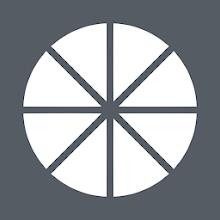
Moonlight Game Streaming
Version:12.1
Published:2024-04-25
Introduction
Moonlight Game Streaming is an incredible app that brings your PC gaming experience to your Android device. Whether you want to play games, use programs, or access your full desktop, this app allows you to stream everything seamlessly from your PC to your Android device. With support for NVIDIA GeForce Experience or Sunshine, you can enjoy mouse, keyboard, and controller input directly from your Android device. This app offers stunning streaming performance, up to 4K 120 FPS HDR, and 7.1 surround sound. It is completely free, open-source, and supports a wide range of gamepads, making it the ultimate companion for gamers on the go.
Features of Moonlight Game Streaming:
❤️ Open-Source and Completely Free: The App doesn't have any ads, in-app purchases, or "Pro" version. It is available for free without any limitations.
❤️ Streams Games from Any Store: It allows you to stream games purchased from any store, giving you the freedom to play your favorite games without restrictions.
❤️ Works on Home Network or Over the Internet/LTE: Whether you're at home or on the go, you can enjoy game streaming on your Android device using either your home network or an Internet/LTE connection.
❤️ High-Quality Streaming: Experience high-quality streaming with up to 4K resolution, 120 frames per second, and HDR support. It also provides 7.1 surround sound for an immersive gaming experience.
❤️ Wide Device Compatibility: The App supports various input devices such as keyboard, mouse, stylus/S-Pen, PlayStation, Xbox, and Android gamepads. It also offers force feedback support and allows local co-op with up to 4 connected controllers.
❤️ Easy Setup and Troubleshooting: The App provides quick setup instructions for both NVIDIA GeForce Experience and Sunshine. In case of any issues, a detailed troubleshooting guide is available along with a Discord server to chat with the Moonlight community.
Conclusion:
Experience the joy of game streaming with this free and open-source App. Moonlight Game Streaming allows you to stream games from any store, providing high-quality streaming with impressive resolution and surround sound. Whether you're at home or on the go, enjoy gaming on your Android device using various input devices. The App offers easy setup instructions and troubleshooting support for a seamless gaming experience. Don't miss out on this opportunity to enhance your gaming experience. Download now to start streaming!
Show More
Information
Screenshots
Latest Update
Hot Tags
Latest News
-
-
-
PUBG Mobile Teams Up with Bentley Motors: Luxury Cars, Exclusive Collectibles, and Beyond 2024-04-18
-
-
V2.2 of the Farlight 84 update introduces an overhauled Season structure, fresh in-game currency, an 2024-04-16
-
-
April 2024 Clash of Clans Update: Unveiling a Fresh Companion, Enhanced Levels, Chat Tagging, and Be 2024-04-16

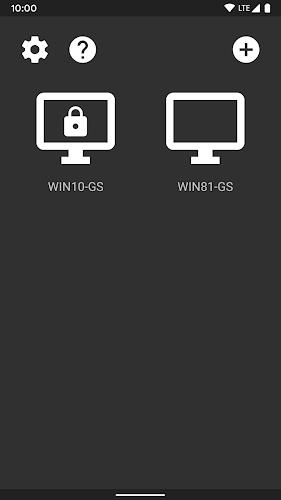
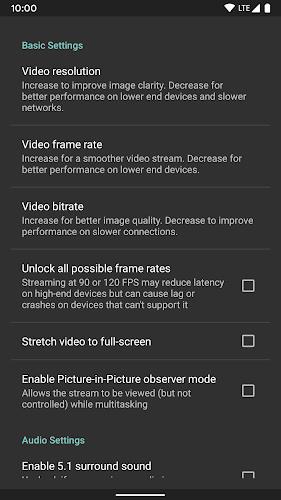

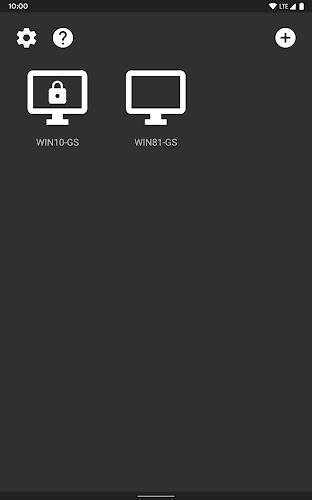
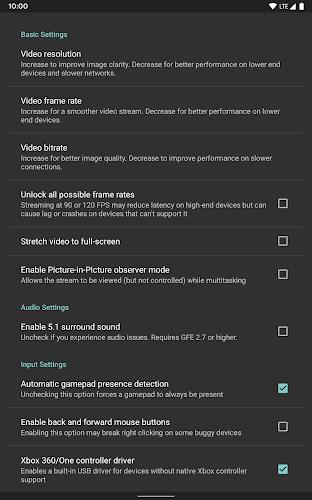

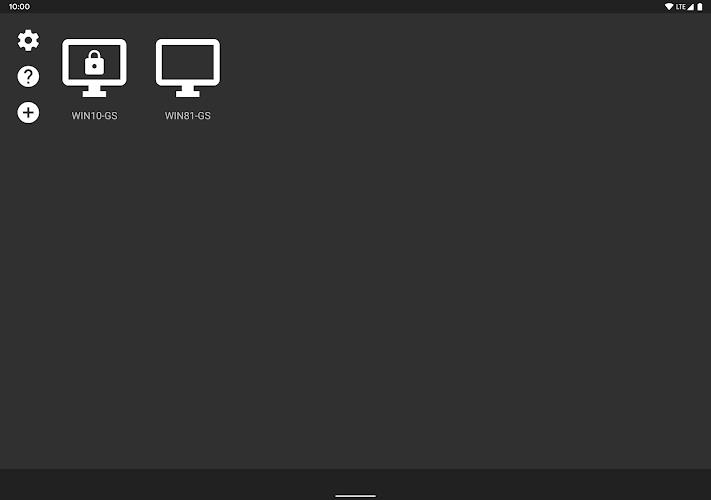
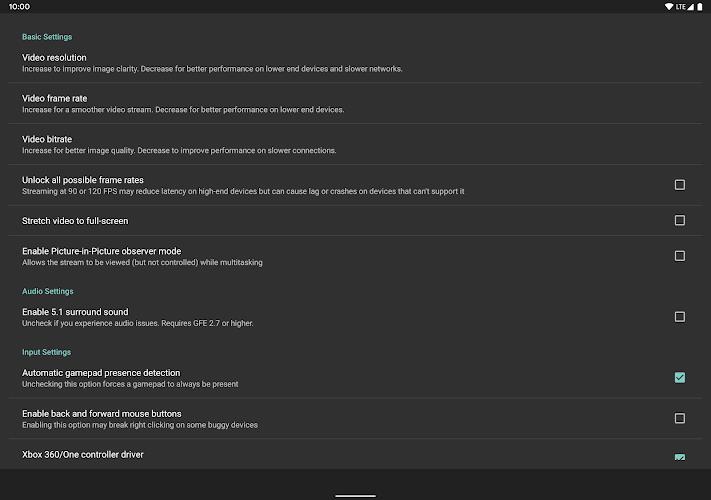

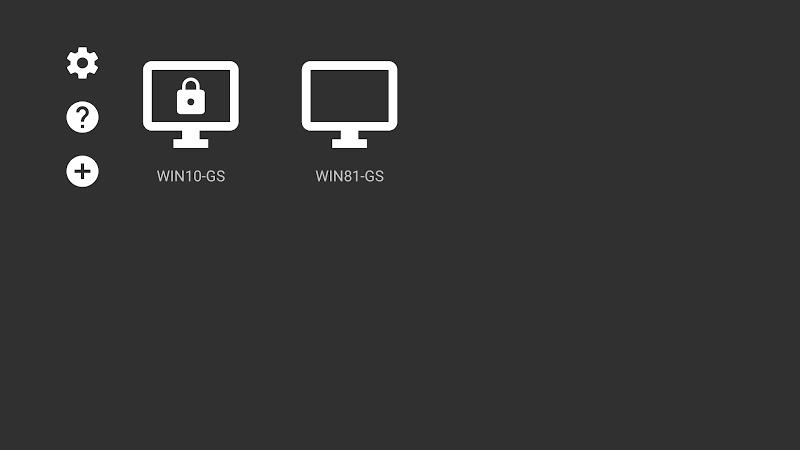
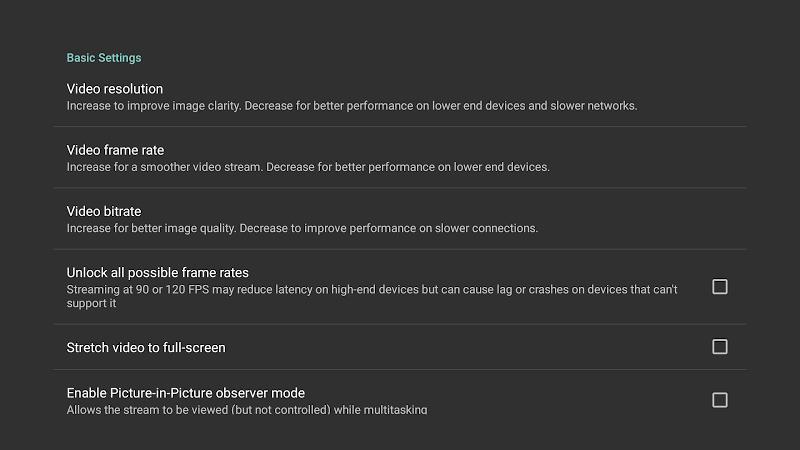




















Comment
Ibraheem Elsawy
Perfect app The app allows me to use it without internet with the wifi only using share it app as a hotspot and it is open source too!
May 04, 2024 03:44:19
Tomislav Rušnjak
A great app, works flawlessly over cable LAN (100mbit/s). I launch steam through Moonlight and then I can play steam games with mouse and keyboard on a TV with Android TV box connected to it. If some game is not listed by moonlight I can add it to steam library (even if it is not originally a steam game) and launch it through steam through moonlight. I do this so I could play with mouse and keyboard on a TV, I have not found a better way.
May 03, 2024 13:31:19
Eric Menard
Works perfectly (but not for all games so far). I have only used it for a few weeks now but have not had very many difficulties. A few games start and run fine until the in-games graphics start and then the game shuts down (ie Nioh 2) but I haven't delved into trying to fix that yet as 95% of the other games work. I also haven't had controller issues that others have reported because I use a Razer Kishi with my phone and it works perfectly and I HIGHLY recommend it for use with this app.
May 02, 2024 21:44:59
A Google user
This app is fantastic, works much better than steam in home streaming with clearer picture, more stable performance and lower input lag (and 90hz streaming works flawlessly). My only suggestion would be to add the possibility of doing virtual keyboard input for typing. Would be useful for some games requiring log-in for example and would probably make this a top tier remote desktop alternative as well.
May 02, 2024 18:30:38
Julio Rios
It's unbelievable what a community and individuals can achieve with passion for multimedia technology (sometimes gatekeeped by brands). This thing changed how I consume media and now i use my main PC as a home hub for mostly anything multimedia, with the ability to remotely control my PC and play video games (with a fast connection 20+Mbps) . I'm sure to throw some dollar at these units.
May 02, 2024 17:30:34
Terrell Zeigler
I can't believe how impressed I've been with Moonlight. I've recently discovered Moonlight as I was searching for a way to access my Steam Library while on the go. When playing in my home Steam Link doesn't hold a candle to Moonlight. I've been testing on my Wifi 6 network and the gameplay truly feels native to the devices I've been testing on. I am also a subscriber to Stadia and GFN and both on my local network or a 5G connection, Moonlight has been the most stable I've seen yet. Well done!
Apr 30, 2024 20:11:31