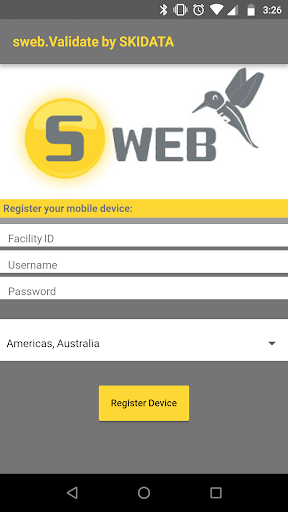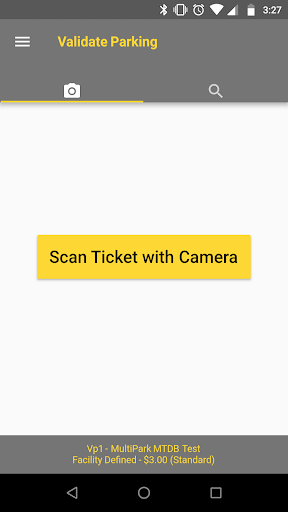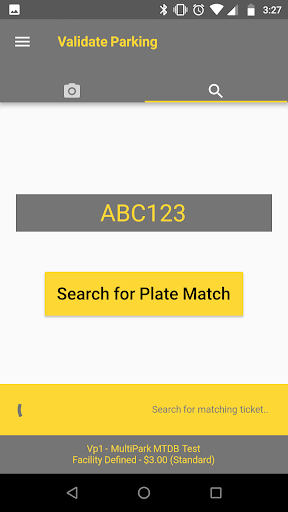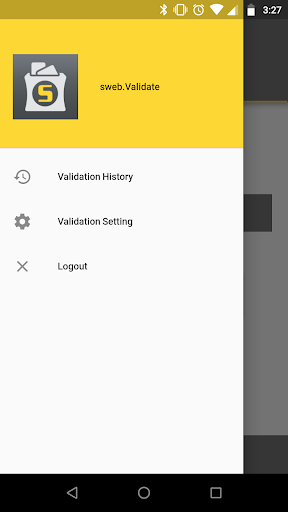sweb.Validate Pro
Version:2.4.0
Published:2024-07-04
Introduction
Introducing sweb.Validate Pro, the ultimate companion app for sweb.Validate by SKIDATA! Say goodbye to expensive hardware and the headaches of tracking validations. With sweb.Validate Pro, validating customer parking couldn't be easier or faster. Simply use your phone's camera to scan a SKIDATA parking ticket, or enter the license plate number if supported by the parking facility. The app's sleek design and improved navigation make it a breeze to use. Plus, you can easily see all your mobile validation activity and even re-register a user on a different device. And that's not all - stay tuned for more exciting enhancements to come! Please note that to use Validate Pro, you'll need an existing sweb.Validate account and SKIDATA parking equipment running version 4.0 or above.
Features of sweb.Validate Pro:
> Ticket Scanning: Users can easily validate parking tickets by scanning them with their phone's camera. This eliminates the need for expensive hardware and provides a quick and seamless validation process.
> License Plate Validation: The app also supports validating parking by license plate number, as long as the parking facility has License Plate Recognition (LPR) capabilities. This feature offers an alternative method for validating parking without the need for physical tickets.
> Improved Design and Navigation: Validate Pro features an enhanced design and improved user interface, making it easier for users to navigate through the app and validate parking quickly and efficiently.
> Mobile Validation Activity: With Validate Pro, users can access and view their mobile validation activity. They can track and keep records of their parking validations, providing a sense of accountability and transparency.
> Easy User Re-registration: The app allows users to easily re-register on a separate device without any hassle. This feature is useful for users who switch devices or need to access their validation account from multiple devices.
Tips for Users:
> Ensure Compatibility: Before downloading and using Validate Pro, make sure you have an existing sweb.Validate account and are using SKIDATA parking equipment. The app is only compatible with customers using sweb.Validate 4.0 or newer versions.
> Familiarize yourself with the App: Take some time to explore the app's features and navigation. Familiarize yourself with the ticket scanning and license plate validation functions to ensure a seamless and efficient validation process.
> Keep Track of Mobile Validation Activity: Utilize the mobile validation activity feature to stay organized and keep track of your parking validations. This can help with record-keeping and provide insights into your parking usage patterns.
Conclusion:
sweb.Validate's companion mobile app, Validate Pro, offers a range of convenient features to simplify and streamline the parking validation process. With ticket scanning and license plate validation capabilities, users can easily validate parking without the need for expensive hardware. The app's improved design and navigation ensure a user-friendly experience, while the mobile validation activity feature provides transparency and accountability for users. Additionally, the ability to re-register on a separate device adds flexibility and convenience for users. Download Validate Pro to enhance your parking validation experience today!
Show More
Information
Screenshots
Latest Update
Hot Tags
Latest News
-
-
-
PUBG Mobile Teams Up with Bentley Motors: Luxury Cars, Exclusive Collectibles, and Beyond 2024-04-18
-
-
V2.2 of the Farlight 84 update introduces an overhauled Season structure, fresh in-game currency, an 2024-04-16
-
-
April 2024 Clash of Clans Update: Unveiling a Fresh Companion, Enhanced Levels, Chat Tagging, and Be 2024-04-16