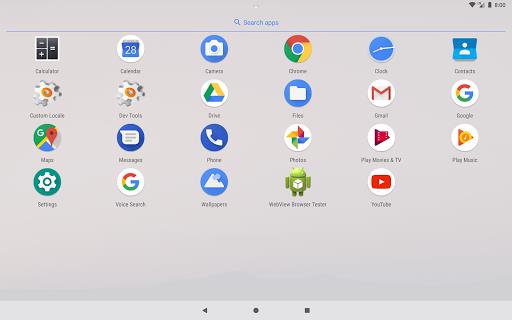Lean Launcher
Version:1.1.9
Published:2024-07-08
Introduction
Introducing Lean Launcher, the ultimate customizable launcher for Android users! Similar to the Pixel Launcher, this open source app brings a lightweight and sleek design to your device. With features like notification dots, app shortcuts, and dynamic icons, you'll have full control over your home screen. Quick actions such as swipe down for notifications and quick settings make navigation a breeze. Plus, with options to customize your search UI, look and feel, and even edit apps, Lean Launcher ensures that your device is truly tailored to your preferences. Don't wait any longer, try Lean Launcher now and unlock a world of endless possibilities!
Features of Lean Launcher:
- Notification Dots: Get visual cues for unread notifications on supported devices, making it easier to stay updated.
- App Shortcuts: Access static shortcuts on Android -0 and dynamic shortcuts on supported devices. You can also edit or uninstall apps quickly.
- Dynamic Icons: Enjoy dynamic icons for Google Calendar and Google Clock on devices that support it, adding a touch of liveliness to your home screen.
- Quick Actions: Swipe down with one finger for notifications and with two fingers for quick settings, making it more convenient to manage your device.
- At A Glance: Use a companion app to get a glance at important information such as calendar events and weather without opening any apps.
- Google Now: Currently available only for debug builds, access Google Now for personalized recommendations and information.
Tips for Users:
- Customize Your Look & Feel: Adjust themes, wallpaper-based themes, Hotseat background, grid sizes, icon sizes, and Hotseat icon count to create a personalized look.
- Edit Apps: Organize your drawer by hiding unnecessary apps and changing icon shapes for a clutter-free experience.
- Other Customizations: Enable home screen rotation, disable spring animation, toggle navigation bar transparency, and lock your desktop to prevent accidental changes.
- Double Tap to Lock: Easily lock your device by double-tapping on the home screen, minimizing the chances of pocket dialing or accidental app openings.
Conclusion:
Lean Launcher offers a lightweight and customizable launcher that is exceptionally user-friendly. Its features such as notification dots, app shortcuts, dynamic icons, and quick actions enhance efficiency and allow for seamless device management. The ability to personalize the look and feel, edit apps, and customize various settings further adds to its appeal. With its commitment to open-source and continuous development, Lean Launcher is a compelling choice for those seeking a clean, efficient, and customizable launcher experience. Download Lean Launcher now to optimize your device's home screen.
Show More
Information
Screenshots
Latest Update
Hot Tags
Latest News
-
-
-
PUBG Mobile Teams Up with Bentley Motors: Luxury Cars, Exclusive Collectibles, and Beyond 2024-04-18
-
-
V2.2 of the Farlight 84 update introduces an overhauled Season structure, fresh in-game currency, an 2024-04-16
-
-
April 2024 Clash of Clans Update: Unveiling a Fresh Companion, Enhanced Levels, Chat Tagging, and Be 2024-04-16