
Lumin
Version:3.9.1
Published:2024-04-26
Introduction
Say goodbye to manual printing and scanning with our revolutionary PDF editor - Lumin. With just a few taps on your phone, you can upload your documents directly from your storage platforms like Google Drive and Dropbox. Our powerful PDF annotation features allow you to add text, comment, or even sign your documents without ever leaving the app. Whether you need to approve a contract or annotate a form, our app’s seamless integration with Google and automatic syncing within your Lumin account ensures that you can work effortlessly. Share your documents anytime, anywhere, and collaborate in real-time. Experience the future of document editing with our app today!
Features of Lumin:
❤️ Easy document upload: Easily upload your documents from your phone's storage or import them directly from platforms like Google Drive and Dropbox.
❤️ Seamless integration: Our app seamlessly integrates with Google, allowing you to annotate and edit PDF documents effortlessly.
❤️ Document annotation: Use our PDF annotation features to add text, comments, and even sign your documents directly within the app.
❤️ Cloud storage: All your documents are automatically saved in the Cloud, ensuring that you never lose any changes.
❤️ Easy sharing: Share your documents with anyone, anywhere, anytime, making collaboration a breeze.
❤️ Real-time sync: Switch between desktop and mobile with ease, as all your updates automatically sync within your Lumin account.
Conclusion:
With easy document upload, seamless integration with Google, powerful annotation features, secure Cloud storage, effortless sharing, and real-time sync, our Lumin app is your ultimate solution for all your PDF editing needs. Click to download now and experience the convenience firsthand!
Show More
Information
Screenshots
Latest Update
Hot Tags
Latest News
-
-
-
PUBG Mobile Teams Up with Bentley Motors: Luxury Cars, Exclusive Collectibles, and Beyond 2024-04-18
-
-
V2.2 of the Farlight 84 update introduces an overhauled Season structure, fresh in-game currency, an 2024-04-16
-
-
April 2024 Clash of Clans Update: Unveiling a Fresh Companion, Enhanced Levels, Chat Tagging, and Be 2024-04-16

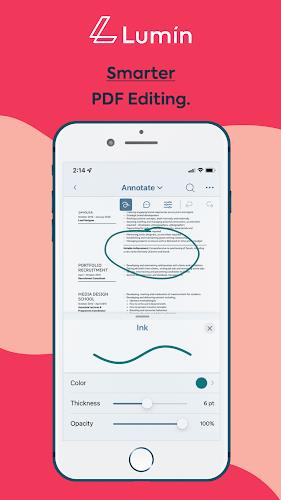
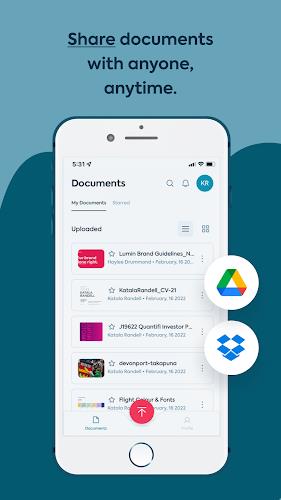

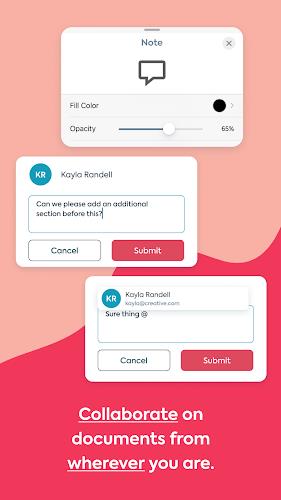




















Comment
Krazy Love
I've tried this app twice and wasn't satisfied with it. Both times I cancelled before my free trial ended and both times I was charged $30 after the fact. Although I was refunded almost immediately, I'm disappointed that it happened in the first place, not once but twice. Why does this seem to be a recurring problem?
Jun 20, 2024 09:30:20
A Google user
All annotations do not save. what's the point of editting and autosave if all the annotations aren't there when you open the document again? good thing I checked the document before sending it out...
Jun 18, 2024 08:37:04
Jane Camp
I have to give this app 5 stars. Because although it wasn't what I needed as far as editing pdfs -- the very same day that I contacted them requesting a refund because I forgot to close my account after the free trial -- the same day they refunded me the $30. That's whatsup!! That is a good business.
Jun 14, 2024 04:55:36
A Google user
I have to work with the PDF files document a lot and somtimes I feel so hard for open it. But this app is doing well, due to this one I don't need to do it anymore, just spend time relaxing and then get the text converted.
Jun 10, 2024 23:15:41
E C
Garbage. They should pay me for the time and data wasted downloading this trash and attempting to use it. It's missing the most common sense features. No eraser. What kind of document filler overlooks providing an eraser. I'm almost certain this app was made by retarded monkeys.
Jun 04, 2024 19:09:43
Joey Garison
Not working. Haissst. I'm trying to open a link then it asks me to download this app. Later on, I opened it and the app is just empty. I tried to open file on my Google drive but it's asking me to download Google drive. I'm using Android and it has Google Drive. It's updated but Lumin still doesn't work.
May 23, 2024 19:32:18