
YouCut - Video Editor & Maker Mod
Version:1.632.1192
Published:2024-07-22
Introduction
YouCut - Video Editor & Maker Mod is a free and user-friendly app that allows users to create stunning videos and share them on social media. It offers a full-screen editing experience without ads, allowing users to focus on creating videos without distractions. The app features AI Video Boost, auto captions, video filters and effects, music integration, and a multi-layer timeline for creating cinematic videos. It also allows users to merge multiple videos into one, create photo slideshows, and adjust video speed. YouCut also allows users to add text and change background color. The app is perfect for TikTok enthusiasts, YouTube content creators, and Instagram followers. Its easy-to-use interface and powerful features make it an ideal tool for creating professional videos. Download YouCut now to experience the magic of video editing.
Features of YouCut - Video Editor & Maker Mod:
❤ AI Video Boost: YouCut incorporates artificial intelligence technology to enhance your videos. With this feature, you can enjoy auto captions, remove backgrounds instantly, and enhance the quality of your videos and photos with just a tap. Experience the magic of AI editing and make your videos stand out from the crowd.
❤ Free Video Editor & Movie Maker: Unlike other video editing apps, YouCut is completely free and does not have any banner ads. You can enjoy a professional movie-making experience without any distractions. With features like multi-layer timeline, chroma key, and green screen, you can create cinematic videos with music for social media platforms.
❤ Video Merger: Merge multiple videos into one seamless video using YouCut. This feature is perfect for YouTube creators and those who want to combine videos without losing quality. You can also compress and join videos effortlessly, making it easier for you to tell your story in a cohesive way.
❤ Video Cutter: Trim and cut your videos as you desire with YouCut's easy-to-use video cutter. Whether you want to remove unwanted parts or create shorter clips for social media posts, this tool gives you full control over your video editing process. Additionally, you can add music and export your videos in high-definition quality.
❤ Video Slicer: Slice and split your videos into two separate clips with YouCut's video slicer feature. This functionality is ideal for content creators who want to create engaging and dynamic videos. The free movie maker and video editor for Android allows you to experiment with different sequences and transitions for a captivating viewing experience.
FAQs:
❤ Does YouCut add watermarks to videos?
No, as a dedicated video editor and full screen video maker for YouTube, YouCut does not add any watermarks to your videos. Your content will remain clean, professional, and ready to be shared across social media platforms.
❤ Are there any ads when editing videos?
No, YouCut does not display any banner ads on the screen while you are editing your videos. This ensures a distraction-free editing experience, allowing you to focus on creating high-quality content without interruptions.
❤ Can I add my own music to videos?
Yes, YouCut allows you to add your own music to videos. Whether you're creating a TikTok video, a YouTube intro, or an Instagram story, you can personalize your content by selecting the perfect soundtrack that matches your style and message.
Conclusion:
YouCut - Video Editor & Maker Mod is the ultimate video editing app that offers a seamless and professional editing experience without any distractions. With features like AI Video Boost, free video editing and movie-making capabilities, video merging and cutting functions, video slicing, speed control, and much more, YouCut provides all the necessary tools to create stunning videos for social media platforms. Moreover, the absence of watermarks and ads makes it the perfect choice for content creators. Download YouCut now and unlock your creative potential.
Show More
Information
Screenshots
Latest Update
Hot Tags
Latest News
-
-
-
PUBG Mobile Teams Up with Bentley Motors: Luxury Cars, Exclusive Collectibles, and Beyond 2024-04-18
-
-
V2.2 of the Farlight 84 update introduces an overhauled Season structure, fresh in-game currency, an 2024-04-16
-
-
April 2024 Clash of Clans Update: Unveiling a Fresh Companion, Enhanced Levels, Chat Tagging, and Be 2024-04-16

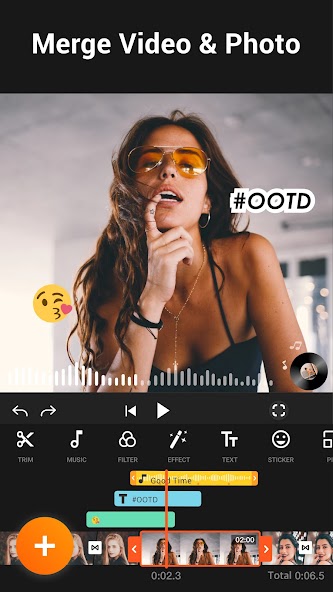
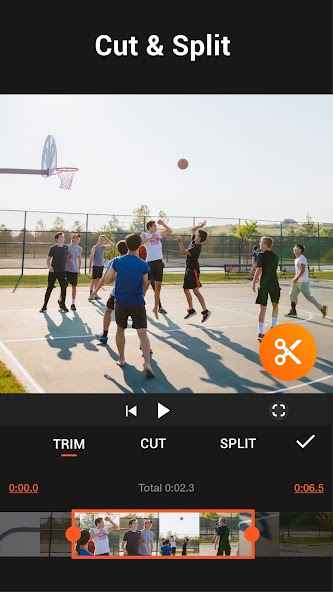
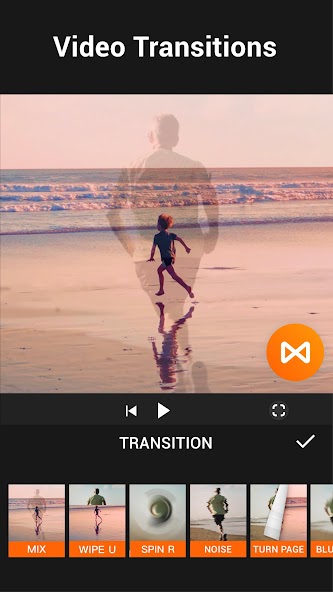




















Comment
Mason Ferris
It works really nice and is very friendly to people who don't really know how to do effects. I used this for my senior project and did pretty well. There are some things that you need to pay for to have, though. 4/5, would recommend
Jul 26, 2024 10:05:51
Donnie Evans (Donnie)
Best of the best in a crowded market. I had so much fun creating my first video I forgot if it has a subscription component but so far I haven't had any problems, ads are minimal and unobtrusive, which is so greatly appreciated. Like for real, I am so amateur but this has me looking like someone who might know what they are doing, which I don't. I <3 this app, something I don't think I've ever written into a review. Keep up the fab work, devs!
Jul 26, 2024 00:58:08
Zach Kalinyak
So far the app is very helpful. As an aspiring filmmaker I feel that this app will be a go-to for editing found footage at work to incorporate into my works.
Jul 24, 2024 20:32:24
harry tomlinson-
i like the app to edit my videos, its very simple and easy to understand, but i have a big problem with it supporting AI now as well. those thing are not "art",neither is it "AI art". those AI creations are theft, it steals from real artists. it just merges them together at the end to create a picture, and the fact that its now used as a silly filter by another app is not good. do not support AI, nothing good will come out of that. and as an artist im saddened by the fact its so widely supported
Jul 24, 2024 18:42:00
Callie Pedroza
I've only made a couple videos with it so far but this app is so easy to use and I absolutely loved the videos and how they turned out. I definitely suggest this app Especially if you're a beginner just learning how to make video content
Jul 24, 2024 14:10:12
Justin E
I just finished my first video edit splicing two videos into one, very basic. Went through all the options as a did my editing, I kept everything original, so didn't add an affects and such, I haven't seen the end result yet because as soon as it finished being prepared I got the rate us pop up. Normally I would decline but figured I'd rate this one. I gave 4 stars due to the fact the rate us pop up came after one video edit. If the developer has any control, fix this.
Jul 24, 2024 08:00:09