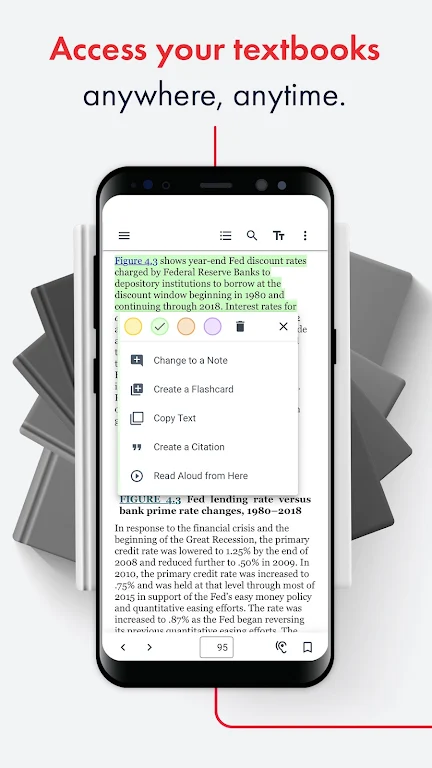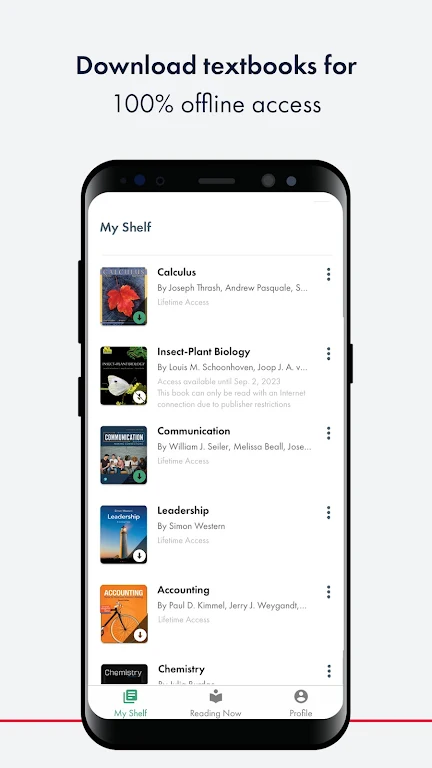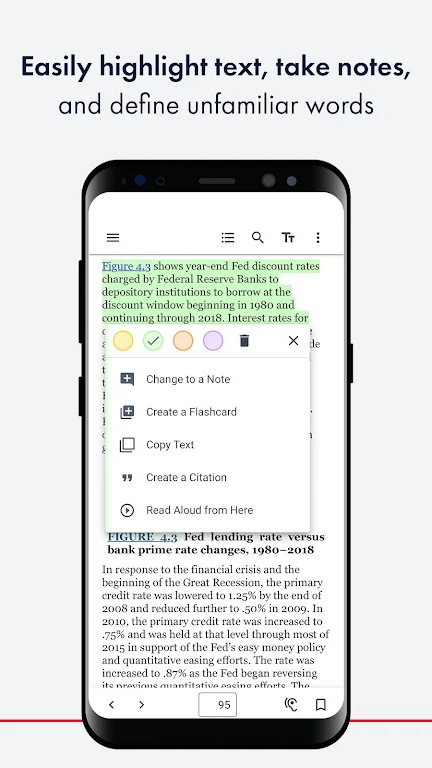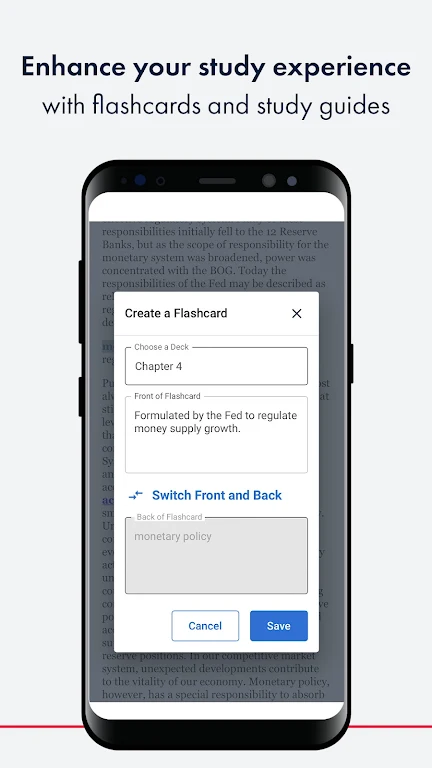RedShelf eReader
Version:1.21.0
Published:2024-07-22
Introduction
The RedShelf eReader app is the ultimate companion for any student. With this app, you can access all your textbooks from wherever you are, at any time. Whether you're on the go or taking a study break, you can seamlessly read and engage with your textbooks online or offline. The eReader features make studying a breeze - you can easily highlight important text, take notes, and even share them with your classmates. Need to test your understanding? Create flashcards right in the app. And if you come across unfamiliar words, simply define them with a quick tap. With RedShelf eReader, your study materials are always at your fingertips. Plus, with access to over 1 million affordable titles, you can find everything you need for your courses. Say goodbye to heavy backpacks and hello to convenient and efficient studying with the app.
Features of RedShelf eReader:
* Seamless Online and Offline Reading: The RedShelf eReader app allows you to download and access your textbooks on your iOS device, giving you the flexibility to read your materials online or offline. This means you can access your textbooks anywhere, anytime, even without an internet connection.
* Interactive Study Tools: Make the most out of your study time with the eReader app's interactive features. You can easily highlight important text, take notes, and share them with your classmates, fostering collaboration and deeper understanding of the content. Additionally, you can create flashcards while reading to test your knowledge and build study guides for efficient review and test preparation.
* Quick Word Definitions: The eReader app enables you to define unfamiliar words quickly and easily. Instead of searching for definitions in a separate dictionary, you can simply tap on any unfamiliar word to get its meaning instantly. This feature saves you time and enhances your comprehension of the material.
* Sync Across Devices: With the app, you can sync all of your notes and highlights to your account, ensuring that you have access to them across all of your devices. Whether you're reading on your mobile, tablet, or desktop device, you can seamlessly continue where you left off and have all your study materials readily available.
FAQs:
* How can I access my textbooks on the app?
- You can access your textbooks by logging into your RedShelf account and navigating to the My Shelf page on the app. From there, you can download and read your textbooks online or offline.
* Can I highlight and take notes in the eReader app?
- Yes, the app allows you to easily highlight text and take notes. You can also share your annotations with your classmates, making it convenient for collaborative studying.
* Can I create flashcards in the eReader app?
- Absolutely! The eReader app lets you create flashcards while reading, helping you test your understanding of the content and improve your retention.
* Will my notes and highlights sync across devices?
- Yes, the app syncs all of your notes and highlights to your RedShelf account, ensuring that they are accessible across all of your devices. This means you can seamlessly switch between devices without losing your personalized study materials.
Conclusion:
The RedShelf eReader app revolutionizes the way students access and engage with their textbooks. With seamless online and offline reading capabilities, interactive study tools, quick word definitions, and sync across devices, this app provides a unified and convenient reading experience. Whether you're studying at home, on the go, or in a group, the eReader app empowers you to make the most of your study time. So why wait? Get the RedShelf eReader app today and unlock a new world of efficient and interactive learning.
Show More
Information
Screenshots
Latest Update
Hot Tags
Latest News
-
-
-
PUBG Mobile Teams Up with Bentley Motors: Luxury Cars, Exclusive Collectibles, and Beyond 2024-04-18
-
-
V2.2 of the Farlight 84 update introduces an overhauled Season structure, fresh in-game currency, an 2024-04-16
-
-
April 2024 Clash of Clans Update: Unveiling a Fresh Companion, Enhanced Levels, Chat Tagging, and Be 2024-04-16