
Photo Editor Mod
Version:10.4
Published:2024-07-23
Introduction
Photo Editor Mod is a mobile app that allows users to enhance their photos on the go, offering features like exposure, brightness, contrast, saturation, temperature, tint, and hue. It also allows users to fine-tune colors, add text, shapes, and images, frame pictures, denoise them, draw on them, pixelate, clone, or cut out specific elements. The app also allows users to rotate, straighten, crop, resize, correct perspective, lens, red-eye, white balance, and backlight. The touch and pinch-to-zoom interface makes editing a breeze, and users can save their edited photos in various formats like JPEG, PNG, GIF, WebP, and PDF. The app also features batch editing, crop puzzle, compression to ZIP, PDF creation, animated GIF, and SVG rasterizer.
Features of Photo Editor Mod:
- Wide range of editing tools: This app offers a comprehensive set of editing tools that allows users to enhance their photos in various ways. From adjusting exposure, brightness, contrast, saturation, temperature, and tint to applying effects like gamma correction, auto contrast, and more, users have complete control over their photo editing process.
- Text, images, and shapes: With this app, users can easily add text, images, or shapes to their photos. Whether it's adding a caption, overlaying an image, or inserting a custom shape, this app provides the flexibility to personalize and customize images to suit individual preferences.
- Advanced editing capabilities: This app goes beyond basic editing features. It offers advanced editing options like curves and levels for fine-tuning colors, denoise for reducing noise, drawing tools for creative enhancements, pixel manipulation for precise edits, clone tool for removing unwanted elements, and cut out tool for isolating specific parts of an image.
- Seamless user experience: This app provides a user-friendly interface that is optimized for touch and pinch-to-zoom gestures. Editing photos on a mobile device now feels as smooth and intuitive as editing on a PC. Users can easily navigate through the app, access different editing features, and make adjustments with ease.
Tips for Users:
- Experiment with different effects: Don't be afraid to try out various effects offered by this app. Play around with gamma correction, blur, sharpen, oil paint, sketch, and other effects to discover unique styles and transformations that can bring out the best in your photos.
- Utilize advanced editing tools: To take your photo editing to the next level, make use of the advanced editing capabilities of this app. Fine-tune colors with curves and levels, reduce noise with denoise, add artistic touches with drawing tools, and achieve precise edits with pixel manipulation and clone tool.
- Save and share your creations: Once you're satisfied with your edited photos, don't forget to save them in your gallery or as wallpaper. You can also share your creations with friends and family through email or social media platforms. Show off your editing skills and inspire others with your creative vision.
Conclusion:
Photo Editor Mod is a powerful mobile app that brings professional-level photo editing capabilities to your fingertips. With its wide range of features, including advanced editing tools and various effects, users can enhance their photos to perfection. The app's seamless user experience makes editing photos on a mobile device a breeze, while the playing tips provided help users make the most out of its features. Whether you're a photography enthusiast or just looking to enhance your social media posts, this app is a must-have app for anyone who wants to take their photo editing skills to the next level.
Show More
Information
Screenshots
Latest Update
Hot Tags
Latest News
-
-
-
PUBG Mobile Teams Up with Bentley Motors: Luxury Cars, Exclusive Collectibles, and Beyond 2024-04-18
-
-
V2.2 of the Farlight 84 update introduces an overhauled Season structure, fresh in-game currency, an 2024-04-16
-
-
April 2024 Clash of Clans Update: Unveiling a Fresh Companion, Enhanced Levels, Chat Tagging, and Be 2024-04-16

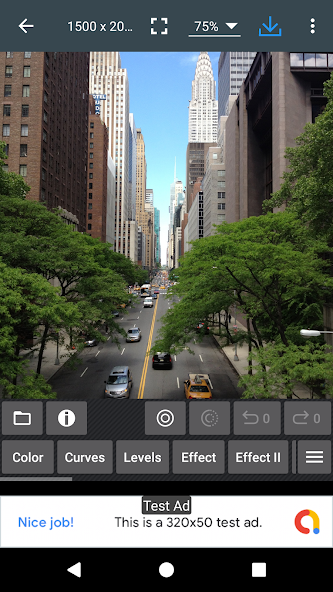
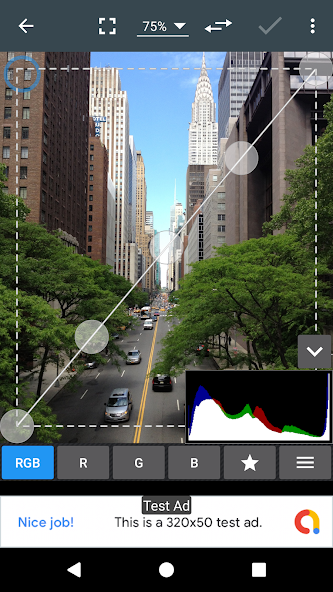





















Comment
Patty Q. Smith
Works fine for phone snaps & screenshots. Not for hi-res, suitable for framing, oversize enlargements. This is a free app with minimal ads, perfect for quick, on-the-go adjustments to post to social apps or send to friends.
Jul 28, 2024 18:42:30
Jordan Swan
Going on my 5th device using this app, most dependable and easy to use editor out there! I'm glad it gets regular updates and fixes!
Jul 27, 2024 18:30:52
lam delmundo
Best photo editor I ever had. Very simple to use and never bloats my phone unlike other editors. I often use it for removing metadata, which is something that most photo editors lack. The only things I wish this editor has are collaging pics and applying pixel mosaic. Still an A-Tier photo editor for me.
Jul 27, 2024 18:28:52
Waka Waka
I don't care what anyone says about this app. It's truly a great photo editor for free! It meets all my needs for my projects. Thank you for providing me with this tool! Much love and blessings
Jul 27, 2024 15:33:53
Paul Reyes
I can't even remember how long I've used this app but it's always the first thing I download when I get a new phone. Reliable, easy to use, and surprisingly powerful.
Jul 26, 2024 23:15:01
MANDAR BAMANE
Can you guys also add negative effects for all too? Like there's Fish eye, which can go 1% to 100%. I wish it to be from -100% to 100%. I wish this exists for all other effects too, like saturation has it already (can increase or decrease both). Excellent app tho.
Jul 25, 2024 16:53:30