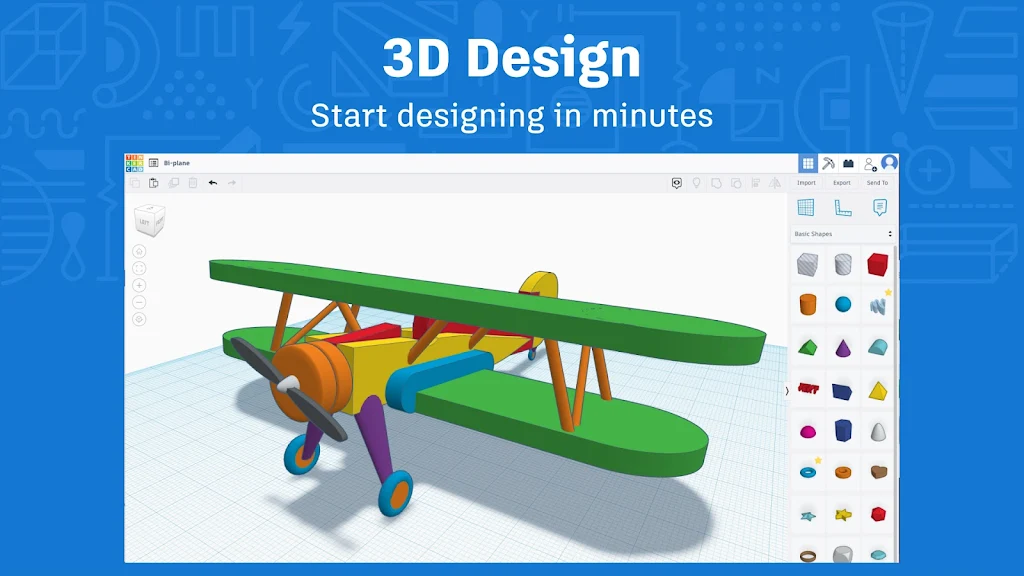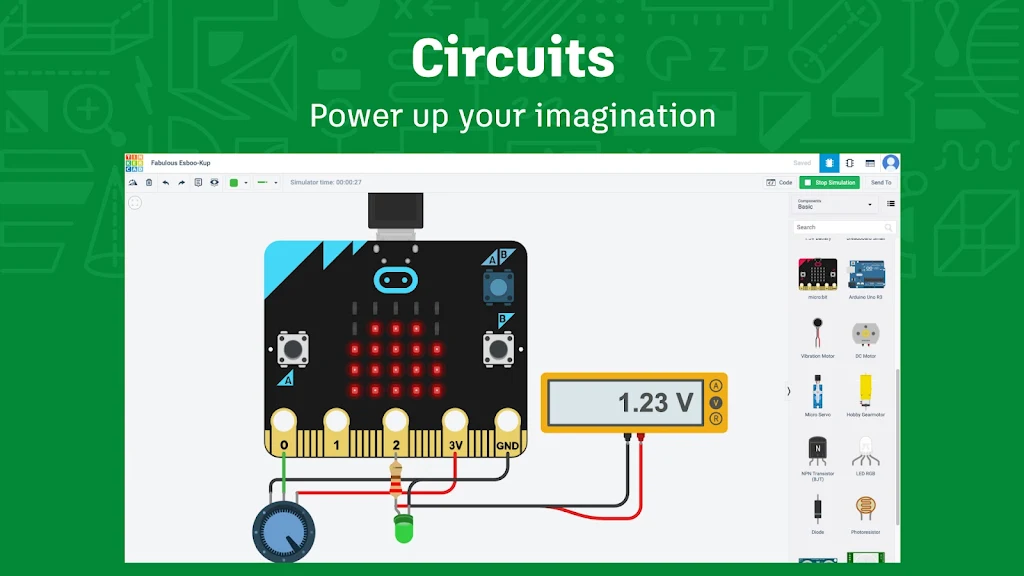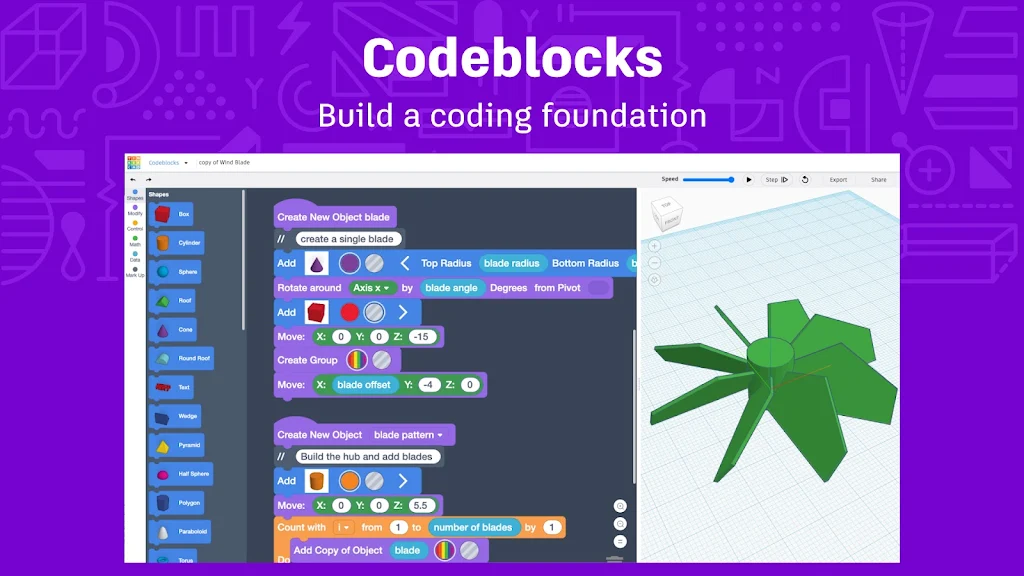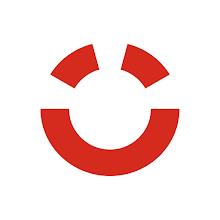Tinkercad
Version:4
Published:2024-07-23
Introduction
Tinkercad, a free app from Autodesk, is revolutionizing the way the next generation of designers and engineers learn and create. With this app, anyone can unleash their innovation and dive into the world of 3D design, electronics, and coding. No strings attached, this app is available for everyone to use from the moment they click download. In a safe and ad-free environment, users of all ages can build confidence, develop persistence, and enhance their problem-solving skills. Whether you're a student, educator, or simply a creative mind, this app offers a range of features, from easily building 3D designs to importing and exporting files. With this app Classrooms, teachers can effortlessly assign activities, track student progress, and integrate with Google Classroom. Join the movement and bring your wildest ideas to life with this app.
Features of Tinkercad:
❤ Free for Everyone: This app offers its users a completely free platform, allowing anyone to start creating with just a click. There are no hidden fees or limitations, making it accessible to all.
❤ Learn by Doing: This app promotes hands-on learning, allowing users to build confidence, persistence, and problem-solving skills. Through the app's user-friendly interface and interactive features, users can actively engage in the design process and learn through experience.
❤ Safe for All Ages: This app is not only ad-free but also kidSAFE certified, ensuring a safe and secure environment for users of all ages. Privacy is a top priority, providing peace of mind for parents and educators.
❤ Key Features: This app offers a range of key features that enhance the design experience. Users can easily build 3D designs with controls optimized for their device. The app also allows users to make 3D designs from code using this app Codeblocks, making it accessible to those interested in programming. Importing and exporting files in various formats such as STL, OBJ, and SVG is also supported, giving users flexibility in their design process.
Tips for Users:
❤ Get Hands-On: Embrace the "learn by doing" philosophy of this app by diving right into creating your own designs. Don't be afraid to experiment and make mistakes – it's all part of the learning process.
❤ Explore this app Codeblocks: If you're interested in coding, take advantage of this app Codeblocks feature. Experiment with creating 3D designs through coding and see how it opens up new possibilities for your projects.
❤ Utilize Existing Designs: This app allows you to import existing designs in STL, OBJ, and SVG formats. Take advantage of this feature by exploring Tinkercad community and importing designs that inspire you. Build upon these designs to create something unique.
Conclusion:
Tinkercad is a free and user-friendly app that offers a range of features to empower the next generation of designers and engineers. Its attractive points, such as being free for everyone, promoting hands-on learning, and ensuring a safe environment, make it an appealing choice for users of all ages. With key features like optimized controls, this app Codeblocks, and file import/export options, users have the tools to bring their creative ideas to life. Whether you're a beginner or an experienced designer, this app provides a platform to explore, learn, and innovate. Start creating today and unlock your potential with this app.
Show More
Information
Screenshots
Latest Update
Hot Tags
Latest News
-
-
-
PUBG Mobile Teams Up with Bentley Motors: Luxury Cars, Exclusive Collectibles, and Beyond 2024-04-18
-
-
V2.2 of the Farlight 84 update introduces an overhauled Season structure, fresh in-game currency, an 2024-04-16
-
-
April 2024 Clash of Clans Update: Unveiling a Fresh Companion, Enhanced Levels, Chat Tagging, and Be 2024-04-16