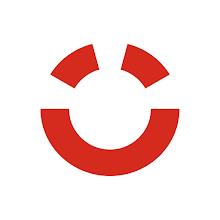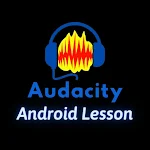
Audacity App for Android Learn
Version:2.0.8
Published:2024-07-23
Introduction
Introducing Audacity App for Android Learn, the ultimate tutorial to help you master the Audacity Audio Editor on your Android device. Audacity App is an open source, multilingual software that has become the go-to audio recording tool in the podcasting world. With Audacity App, you can easily record, edit, and manipulate audio files with its wide range of features. Its recording capabilities are unparalleled, supporting multiple devices and channels simultaneously. You can also import and export various file formats, allowing for seamless integration with other platforms. The editing features are powerful yet intuitive, making tasks like cutting, pasting, and scrubbing a breeze. Plus, Audacity App for Android offers a comprehensive tutorial series, giving you step-by-step instructions to unleash your creativity. Whether you're a beginner or a seasoned professional, Audacity App for Android is the perfect companion to help you navigate the world of audio editing. Download it today and start creating your masterpiece!
Features of Audacity App for Android Learn:
- Audacity Recording: The app allows you to manage multiple recording and playback devices, supports recording from various sources including microphones and USB devices, and allows recording multiple channels simultaneously. It also offers features like record timer and voice-activated recording.
- Export & Import: You can import and export files in various formats such as WAV, AIFF, MP- FLAC, and Ogg Vorbis. It supports MPEG audio import and the creation of files suitable for burning audio CDs.
- Editing Audio Files: Audacity App provides easy editing options like cut, copy, paste, and delete. It offers tools for precise editing, such as scrubbing and searching, unlimited undo and redo capabilities, and the ability to edit and mix multiple tracks. You can also label tracks and use the draw and envelope tools for more granular adjustments.
Tips for Users:
- Familiarize yourself with the recording options and experiment with different devices and channels to find the best setup for your needs.
- Utilize the import and export features to work with various file formats and ensure compatibility with different devices and platforms.
- Take advantage of the editing tools to enhance your audio files. Use the timeline quick-play feature to find precise spots for editing and make use of the unlimited undo and redo capabilities to backtrack and refine your edits.
Conclusion:
Audacity App for Android Learn is a comprehensive tutorial and guide for using the Audacity App, a popular open-source audio recording and editing software. With its extensive features, including recording, exporting and importing, and advanced editing capabilities, Audacity App provides a powerful and versatile tool for audio professionals and enthusiasts. Whether you're a beginner or an experienced user, the app offers easy-to-follow tutorials to help you make the most of Audacity's features. Download Audacity App for Android today and unlock the full potential of your audio editing skills.
Show More
Information
Screenshots
Latest Update
Hot Tags
Latest News
-
-
-
PUBG Mobile Teams Up with Bentley Motors: Luxury Cars, Exclusive Collectibles, and Beyond 2024-04-18
-
-
V2.2 of the Farlight 84 update introduces an overhauled Season structure, fresh in-game currency, an 2024-04-16
-
-
April 2024 Clash of Clans Update: Unveiling a Fresh Companion, Enhanced Levels, Chat Tagging, and Be 2024-04-16