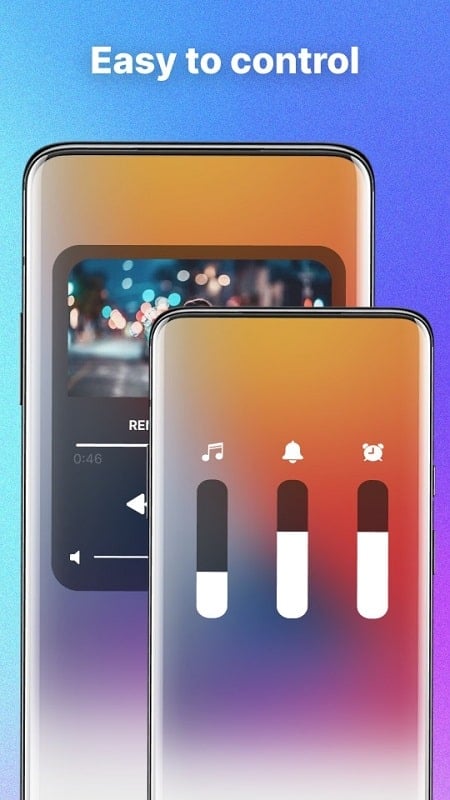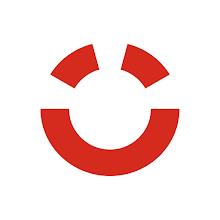Control Center
Version:3.1.1
Published:2024-07-24
Introduction
Control Center is the ultimate app for Android users who want to experience the best of both worlds. By bringing the iOS user interface to Android devices, this app offers an unparalleled level of convenience, power, and familiarity. With just a touch of the screen, users can access their favorite apps and tasks quickly and easily. The app's meticulous design and customization options allow users to personalize their Control Center experience, making it truly their own. Whether it's adjusting settings, activating features, or launching apps, this app makes everything faster and more intuitive. Don't miss out on this incredible opportunity to transform your Android phone into a powerhouse of iOS-like functionality. Get this app now and discover the difference it can make!
Features of Control Center:
> iOS-like User Interface: This app offers a visually pleasing user interface that closely resembles iOS on Apple devices. Users will feel a sense of excitement and familiarity as they navigate through the app, adding convenience to their Android experience.
> Customization Options: Unlike other similar apps, this app provides ample customization capabilities. Users can modify notification settings, button shapes, background colors, and even change the overall background to suit their personal preferences. This level of customization ensures a continuous and user-friendly experience.
> Easy Access to Essential Features: With just one tap on the screen, users can quickly access essential features such as airplane mode, Wi-Fi, Bluetooth, flashlight, do not disturb mode, dark mode, and adjust brightness and volume. This app provides a streamlined and convenient way to manage these tasks, saving users time and effort.
> Adaptive Display Position: Unlike iOS, this app allows users to change the display position according to their preferences. It can be placed above or below the screen, on the left or right side, providing an adaptable usage experience. Users can choose the swipe gesture that works best for them, adding an extra level of convenience.
> Quick Launch of Favorite Apps: This app provides the option to add frequently used applications to the control center. This eliminates the need to search for apps in a long list, making it easier and faster for users to launch their preferred apps. Popular apps like Camera, Calculator, Notes, QR Code, Music Player, Alarm, Weather, Recording, and more can be easily accessed.
FAQs:
> Is this app compatible with all Android devices?
Yes, this app is compatible with most Android devices. However, there may be some variations in features and functionality depending on the device's specifications or operating system version.
> Does using this app affect the performance of my Android phone?
No, this app is designed to enhance the user experience without sacrificing the performance of your Android device. It is lightweight and optimized to run smoothly, ensuring a seamless experience.
> Can I uninstall this app if I no longer want to use it?
Yes, this app can be easily uninstalled like any other app on your Android device. Simply go to the Settings menu, select Apps or Applications, find this app, and choose the uninstall option.
Conclusion:
Control Center is a game-changer for Android users who want to experience the best of both worlds. Its iOS-like user interface, customization options, easy access to essential features, adaptive display position, and quick launch of favorite apps make it an attractive choice. Whether you're an iOS enthusiast or simply looking for a more convenient and flexible Android experience, this app offers a powerful tool to transform your mobile experience. Download this app now and unlock the true potential of your Android device.
Show More
Information
Screenshots
Latest Update
Hot Tags
Latest News
-
-
-
PUBG Mobile Teams Up with Bentley Motors: Luxury Cars, Exclusive Collectibles, and Beyond 2024-04-18
-
-
V2.2 of the Farlight 84 update introduces an overhauled Season structure, fresh in-game currency, an 2024-04-16
-
-
April 2024 Clash of Clans Update: Unveiling a Fresh Companion, Enhanced Levels, Chat Tagging, and Be 2024-04-16