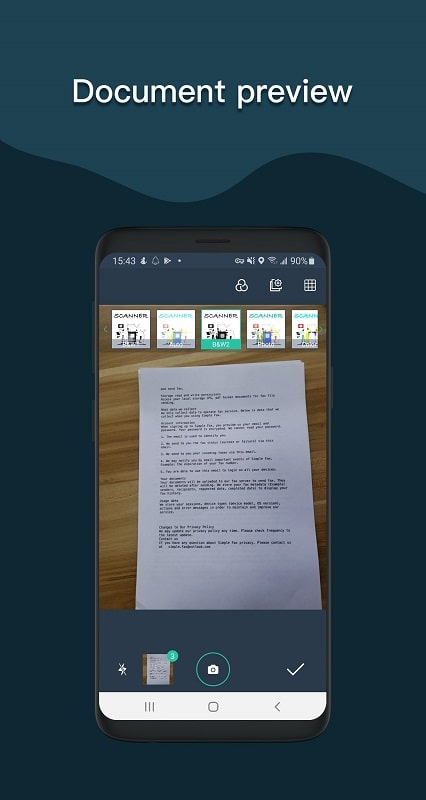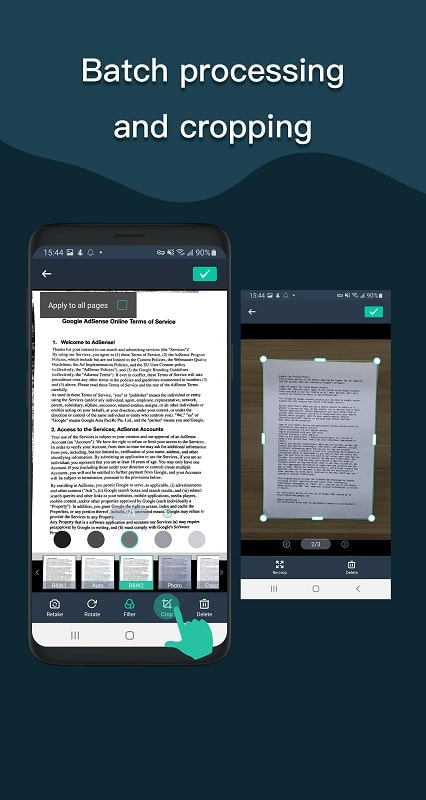Simple Scan
Version:4.8.8
Published:2024-07-25
Introduction
Introducing Simple Scan, the ultimate app for fast and efficient document scanning on your smartphone. With this app, you can easily scan various PDF documents, from reports and receipts to photos and text. Once scanned, this app enhances the readability and completeness of your documents, making it perfect for office work. Forget about the hassle of traditional scanning methods, this app uses your smartphone's camera to quickly scan your documents and provide accurate text content. You can also edit the scanned documents, change external characteristics, and even print them using different printer options. this app ensures the security of your information and integrates with popular storage platforms like Google Drive and Dropbox. Don't waste any more time, get this app now and streamline your document management process!
Features of Simple Scan:
⭐ Convenient Document Scanning: This app allows users to scan various types of documents, such as PDFs, photos, reports, and receipts, using their smartphones. This makes it easier to process and store important paperwork.
⭐ Effortless Sending and Sharing: With this app, users can quickly scan documents and easily share them via links. This eliminates the need for physical copies and allows for faster document handling.
⭐ Versatile Printing Options: In addition to scanning, this app supports a variety of print types, allowing users to convert paper sizes and create templates that are suitable for their specific needs.
⭐ Intuitive and User-Friendly: The app utilizes the smartphone's camera to scan documents, making the process simple and straightforward. Users just need to point the camera at the document, and this app will start scanning and extracting the text content accurately.
⭐ Advanced Text and Image Processing: This app offers various image and text processing modes, allowing users to adjust the quality, font, size, and other attributes of scanned documents and images. This enables them to create professional-looking documents.
⭐ Efficient File Management: This app provides a keyword search mode and the ability to create separate lists for different types of files. This ensures that users can easily find and organize their scanned documents, making their workflow more efficient.
FAQs:
⭐ Can this app scan both text and image-based documents?
Yes, this app can scan both PDF files and JPEG images, making it suitable for various types of documents commonly used in different jobs.
⭐ Does this app offer any editing tools for scanned documents?
Yes, this app provides editing tools that allow users to adjust the quality of photos, change the font and size of text, create multiple drafts, and duplicate files for archival purposes.
⭐ Can I organize my scanned documents into different categories?
Yes, this app allows users to create separate lists for different types of files, making it easier to categorize and locate specific documents in the future.
⭐ Can I secure my scanned documents using this app?
Yes, this app supports popular storage applications like Google Drive, Dropbox, and OneDrive, ensuring that users can transfer and store their scanned documents securely. The app also allows for password protection for added security.
⭐ Is this app suitable for handling a large number of documents?
Yes, this app is designed to be fast and efficient, making it ideal for users who work with multiple files and folders.
Conclusion:
Simple Scan is the perfect solution for those in need of a convenient and efficient document scanning app. With its ability to scan various types of documents, easy editing tools, efficient file management, and enhanced security features, this app offers a user-friendly and versatile scanning experience. Whether you're working in an office environment or need to handle personal documents, this app will simplify the scanning process and help you stay organized. Download this app now to streamline your document management and enjoy the benefits of digital scanning.
Show More
Information
Screenshots
Latest Update
Latest News
-
-
-
PUBG Mobile Teams Up with Bentley Motors: Luxury Cars, Exclusive Collectibles, and Beyond 2024-04-18
-
-
V2.2 of the Farlight 84 update introduces an overhauled Season structure, fresh in-game currency, an 2024-04-16
-
-
April 2024 Clash of Clans Update: Unveiling a Fresh Companion, Enhanced Levels, Chat Tagging, and Be 2024-04-16