
AppLock Mod
Version:5.8.5
Published:2024-07-27
Introduction
Introducing AppLock Mod, the ultimate privacy protection app for your smartphone. With AppLock, you can securely lock apps like Instagram, Snapchat, Facebook, WhatsApp, and more, ensuring that nobody can access your private data. Not only that, but AppLock also offers a powerful photo and folder lock feature, allowing you to hide your pictures and videos with no limit on the amount. Worried about your browser history being saved? AppLock has you covered with its private browser that leaves no trace. Plus, with its random keyboard and invisible pattern lock, you can rest easy knowing that your password or pattern is safe from prying eyes. Don't let others invade your privacy – download AppLock Mod now and protect your data!
Features of AppLock Mod:
⭐ Privacy Protection: AppLock allows you to lock and protect your sensitive apps and games, such as Instagram, Snapchat, Facebook, and more. This ensures that nobody can access your private data without your permission.
⭐ Photo and Video Vault: The app offers a powerful photo and video lock feature, allowing you to hide your personal photos and videos. There is no limit to the number of hidden files, and you can even sync them to the cloud for added security.
⭐ Private Browser: AppLock includes a private browser that doesn't save your browsing history. This means you can search the web quickly and securely without leaving any traces behind.
⭐ Enhanced Security: With a random keyboard and invisible pattern lock, AppLock ensures that your password or pattern cannot be easily guessed or peeped by others. This provides an additional layer of safety for your sensitive information.
FAQs:
⭐ How do I change my password in AppLock?
To change your password, open the AppLock app, go to the Protect section, and then navigate to Unlock Settings.
⭐ How can I open the hidden AppLock feature?
To open the hidden AppLock feature, first make sure you have the latest version of the app. Then, try one of the following methods: open the app through your gallery, add the AppLock widget to your home screen, enter a specific code on your dial pad, or open a link to openapplock.com or domobile.com/applock in your browser.
⭐ How can I prevent AppLock from being uninstalled?
To prevent AppLock from being uninstalled, enable the Advanced Protection feature in the Protect section of the app. This will ensure that AppLock cannot be uninstalled or killed without entering the password. You can disable this feature when you no longer need it.
Conclusion:
AppLock Mod is an essential app for protecting your privacy and securing your sensitive data. With its ability to lock apps and games, hide photos and videos, and provide a private browsing experience, AppLock ensures that your personal information remains safe and secure. Its advanced security features, such as a random keyboard and invisible pattern lock, add an extra layer of protection against unauthorized access. With its user-friendly interface and additional features like disguised icons and intruder selfies, AppLock is the perfect app for anyone concerned about their privacy and data security. Download AppLock now to take control of your privacy and ensure the safety of your personal information.
Show More
Information
Screenshots
Latest Update
Hot Tags
Latest News
-
-
-
PUBG Mobile Teams Up with Bentley Motors: Luxury Cars, Exclusive Collectibles, and Beyond 2024-04-18
-
-
V2.2 of the Farlight 84 update introduces an overhauled Season structure, fresh in-game currency, an 2024-04-16
-
-
April 2024 Clash of Clans Update: Unveiling a Fresh Companion, Enhanced Levels, Chat Tagging, and Be 2024-04-16


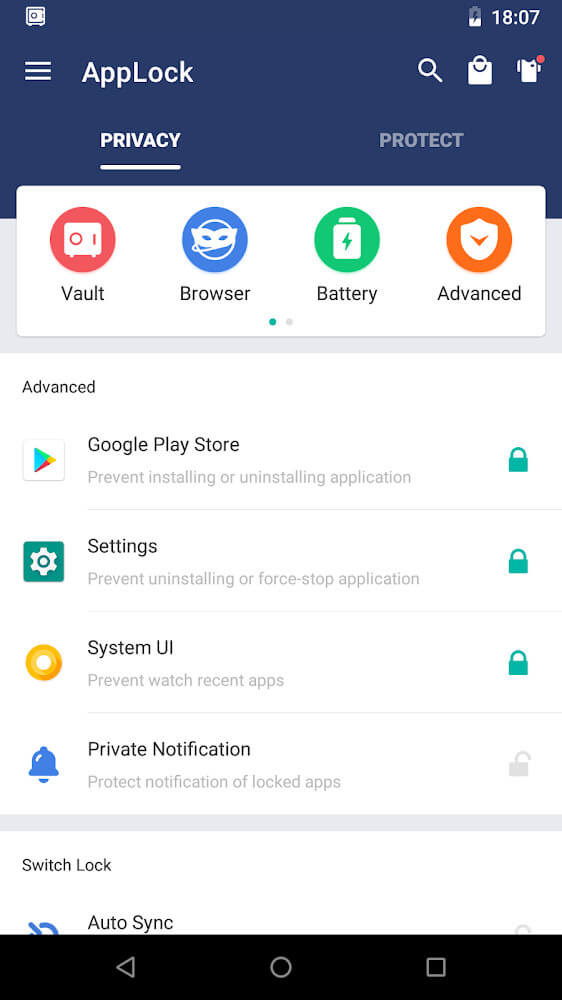
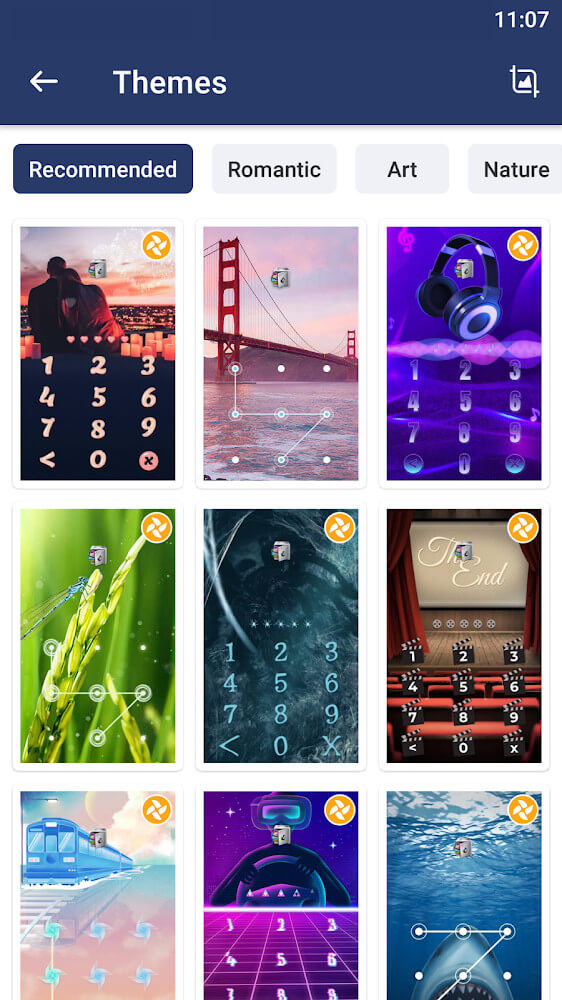
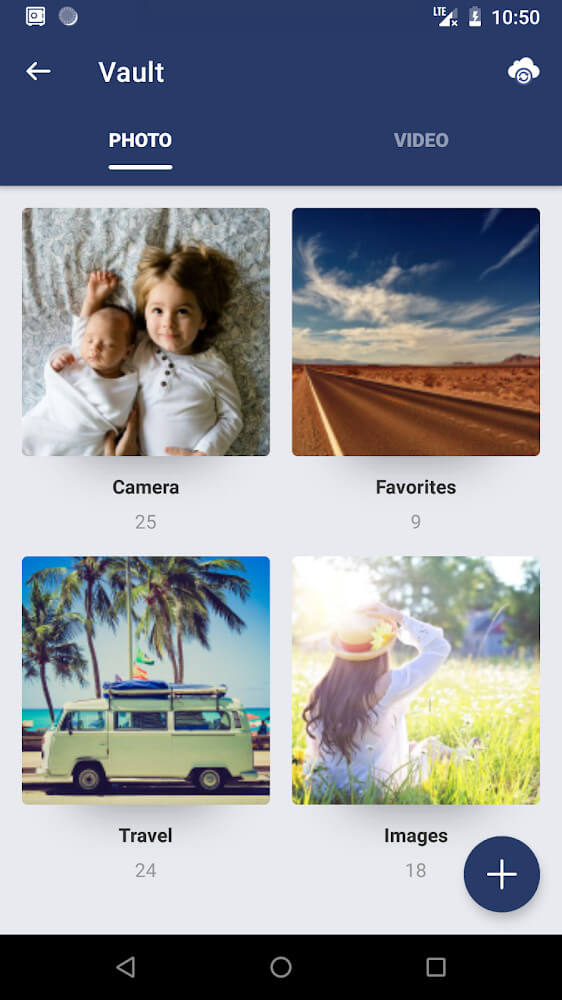
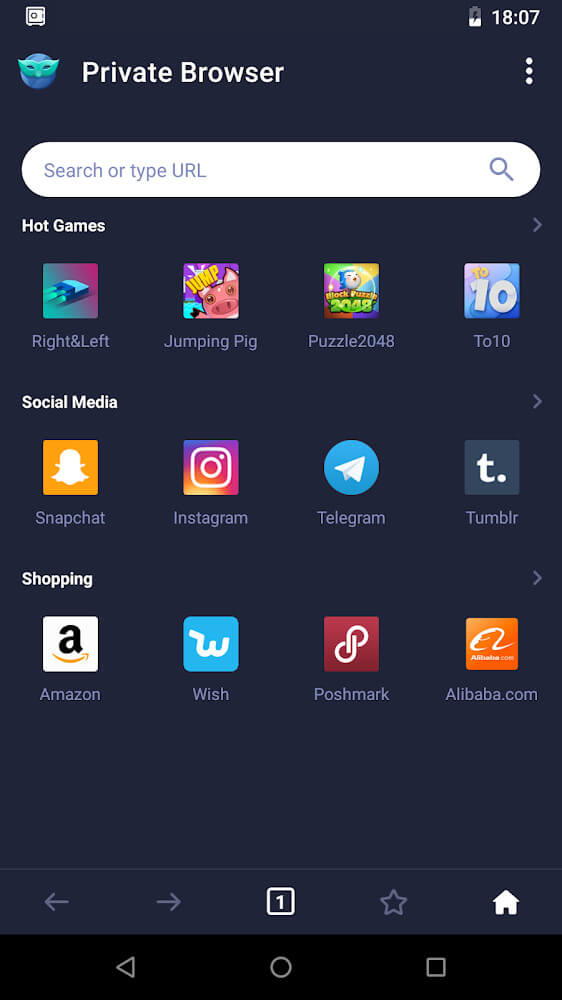
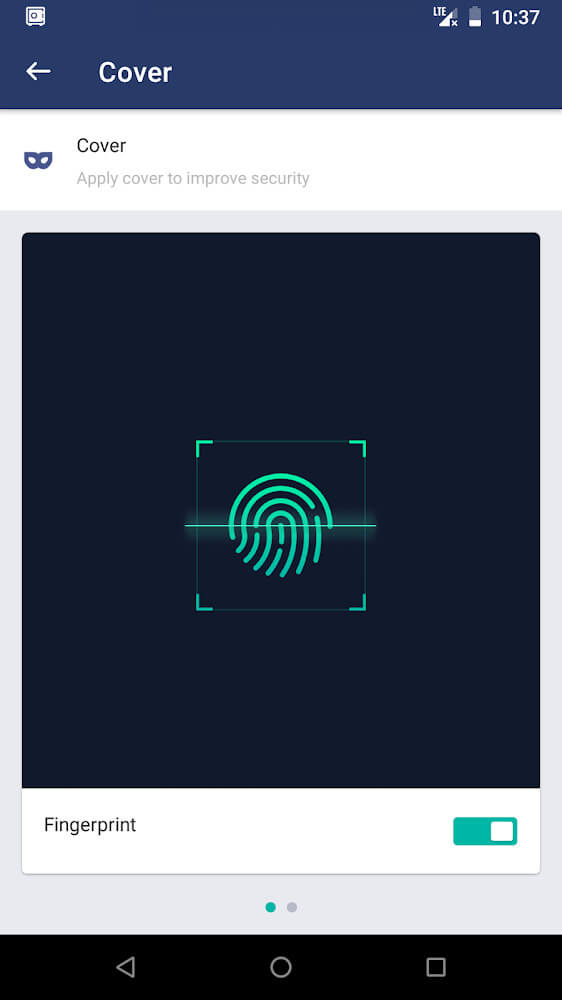



















Comment
Allan Noble
This app is a messed-up mix of ads, annoyances, and useless features. When I first installed this app, it was so useful I actually paid for one of their plugins. Now there are ads for every single thing you do. When I open a locked app, there's a clickbait ad for how avocados cause eczema flareups. Heaven forbid I want to move a file out of the safe, because then the app plays a video ad that takes me to the appstore when I try to click past it. Closing the video cancels the file transfer. I still had good memories of this app, so I considered going premium, only to discover that instead of a one-time pay like the earlier plugin, I would have to shell out $20 a year for a premium version full of stuff I don't want. Why can't you just lock my apps?
Aug 01, 2024 05:30:08
Charlotte Ampaabeng
There's no denying AppLock is a wonderful security app but I must point out an obervation I made. The Vault option does not work. When I save my pictures and links to the Vault, they don't appear when I open the app to take a look. Please do have it looked at because it's very annoying to know that you just saved so something and yet it's not there no matter how many times you look. For that, I took off a star. Glitches too made me subtract one more star. All in all, good job so far. Carry on.
Jul 30, 2024 20:20:00
Ds Ds
Used to be fantastic. All of a sudden I was getting full screen pop up ads whenever I left an app, went to homescreen , went in to another app. Even whilst still using an app I was getting multiple full screen pop-up adds. At first I thought it was a virus and spent ages trying to find the offending app. Turns out it was Applock. So there you have, Applock has become an intrusive virus.
Jul 30, 2024 13:15:50
Keith Worrell
Not getting most basic functionality. Not a problem with the app, but for some ******* reason every time I connect or disconnect a Bluetooth device, my ******* audio player starts playing. I wish I could turn it off, but seemingly impossible. I hoped this app would stop the app from launching. Nope, it seemingly launches a pop-up when the app is started from the hoke screen. It is easy to bypass the lock by using any other app or tool to launch the app indirectly or in response to a trigger.
Jul 28, 2024 22:41:59
Katmeltwm
I didn't have any problems with the last version. The upgraded version is awful. It will play an Ad after every single thing you do which it didn't before & once the Ad plays it kicks you out & sends you to play store to install it. The only way you can get out of it is by closing it which sometimes takes several attempts. I've had this for years but it's not worth the fight & frustration. . NEW PROBLEM! Woke up today & all my pics are gone!! I was in the middle of backing it up. Lost everything
Jul 28, 2024 13:22:22
A Google user
I see you raised your prices. I hate subscription apps. Edit: I understand and appreciate your need to make money. I don't need it that bad any. My phone series has built in secret folders. So the app was redundant security. I was willing to support for a nominal one time fee. Not a never ending subscription. Not a fan of ads either. Choosing to part ways. Thanks for the years.
Jul 28, 2024 11:11:48