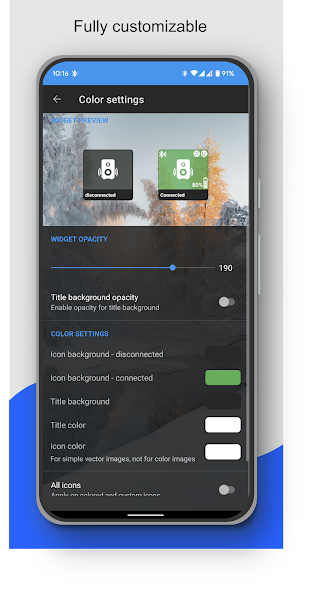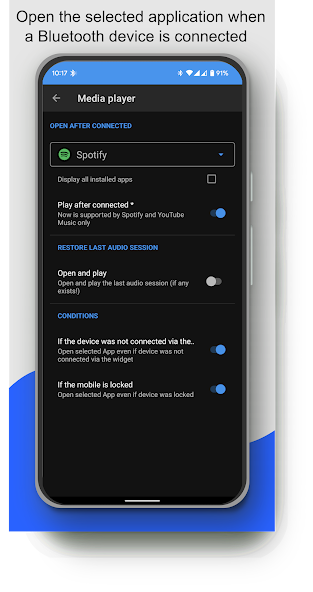Bluetooth Audio Connect Widget Mod
Version:6.2.8
Published:2024-07-27
Introduction
Introducing the Bluetooth Audio Connect Widget Mod, an app that simplifies the process of connecting Bluetooth headphones to your device. Tired of navigating through settings menus just to listen to music? With this app, you can add a widget to your home screen that allows you to connect your favorite Bluetooth devices with just one click. The widget even displays the state of the connection and the battery level of supported headphones. You can customize the widget's size, color, and margins, and even control Bluetooth profiles. Say goodbye to the hassle and enjoy seamless connectivity with this amazing app!
Features of Bluetooth Audio Connect Widget Mod:
❤ Easy and Convenient Bluetooth Connection: With the Bluetooth Audio Connect Widget app, you can easily connect your Bluetooth headphones from the home screen using a widget. No more navigating through complicated settings menus. Simply click on the widget and instantly connect your headphones.
❤ Battery Level Display: The app supports enhanced reading of the battery level from various Bluetooth headphones, including Apple Airpods and Samsung Galaxy Buds. You can easily view the battery level of each earbud and the case directly on the widget or in the notification panel.
❤ Customizable Widget: The widget is highly customizable, allowing you to adjust its size, color, and margins according to your preferences. You can even enable dynamic colors based on your wallpaper if you're using Android 12 or above.
❤ Enhanced Functionality: The app provides enhanced features to optimize your Bluetooth experience. You can control Bluetooth profiles, such as music and call settings, directly from the widget. Additionally, you can save volume levels for different Bluetooth devices and have them automatically restored upon connection.
FAQs:
❤ How do I add the Bluetooth Audio Connect Widget to my home screen?
To add the widget, follow these steps:
❤ Tap and hold on any available space on your home screen.
❤ Select "Widgets."
❤ Choose the Bluetooth Audio Connect Widget app.
❤ Drag and drop the widget onto an available space.
❤ Can I play music simultaneously on two connected Bluetooth devices?
Unfortunately, playing music from your phone to two connected Bluetooth devices is not currently possible on Android. This limitation will be addressed in the future with the introduction of Bluetooth LE Audio.
❤ Can the app connect to Bluetooth devices that are not already paired?
No, the app utilizes already paired Bluetooth devices. It does not have a Bluetooth scanner to discover new devices.
Conclusion:
The Bluetooth Audio Connect Widget Mod app offers a seamless and hassle-free way to connect your Bluetooth headphones. With its user-friendly widget, you can easily establish a connection without navigating complex settings menus. The app's ability to display battery levels, customize the widget's appearance, and provide enhanced features further enhances the overall Bluetooth experience. Although it does not support simultaneous playback on multiple devices or scanning for new devices, it still offers a range of attractive functionalities that make it a valuable tool for Bluetooth users. Download the app now and enjoy the convenience of one-click Bluetooth connections.
Show More
Information
Screenshots
Latest Update
Hot Tags
Latest News
-
-
-
PUBG Mobile Teams Up with Bentley Motors: Luxury Cars, Exclusive Collectibles, and Beyond 2024-04-18
-
-
V2.2 of the Farlight 84 update introduces an overhauled Season structure, fresh in-game currency, an 2024-04-16
-
-
April 2024 Clash of Clans Update: Unveiling a Fresh Companion, Enhanced Levels, Chat Tagging, and Be 2024-04-16