
Document Scan
Version:3.10.16
Published:2024-07-30
Introduction
Document Scan revolutionizes the way we handle paperwork. With just the camera on your phone, you can easily convert physical documents into digital format. The app's intuitive user interface ensures a seamless scanning experience, while advanced features like automatic cropping, colour balance, and rotation guarantee clear and sharp scanned documents. Moreover, this app offers OCR scanning technology, allowing you to extract editable text from images, add your signature or annotations, and even convert your documents to PDF format. With its versatility and convenience, this app is a must-have app for anyone looking to digitize their paperwork and streamline their document management process.
Features of Document Scan:
❤ Quick and Easy Scanning: This app allows users to use their phone's camera to quickly and easily scan and convert paper documents into digital format. This eliminates the need for bulky scanners and makes document digitization accessible to everyone.
❤ High-Quality Scans: The app features auto-enhancement and smart cropping, ensuring that scanned documents are clear and sharp. This means that users can easily read and work with the scanned documents without any quality issues.
❤ OCR Scanning and Text Extraction: This app utilizes OCR scanning technology to extract text from scanned documents. This means that users can edit and search for specific words or phrases within the document, making it easier to work with the digitized content.
❤ Signature and Annotation Tools: The app allows users to add their signatures, initials, or custom images to the scanned documents. This eliminates the need for printing or faxing documents for signing and makes the process more efficient.
FAQs:
❤ Is this app compatible with all smartphones?
Yes, this app is compatible with both Android and iOS smartphones. It can be downloaded and installed from the respective app stores.
❤ Can I export scanned documents as editable text?
Yes, with OCR scanning technology, this app can extract text from scanned documents, allowing you to export it as editable text or PDF.
❤ Can I save and share scanned documents?
Yes, this app allows you to save scanned documents directly to your phone's storage or cloud storage. You can also easily share the documents with others via email or messaging apps.
❤ How does this app ensure the security of my scanned documents?
This app prioritizes the privacy and security of your scanned documents. It does not store or access your documents without your permission. The app also allows you to add digital signatures for added security.
Conclusion:
Document Scan is a powerful and user-friendly application that offers a comprehensive document scanning and conversion experience. With its quick and easy scanning capabilities, high-quality scans, OCR scanning technology, and signature and annotation tools, it provides users with a convenient way to digitize and work with their paper documents. Whether you need to convert documents to PDF format, extract text from scanned documents, or add your signature, this app has got you covered. Download this app now and experience the benefits of digital document management.
Show More
Information
Screenshots
Latest Update
Hot Tags
Latest News
-
-
-
PUBG Mobile Teams Up with Bentley Motors: Luxury Cars, Exclusive Collectibles, and Beyond 2024-04-18
-
-
V2.2 of the Farlight 84 update introduces an overhauled Season structure, fresh in-game currency, an 2024-04-16
-
-
April 2024 Clash of Clans Update: Unveiling a Fresh Companion, Enhanced Levels, Chat Tagging, and Be 2024-04-16

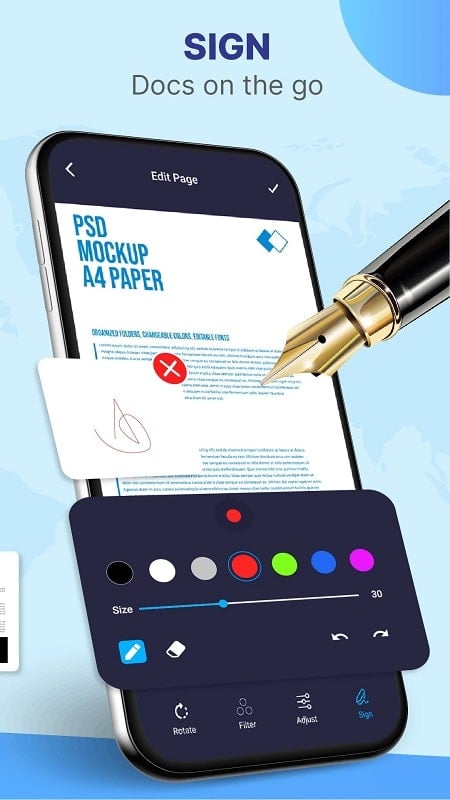
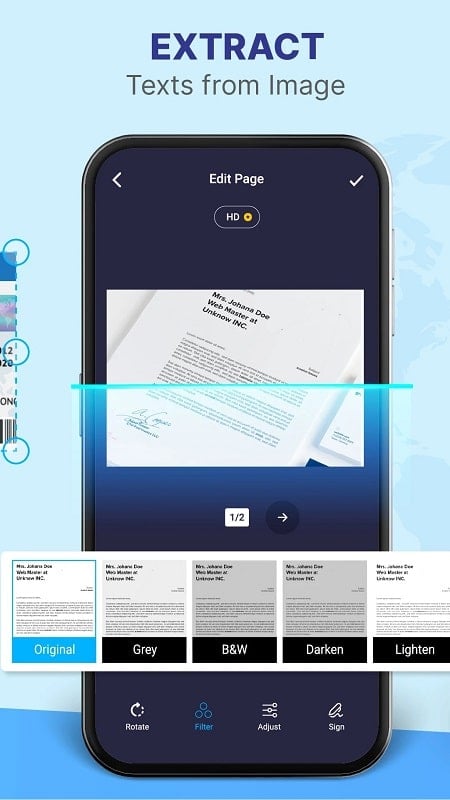
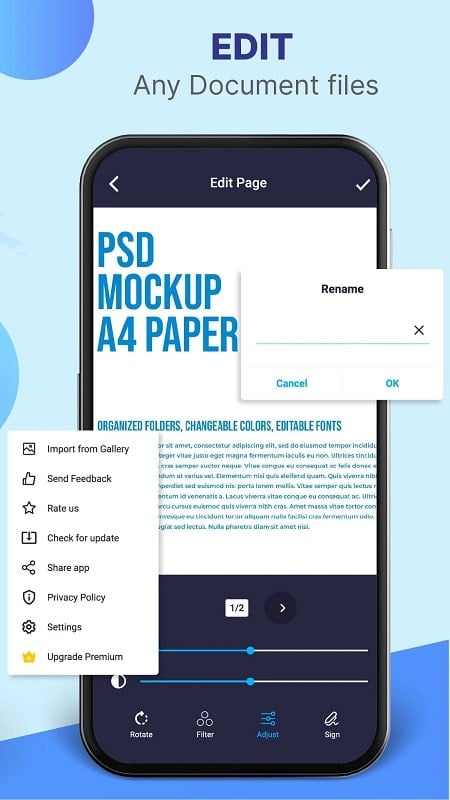
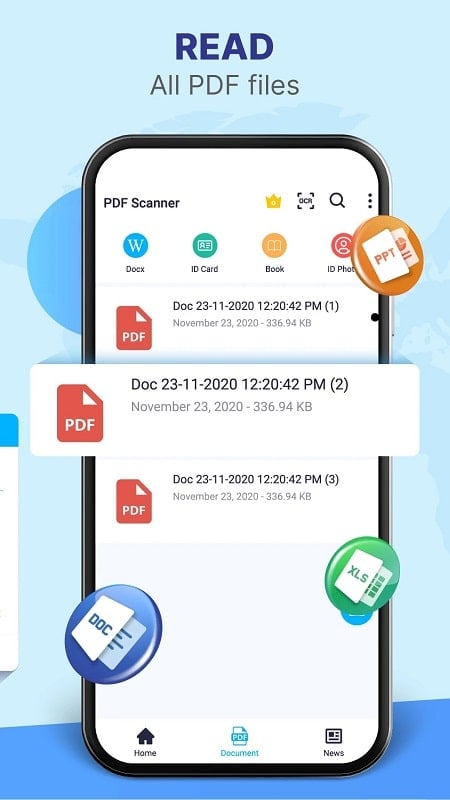



















Comment
kalyana sundaran
Excellent app made my paper work very easy, except there some issues, as some words needs some correction after scanning i.e OCR but overall it's very helpful. I hv no issues I am Using Samsung Galaxy S20+5G, works well.
Aug 04, 2024 12:25:46
Daryl Rogers
Absolutely rubbish, waste of data, useless. Cannot even save or open documents saved in drive even in Adobe pdf reader, not free, full of annoying ads. Don't install, waste of time.
Aug 03, 2024 15:38:04
Angry Cracker
I installed this thinking if it was as good as it looked I would pay for the ad-free version. It turns out it requires a subscription...a complete ripoff.
Aug 03, 2024 06:00:45
Piyush Kumar
Why does the app need all access to device when it function is to read documents in form of pdf and scanning
Aug 03, 2024 01:27:46
'Tholoana Sewpal
This application has too many adverts, its very irritating and disruptive Secondly sharing a document to Drive takes forever to download. I find it useless if u want to do things quickly.
Aug 02, 2024 18:46:02
Greg Gharibian
Annoying ads!.. Every single move you make on this app, you'll need to watch a video.. Literally!.. By the time you do one simple task, you'll watch at least 15 to 20 videos.. Not worth the time spent for one simple task..
Aug 02, 2024 07:17:52