
Gumroad
Version:2024.07.1
Published:2024-07-31
Introduction
Now, Gumroad has made it even easier for creators to sell their content directly to their audiences with their new Android app. With the app, you can access all of the products you purchase from Gumroad right on your Android devices. Whether it's videos, music, books, or any other type of content, your entire library is now portable. Want to follow your workout plan at the gym or catch up on a film during your bus ride? Just open the app and your favorite content is right there. Plus, the app syncs automatically, so you'll always have the latest version of a product on hand. Start enjoying your Gumroad purchases on the go today!
Features of Gumroad:
> Access Your Purchased Products Anywhere: With the Android app, you can instantly access all the products you've purchased from your favorite creators, including videos, music, books, and more. Whether you're at the gym, on a bus ride, or simply on-the-go, your entire library is now conveniently available on your Android device.
> User-Friendly Interface: The app provides an easy-to-use interface, allowing you to navigate through your Gumroad Library effortlessly. You can quickly browse and find the specific product you're looking for, making your mobile experience seamless and enjoyable.
> Sync Across Devices: The mobile Gumroad Library automatically syncs with your account, ensuring that you always have the latest version of a product at your fingertips. Whether you make a purchase on your browser or through the app, you can trust that your library is up-to-date regardless of the device you use.
> Sales Data and Charts for Creators: If you're a Gumroad creator, the app offers the convenience of viewing your sales data and charts all in one place. Keep track of your success and monitor the performance of your products with ease, allowing you to make informed decisions and optimize your business strategy.
FAQs:
> Is theAndroid app free to download?
Yes, the app is free to download from the Google Play Store. However, some products available on Gumroad may come with a price tag set by the creators.
> Can I make purchases directly from the app?
No, you cannot make purchases directly from the app. However, you can purchase products from your favorite creators in your browser and then access them via the app.
> Can I download products for offline use?
Yes, you can download your purchased products and access them offline. This is particularly useful when you don't have access to an internet connection but still want to enjoy your content.
Conclusion:
With the Gumroad Android app, the convenience and accessibility of your purchased products are now at your fingertips. Whether you're a consumer or a creator, the app offers a range of attractive features to enhance your Gumroad experience. Access your library of videos, music, books, and more anytime, anywhere. Enjoy a user-friendly interface, seamless sync across devices, and the ability to view sales data and charts for creators. Download the app for free and have your Gumroad Library with you wherever you go.
Show More
Information
Screenshots
Latest Update
Hot Tags
Latest News
-
-
-
PUBG Mobile Teams Up with Bentley Motors: Luxury Cars, Exclusive Collectibles, and Beyond 2024-04-18
-
-
V2.2 of the Farlight 84 update introduces an overhauled Season structure, fresh in-game currency, an 2024-04-16
-
-
April 2024 Clash of Clans Update: Unveiling a Fresh Companion, Enhanced Levels, Chat Tagging, and Be 2024-04-16

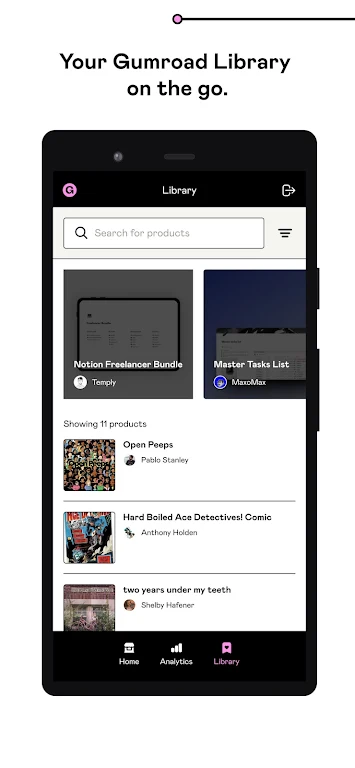
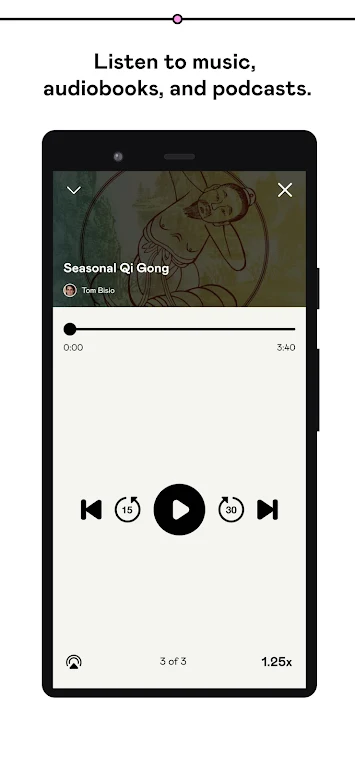
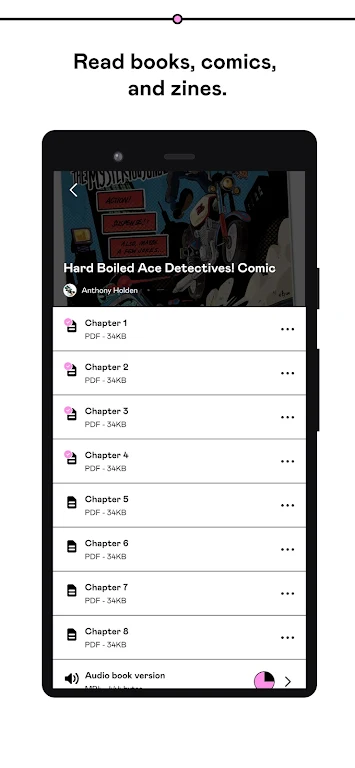
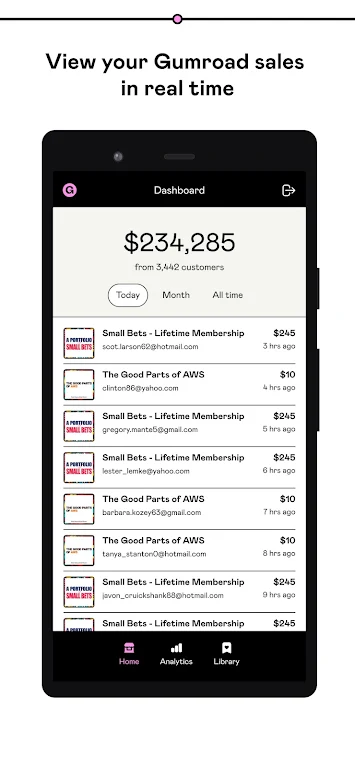



















Comment
Evan MacDonald
Most busted app on my phone. Trying to just listen to podcasts at work, the playback will frequently stop randomly and the only way to resume is to restart the app. When I click my ear buds to pause, playback will pause for 2 seconds then resume every time. Really phenomenal work for an paid service. If this wasn't the only place to listen to MDE I would've ditched it pronto.
Aug 04, 2024 15:27:08
Nikita Tsyukalo
Turning on phone's screen during playback rewinds audio by about 5 seconds. With screen off, audio playback stops after a few minutes. I have to close the item that's selected and restart playback whenever that happens (pressing play/pause does nothing). I like the Gumroad service, but the app makes it very frustrating to use. Android version: 12 Device: Sony XQ-AT52
Aug 04, 2024 12:09:08
Irrelaphant 100
Pretty alright app! The only issue I've ever had is sometimes when closing the app and listening to a podcast or video, no player shows up from the home screen and I have to unlock my phone, open the app, tap the video again to resume it. Another thing is I can't fast forward or rewind with my watch. You guys should hire me to help make these features happen :)
Aug 04, 2024 07:33:39
Calum Foster
Well, I left a review earlier that was one star because I for some reason I had an earlier version of Gumroad. I would edit my review, but there is only 500 characters provided. The app is better than it was, videos play in the background now which is nice. There are still issues, i.e there is a slider alert for the media player, even when I haven't played a video or anything don't have any content yet and can't get rid of it, and there has been a few crashes when pausing/playing.
Aug 03, 2024 02:30:39
Tim
The app needs be a more intuitive experience which should be just like browsing the site with all the features that comes along with it. Right now it's so barebones that it's only purpose is listing your library content and playing video. You don't want users having to switch back and forth from the app and site every time they want to purchase or browse content.
Aug 03, 2024 01:21:54
Brent LaFrancis
For an E Reader this is awful. As requested 8/12/20: when you zoom in on 2 or 3 columns if you slide too far right or left it changes the page requiring you to find your spot again. If you have to leave the app in the middle of the book you start at the begining. This may not be on the app but if the author uploads a poor quality document it becomes very hard to read when you zoom in. You pay for a subscription and have a hard time reading it in one place.
Aug 02, 2024 20:39:55