
Video Player All Format Mod
Version:2.4.0.0
Published:2024-07-31
Introduction
Introducing Video Player All Format Mod, a professional video playback tool that takes your viewing experience to the next level. With this app, you can keep your videos safe in a private folder, protected by a password, preventing them from being deleted or seen by anyone else. It supports all video formats, including 4K/ultra HD, delivering crisp and high-definition playback. You can even cast your videos to your TV using Chromecast and enjoy them on the big screen. With features like subtitle downloader, night mode, and quick mute, this app is the ultimate video player for both Android tablets and phones. It also comes with a files manager to easily organize and share your videos. Experience full HD playback with speed control and enjoy multitasking with the floating video player that can be moved and resized. With Video Player All Format, you can even play videos in the background, just like playing music. Whether you're watching a video on your Android tablet or streaming it to your TV, this app has got you covered.
Features of Video Player All Format Mod:
> Professional Video Playback: Video Player All Format is a top-notch video playback tool that supports all video formats and delivers high-definition playback. Whether you're watching 4K or ultra HD videos, this app ensures a seamless and immersive viewing experience.
> Private Album Protection: This app allows you to keep your videos safe by setting passwords for your private album. You can rest easy knowing that your sensitive videos are protected from deletion or prying eyes.
> Multitasking Capabilities: With the floating video player feature, you can easily multitask while enjoying your favorite videos. The player can be moved and resized, allowing you to use other apps simultaneously or watch videos on a split-screen.
> Convenient File Management: Video Player All Format automatically identifies and organizes all video files on your device and SD card. This makes it effortless to manage, share, and locate your videos whenever you need them.
Tips for Users:
> Explore Playback Settings: Take advantage of the HD player's advanced settings, such as slow motion and fast motion controls. You can adjust the media speed from >5 to >> allowing you to fully immerse yourself in your videos.
> Utilize Background Video Playback: Treat your videos like background music and enjoy seamless playback even while using other apps. This feature is perfect for creating a relaxing ambiance or keeping up with video content while multitasking.
> Cast Videos to TV: If you have an Android TV and a Chromecast device, make sure to cast your videos directly from the app. This allows you to enjoy a larger screen experience and turn your living room into a private theater.
Conclusion:
Video Player All Format Mod is an exceptional video playback app that offers numerous attractive features to enhance your viewing experience. From its support for all video formats and ultra HD playback to its ability to protect your private videos and multitask, this app stands out among the competition. With features like floating video player and background playback, you can seamlessly enjoy your videos while using other apps or even turn your TV into a theater with the Chromecast support. Download Video Player All Format now and elevate your video viewing to a whole new level.
Show More
Information
Screenshots
Latest Update
Hot Tags
Latest News
-
-
-
PUBG Mobile Teams Up with Bentley Motors: Luxury Cars, Exclusive Collectibles, and Beyond 2024-04-18
-
-
V2.2 of the Farlight 84 update introduces an overhauled Season structure, fresh in-game currency, an 2024-04-16
-
-
April 2024 Clash of Clans Update: Unveiling a Fresh Companion, Enhanced Levels, Chat Tagging, and Be 2024-04-16

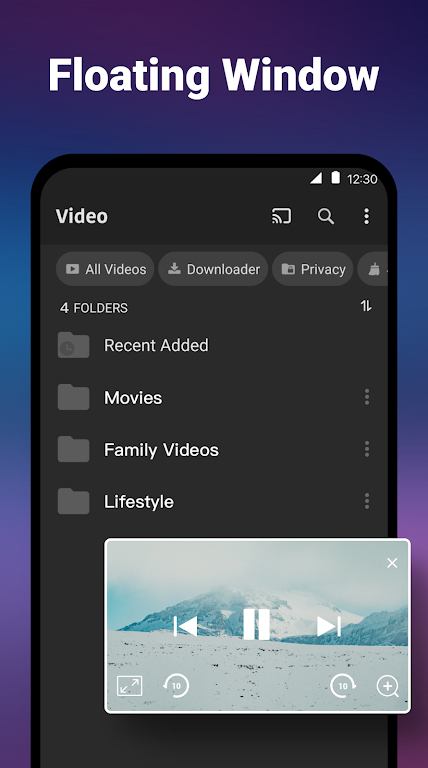
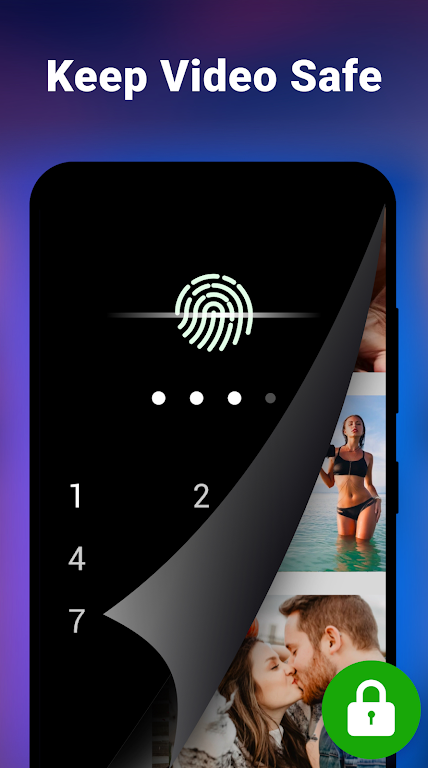




















Comment
Kamal Al-Ghabri
When I search for a specific artist in my library, all of his songs appear. Well, I want to sort the songs according to volume, time, modification date, etc. Why is this option not available? Knowing that it is important to us and we need it. Your application is very wonderful and the only thing missing is this option. Thank you. I will evaluate and download the application after updating it and adding this option.
Aug 04, 2024 16:52:09
M B
good video player app easy to use. play continues where last watched on every individual video which is a great feature. background playback has 2 different size screens, which is ideal if using another app while watching a video. just noticed i have a few apps by this developer( photo editor, video downloader, file manager and screen recorder) all work great
Aug 03, 2024 09:12:08
Lucas Banda
The app is absolutely great,it can even differentiate between gospels and hip-hop music. Good work for team that made the app.
Aug 02, 2024 22:33:54
Mitchel Markanson
It used to be the best, but it's been recently ruined by ads that don't seem to end. The ads try to force you to download and install games. I'm back to the player that comes with the phone, and the V ideo L an C onsole to play the obscure files that don't play on the phone player. To bad. I liked this app and the other ads were cool.
Aug 02, 2024 17:07:30
João F.
Excellent For watching movies though there aren't many since YT stopped downloads outside the YT APP with a 0% sound quality. MAKING MIXED PLAYLISTS WITH MOVIES AND MUSIC NO LONGER POSSIBLE?? PICK UP THE MUSIC IN FOLDERS✓ DONE.
Aug 02, 2024 02:36:48
Paramasivam. Y
Good video player. The best player for mirroring videos on to your TV full screen without any phone control displaying on your TV screen. This is not possible in any other player including MX Player. One major drawback of this APP is that its Equalizer is not responding at all. It needs to be looked into and corrected ASAP by the APP designers.
Aug 01, 2024 23:32:35