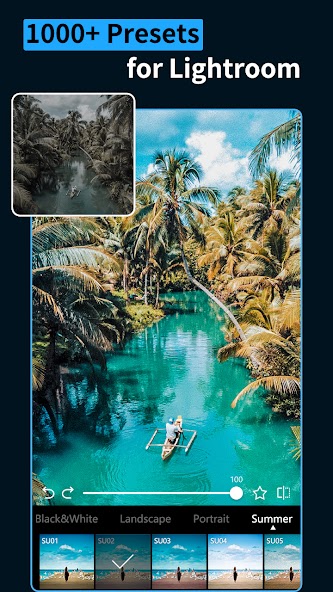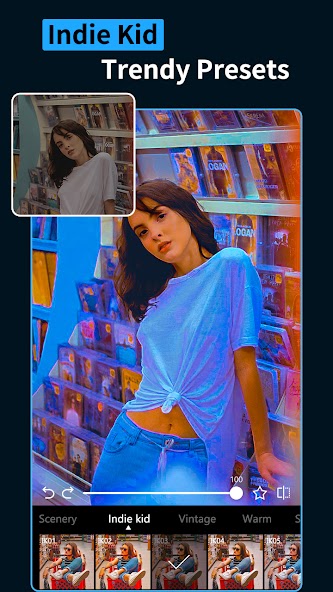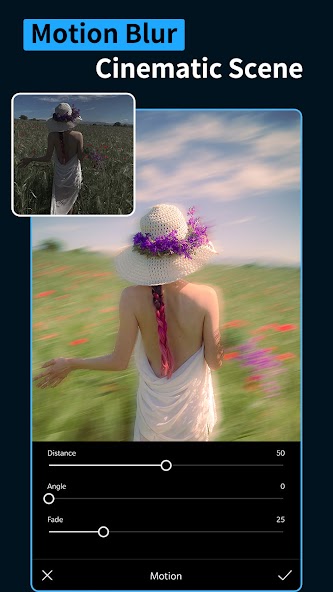Presets & Filters - Koloro Mod
Version:6.2.8
Published:2024-08-02
Introduction
Introducing Presets & Filters - Koloro Mod, the ultimate photo editing app with perfect color filters. With over 1,000+ presets and overlays, you can enhance your photos and videos like never before. The app offers a range of premiere editing tools, including HSL, split tone, and more. One-click sharing and importing of recipes through QR codes is available on Instagram, making it easier than ever to achieve your desired look. It also features a sky changer and sky editor, allowing you to transform dull skies with just one tap. Whether you're a blogger, influencer, or just a photography enthusiast, Presets & Filters - Koloro Mod is the go-to app for all your editing needs. Try it now and unleash your creativity with stunning filters and effects. Share your masterpieces on Instagram, TikTok, YouTube, and more for everyone to enjoy!
Features of Presets & Filters - Koloro Mod:
❤ Extensive Collection of Presets and Filters: With over 1,000+ presets and overlays, it offers a wide range of editing options to enhance your photos and videos. Whether you're looking for a vintage aesthetic or a modern cinematic look, you'll find the perfect filter to suit your style.
❤ One-Click Share or Import Recipe: It allows you to easily share your favorite presets and editing recipes with others via QR code on Instagram. You can also import recipes created by other users, making it a collaborative and community-driven editing app.
❤ Premiere Editing Tools: The app offers 20+ premiere editing tools, including HSL, split tone, and more. These professional-grade tools allow you to fine-tune your edits and achieve the desired look for your photos and videos.
❤ Sky Changer & Sky Editor: With 50+ sky effects, it lets you transform dull skies with just a tap. Whether you want a clear blue sky or a colorful sunset, you can easily change the sky in your photos to create a more captivating and dynamic image.
❤ Easy Batch Edit: The app's batch edit feature allows you to copy and paste your edits across multiple photos and videos. This saves you time and effort, especially when editing large batches of content.
FAQs:
❤ Can I use the presets and filters in other editing apps?
Yes, the app's presets and filters are compatible with Adobe editing apps for pictures. You can export them as DNG files and use them in Adobe Mobile apps for perfect adjustments.
❤ Can I use this app for video editing?
Absolutely! The app's presets and filters can be used in video editing as well. Whether you're a professional video editor or just starting out, the app's user-friendly interface makes it easy to achieve stunning results.
❤ Can I customize my own presets and filters?
Yes, Presets & Filters - Koloro Mod allows you to create custom recipes for filters and presets. You can easily add your favorite presets and manage your library for a personalized editing experience.
Conclusion:
With its extensive collection of presets and filters, premiere editing tools, and sky changer, you can easily enhance your photos and videos to create stunning visuals. The ability to batch edit and share recipes with others adds a collaborative and community-driven aspect to the app. Whether you're a beginner or a professional, the app's user-friendly interface and advanced editing capabilities make it the go-to choice for editing photos and videos. Download Presets & Filters - Koloro Mod now and unleash your creativity!
Show More
Information
Screenshots
Latest Update
Hot Tags
Latest News
-
-
-
PUBG Mobile Teams Up with Bentley Motors: Luxury Cars, Exclusive Collectibles, and Beyond 2024-04-18
-
-
V2.2 of the Farlight 84 update introduces an overhauled Season structure, fresh in-game currency, an 2024-04-16
-
-
April 2024 Clash of Clans Update: Unveiling a Fresh Companion, Enhanced Levels, Chat Tagging, and Be 2024-04-16