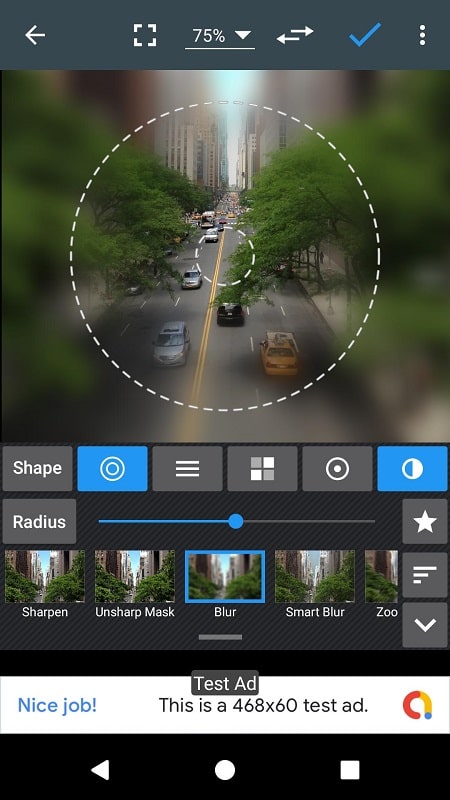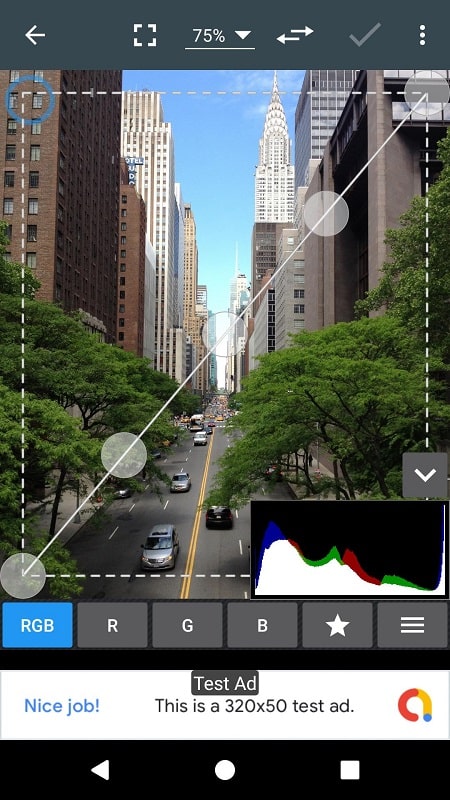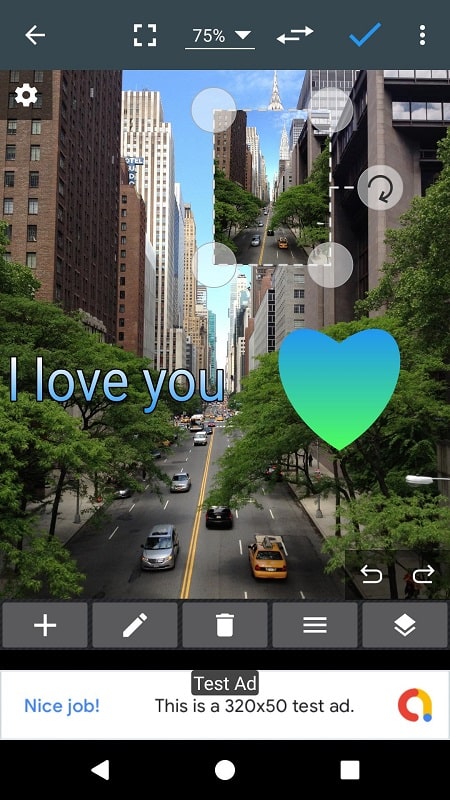Photo Editor
Version:10.4
Published:2024-08-02
Introduction
Photo Editor is a powerful image editing app that brings professional-level editing tools to smartphones. However, it compensates for this with its convenience, speed, and high-quality editing capabilities. The user interface may seem overwhelming at first, especially for beginners, but with time and practice, it becomes intuitive and easy to use. The app offers a wide range of professional editing tools, allowing users to enhance colors, adjust sharpness, crop images, repair broken areas, and much more. It supports popular photo formats and provides options to convert or compress images for optimal storage.
Features of Photo Editor:
Crop, rotate and flip: The app allow users to crop images to remove unwanted elements or to focus on a specific part of the picture. Users can also rotate images to correct their orientation or flip them horizontally or vertically for a different perspective.
Adjust brightness, contrast, and saturation: The app enable users to adjust the brightness, contrast, and saturation of an image to enhance its overall appearance.
Add filters and effects: Many photo editors come with a variety of filters and effects that users can apply to their images to give them a unique look and feel.
Remove blemishes and imperfections: Some photo editors have tools that allow users to remove blemishes, wrinkles, and other imperfections from their photos.
Add text and graphics: Photo editor often include options for adding text and graphics to images, allowing users to create memes, posters, and other visual content.
FAQs:
Can I use Photo Editor on my PC?
- No, the app is designed specifically for use on smartphones.
Are there any limitations to the editing tools on the app compared to a PC?
- While the functions may not be as extensive as on a PC, the app provides professional-level editing tools to meet the needs of mid-range photography.
What file formats does the app support?
- The app supports popular formats such as JPEG, PNG, GIF, WEBP, and PDF. For other formats, there are websites available for quick conversion.
Conclusion:
It eliminates the need for a PC for photo editing and allows users to conveniently edit their photos on the go. With a wide range of editing options, including color adjustments, image formatting, and repair tools, Photo Editor provides everything necessary to create stunning images. Additionally, the app supports popular photo formats and offers various sharing options, making it easy to showcase and distribute edited photos. Whether you're an amateur photographer or a professional, it is a valuable tool for enhancing your images.
Show More
Information
Screenshots
Latest Update
Hot Tags
Latest News
-
-
-
PUBG Mobile Teams Up with Bentley Motors: Luxury Cars, Exclusive Collectibles, and Beyond 2024-04-18
-
-
V2.2 of the Farlight 84 update introduces an overhauled Season structure, fresh in-game currency, an 2024-04-16
-
-
April 2024 Clash of Clans Update: Unveiling a Fresh Companion, Enhanced Levels, Chat Tagging, and Be 2024-04-16