
TimeBlocks -Calendar/Todo/Note
Version:5.3.29
Published:2024-04-28
Introduction
TimeBlocks -Calendar/Todo/Note is a user-friendly mobile planner that revolutionizes time management. With its intuitive drag and drop interface, managing your schedule is as easy as using a paper diary. View your schedules at a glance with the calendar feature, and never forget important tasks with the handy to-do list. Stay on track with new habits using the habit management feature and keep track of important dates and anniversaries. Customize your planner with themes, stickers, and wallpapers from the in-app store. The app also offers connection services to sync with other calendars and various widgets for quick access. With TimeBlocks Premium, you can unlock powerful features for better time management and productivity enhancement. Try it now with a 1-month free trial!
Features of TimeBlocks -Calendar/Todo/Note:
❤️ Intuitive schedule management: Easily manage your schedule with a simple drag and drop action. The interface functions like a traditional paper diary, making it easy to use.
❤️ To-do list: Keep track of your tasks and ensure that nothing is forgotten. Incomplete tasks are automatically moved to the next day to help you stay organized.
❤️ Habit tracker: Develop new habits and track your progress. The app provides a Habit Mini Calendar where you can easily view your habit records.
❤️ Memo feature: Keep track of plans that don't have a fixed time yet by storing them in the Memo section. Organize your memos by month for easier planning.
❤️ Personalization options: Decorate your calendar with themes, stickers, and wallpapers. The in-app store offers a variety of options from unique artists and design companies.
❤️ Additional features: The app allows you to manage anniversaries, connect to other calendars and services, access various widgets for faster use, and receive event recommendations based on your interests.
Conclusion:
TimeBlocks -Calendar/Todo/Note is a mobile planner that offers a simple and intuitive interface for efficient time management. With features such as intuitive schedule management, to-do lists, habit tracking, memo organization, personalization options, and various additional features, it provides a comprehensive solution for organizing your life. Download TimeBlocks now to boost your productivity and make the most of your time.
Show More
Information
Screenshots
Latest Update
Latest News
-
-
-
PUBG Mobile Teams Up with Bentley Motors: Luxury Cars, Exclusive Collectibles, and Beyond 2024-04-18
-
-
V2.2 of the Farlight 84 update introduces an overhauled Season structure, fresh in-game currency, an 2024-04-16
-
-
April 2024 Clash of Clans Update: Unveiling a Fresh Companion, Enhanced Levels, Chat Tagging, and Be 2024-04-16


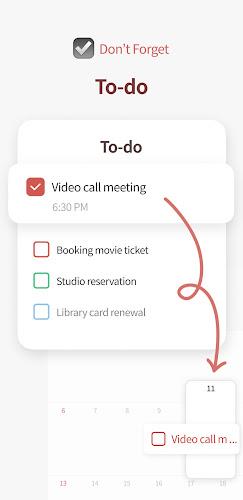










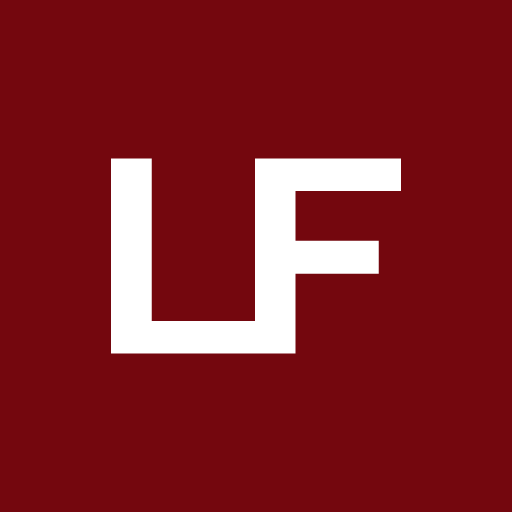









Comment
Matt Broom
Had to delete it because it just decided to keep nothing saved and the widget was wrong compared to the actual calendar. I used to really like it but that's ridiculous.
May 03, 2024 06:42:21
A Google user
While I was really looking forward to using this calendar app, especially with all the features it has, I cant even change the color of an event without paying money to get "coins". Sorry, I can get that feature in almost EVERY OTHER CALENDAR out there! Uninstalling.
May 03, 2024 02:41:04
A Google user
I will definitely subscribe to the full year IF you provide the same functionality to move an event WITHIN a day by drag and drop! Just like in the standard Google Calendar! I need to be able to prioritize my tasks in that same day. Currently I can move events across days easily and I love it, but not able to move events up and down in the same day is a deal breaker
May 02, 2024 17:22:26
A Google user
Hmm...
May 02, 2024 13:23:15
A Google user
I've been using this app for years and i loved the old version - simple, no fuss. But the new one has a serious issue syncing my calendars and i hate the trouble of having to manually import them every time i make a change. It's becoming a little clumsy.
May 01, 2024 06:06:17
A Google user
Okay so in concept it's a beautiful customizable and streamlined app. Certain features don't work though. For instance, I can't edit an event's category again after saving it. And the import button for importing calendars doesn't do anything when selected.
Apr 30, 2024 23:54:47