
Purple Tools | VPN Mod
Version:2.0.2
Published:2024-08-05
Introduction
Purple Tools | VPN Mod is a comprehensive app designed specifically for Android mobile and Android TV users, aiming to enhance the performance of their devices. With a collection of 15+ handy tools, it is like having a Swiss army knife for your device. Whether you are struggling to find your wifi name, monitor storage space, keep track of CPU usage, or manage app usage, it has got you covered. Say goodbye to the hassle of searching for individual tools, as this all-in-one app provides quick and easy solutions to optimize your Android experience. Download the app now and say hello to a smoother mobile experience.
Features of Purple Tools | VPN Mod:
* All-in-One Tool Kit:
It boasts over 15 essential features designed to make your life easier. By combining multiple functionalities into one app, Purple Tools eliminates the need to clutter your device with numerous individual tools. From finding WiFi names to monitoring storage space and CPU usage, this app has got you covered.
* User-Friendly Interface:
Navigating through the app is a breeze, thanks to its intuitive interface. The app ensures that every feature is accessible with just a few taps, making it suitable for users of all technical backgrounds. Whether you're a novice or a tech-savvy individual, it will provide a seamless user experience.
* Quick and Easy Tools:
Gone are the days of struggling to find a specific tool. Purple Tools | VPN Mod has simplified the process by offering fast and easy-to-use features. With just a couple of taps, you can check your WiFi name, monitor your device's storage space, track CPU usage, and manage app usage effortlessly. This app saves you time and hassle by streamlining these often overlooked tasks.
* Small File Size:
One of the standout features of Purple Tools | VPN Mod is its small file size. Unlike other bloated apps that take up a significant amount of storage space, it ensures that it coexists harmoniously with other apps on your device without causing clutter. With this compact tool, you can enjoy an array of helpful features without sacrificing storage space.
Tips for Users:
* Explore Feature Categories:
Take some time to explore the various feature categories within the app. From WiFi tools to performance monitoring options, each category holds a wealth of handy tools that you might find useful in your day-to-day activities.
* Customize Your App Usage:
Tailor the app usage settings according to your preferences. By managing your app usage efficiently, you can optimize your device's performance and ensure that important apps are always readily available.
* Regularly Monitor Storage Space:
Utilize the storage space tool to keep track of any potential space issues. Regular monitoring enables you to identify and remove unnecessary files, ensuring that your device runs smoothly and efficiently.
Conclusion:
With its intuitive interface, small file size, and user-friendly features, this app is a must-have for anyone seeking convenience and efficiency. Download Purple Tools | VPN Mod now and simplify your Android experience with its range of powerful features.
Show More
Information
Screenshots
Latest Update
Hot Tags
Latest News
-
-
-
PUBG Mobile Teams Up with Bentley Motors: Luxury Cars, Exclusive Collectibles, and Beyond 2024-04-18
-
-
V2.2 of the Farlight 84 update introduces an overhauled Season structure, fresh in-game currency, an 2024-04-16
-
-
April 2024 Clash of Clans Update: Unveiling a Fresh Companion, Enhanced Levels, Chat Tagging, and Be 2024-04-16

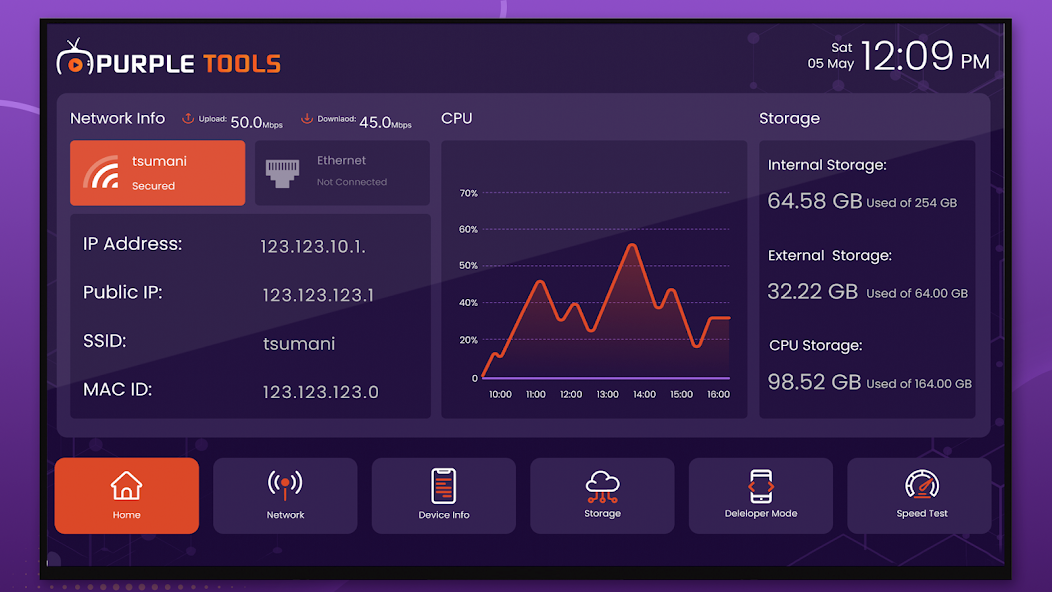
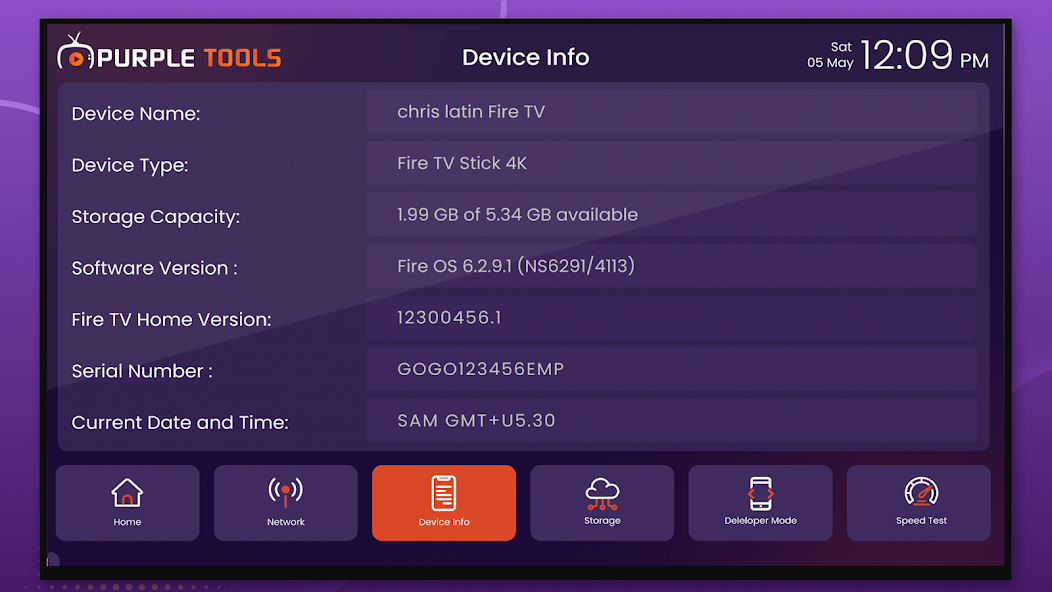
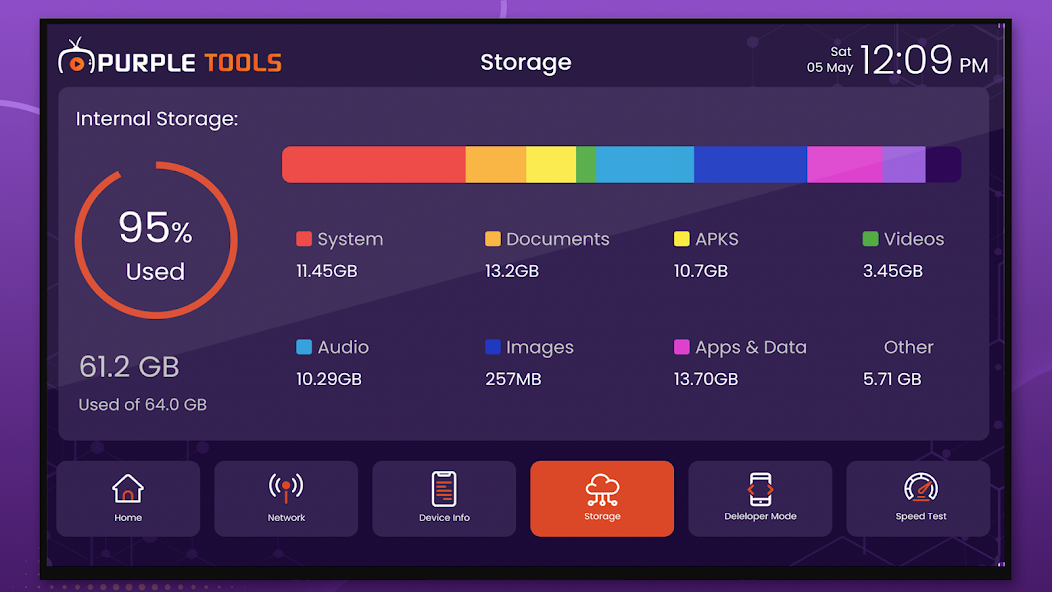
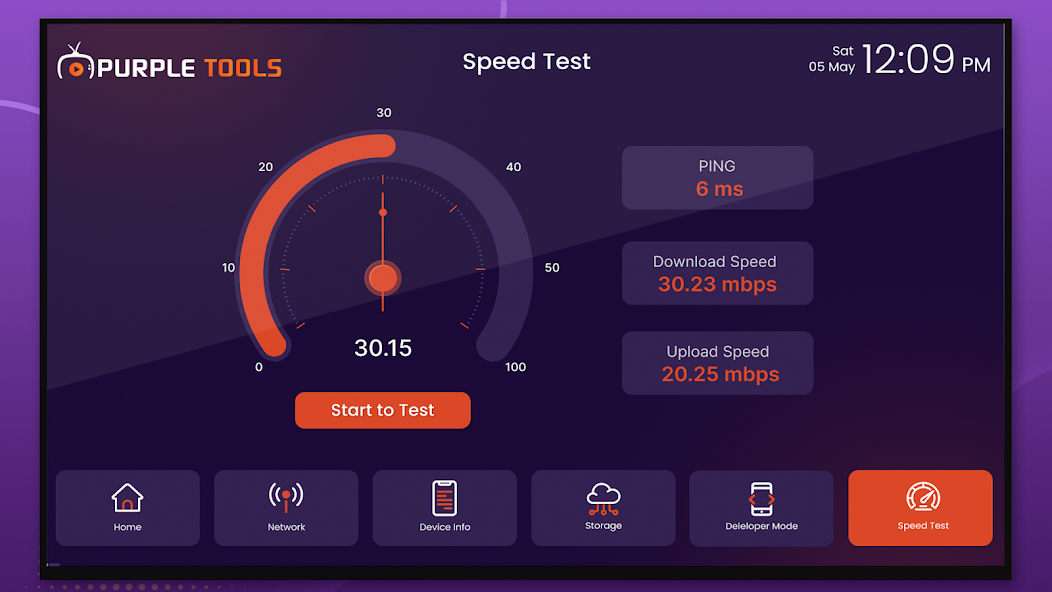



















Comment
Akshay M
Very useful and informative app, like the purple tools
Aug 08, 2024 19:11:35
Akshay Modi
Very useful informative app.
Aug 08, 2024 06:15:20
jiogoi nukuda
Perfect
Aug 07, 2024 17:35:02
hossein hedayati
Negative
Aug 07, 2024 08:20:10
Abhi Ansh
Zhandu app , very bad poor app hai ekdum Bakwas
Aug 06, 2024 02:28:56
Demiray
Please Update This Application.○○Thanks.
Aug 05, 2024 19:48:07