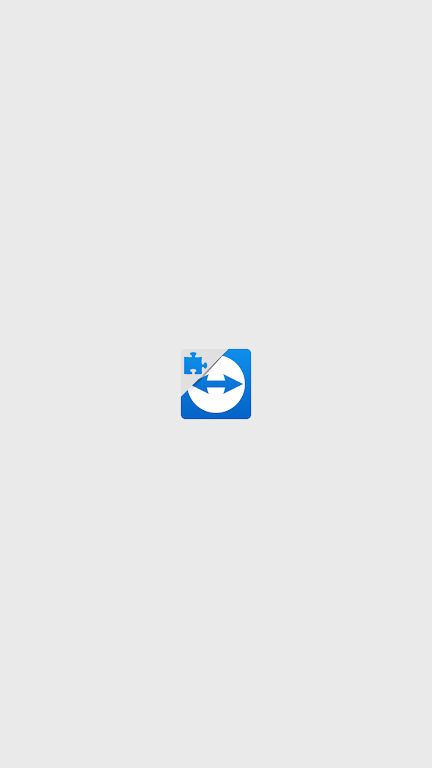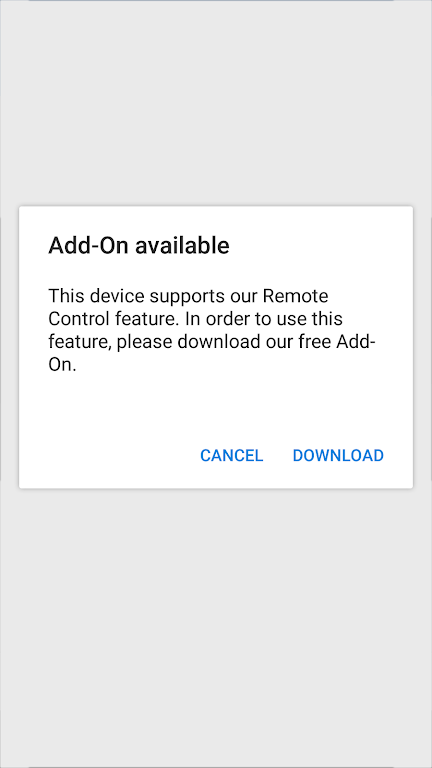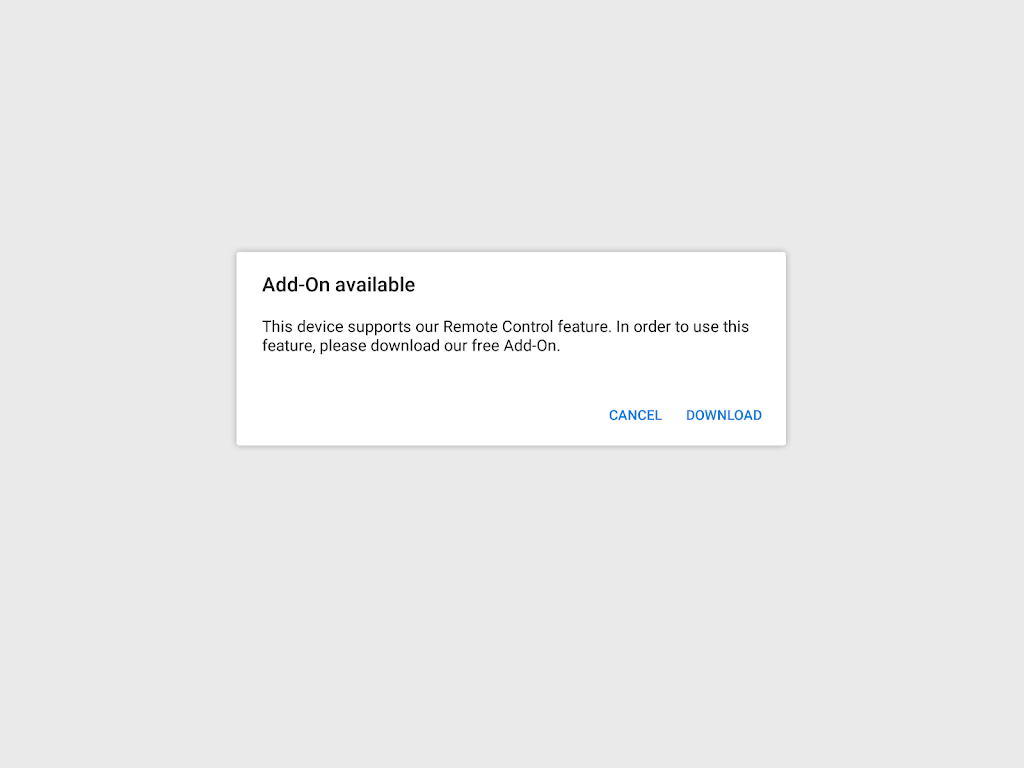TeamViewer Universal Add-On
Version:15.51.393
Published:2024-08-07
Introduction
Introducing the TeamViewer Universal Add-On, your ultimate companion for seamless remote support! This powerful add-on works hand in hand with TeamViewer QuickSupport or TeamViewer Host to provide an unrivaled level of accessibility and convenience. Simply install this add-on and activate it through your device's Accessibility settings. Once enabled, get ready to unlock a whole new world of support possibilities. Share your screen's content effortlessly with your trusted supporter and even grant them remote control of your device. With TeamViewer Universal Add-On, troubleshooting has never been easier or more efficient. Step into the future of remote support and download it now!
Features of TeamViewer Universal Add-On:
- Seamless Screen Sharing: The app allows you to effortlessly share your entire screen content with your supporter. Whether you need technical assistance or want to collaborate with someone, this feature ensures a smooth and real-time screen-sharing experience. With just a few taps, you can provide a clear view of your device's screen, allowing your supporter to understand and address any issues you may be facing.
- Remote Device Control: In addition to screen sharing, this add-on enables your supporter to remotely control your device. This can be a game-changer when it comes to troubleshooting or receiving technical guidance. Instead of fumbling through complex instructions, your supporter can directly interact with your device to fix problems, install software, or configure settings. You can sit back and relax while your supporter takes care of the task at hand, making the whole process more efficient and hassle-free.
- Enhanced Accessibility: The app enhances the accessibility of your device by enabling you to grant permission for remote access via the Accessibility settings. This means you have full control over who can remotely view and control your device. By allowing this level of accessibility, you can ensure that only trusted individuals can assist you remotely, adding an extra layer of security and peace of mind.
- Versatility and Integration: As an add-on, the app seamlessly integrates with other TeamViewer applications, such as TeamViewer QuickSupport and TeamViewer Host. This ensures a seamless user experience without the need to download multiple standalone apps. Whether you're a casual user or a business professional, this integration makes it easier to collaborate, receive support, or provide technical assistance across various devices and platforms.
FAQs:
- Is the TeamViewer Universal Add-On a standalone app?
No, it is not a standalone app. This add-on is a supplementary tool that works in conjunction with other TeamViewer applications such as TeamViewer QuickSupport or TeamViewer Host. You need to install the relevant app first, and the add-on will be available automatically.
- How do I enable the add-on through the Accessibility settings of my device?
To enable the app, go to the Accessibility settings on your device. Look for the TeamViewer option and toggle the switch to enable it. This will grant necessary permissions for screen sharing and remote control.
- Can I control who has access to my device remotely?
Yes, you have full control over granting remote access to your device. By enabling the add-on through the Accessibility settings, you can choose to allow trusted individuals or supporters to remotely view and control your device. This ensures that your privacy and security are maintained.
Conclusion:
With just a few taps, you can share your screen with a supporter and allow them to remotely control your device, eliminating the need for complex instructions or in-person assistance. The add-on enhances accessibility by integrating with other TeamViewer applications and providing full control over who can access your device remotely. Download the TeamViewer Universal Add-On today and experience the convenience and efficiency it brings to your collaboration and technical support needs.
Show More
Information
Screenshots
Latest Update
Hot Tags
Latest News
-
-
-
PUBG Mobile Teams Up with Bentley Motors: Luxury Cars, Exclusive Collectibles, and Beyond 2024-04-18
-
-
V2.2 of the Farlight 84 update introduces an overhauled Season structure, fresh in-game currency, an 2024-04-16
-
-
April 2024 Clash of Clans Update: Unveiling a Fresh Companion, Enhanced Levels, Chat Tagging, and Be 2024-04-16