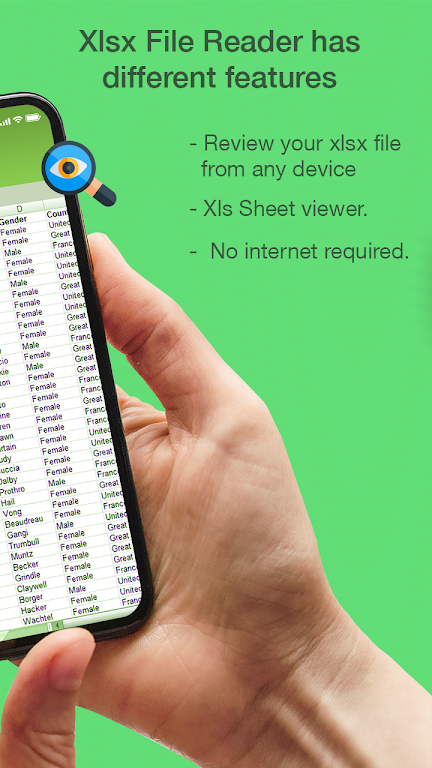XLSX File Reader -Excel Viewer
Version:2.6
Published:2024-08-07
Introduction
Are you constantly on the go but still need to keep track of your project's performance? Look no further than XLSX File Reader -Excel Viewer. This powerful app allows you to quickly and easily view and read your XLSX files, making it a must-have for anyone whose job relies on spreadsheets. With it, you can open and view Excel files, copy data, and even manage your charts and data analyses. Whether you're in the office or out in the field, this flexible tool is here to make your life easier. Download the app now and increase your productivity without the need for an internet connection.
Features of XLSX File Reader -Excel Viewer:
> Convenient Access: It allows users to easily view and read their xlsx files from any device, providing a convenient way to access important documents on the go.
> Versatile Functionality: With this app, users can not only view excel files, but also manage their charts, perform data analyses, and more, all while viewing their workbooks. It offers a versatile range of features for professionals who heavily rely on such worksheets.
> User-Friendly Interface: XLSX File Reader -Excel Viewer is designed with a user-friendly interface, making it easy for anyone to navigate and utilize its features. Even those who are not tech-savvy will find it effortless to use.
> Offline Accessibility: This app does not require an internet connection, allowing users to access their excel files anytime, anywhere, without depending on network availability.
FAQs:
> Can I access my excel files from both my internal and external device memory?
Yes, it allows you to access and read files from both your internal and external memory. This means you can easily view your excel files stored in different locations with just one app.
> How does the filter function work in this app?
The filter function in XLSX File Reader -Excel Viewer allows you to sort and organize your Excel files based on various criteria such as date, time, size, and more. This makes it easier for you to locate and work with specific files quickly.
> Is there a limit to the number of excel files I can view at once?
No, there is no limit to the number of excel files you can view at once with Xlsx File Viewer. You can access and open multiple excel files simultaneously, enhancing your productivity and efficiency.
Conclusion:
Access your excel files from any device, view and analyze your data effortlessly, and enjoy the benefits of offline accessibility. Whether you're on the go or need quick access to important information, this app ensures that you can stay productive and informed with just a few clicks. Don't miss out on the opportunity to streamline your workflow and save time - download XLSX File Reader -Excel Viewer for FREE now!
Show More
Information
Screenshots
Latest Update
Latest News
-
-
-
PUBG Mobile Teams Up with Bentley Motors: Luxury Cars, Exclusive Collectibles, and Beyond 2024-04-18
-
-
V2.2 of the Farlight 84 update introduces an overhauled Season structure, fresh in-game currency, an 2024-04-16
-
-
April 2024 Clash of Clans Update: Unveiling a Fresh Companion, Enhanced Levels, Chat Tagging, and Be 2024-04-16