
AR Plan 3D Tape Measure, Ruler
Version:4.6.1
Published:2024-08-10
Introduction
AR Plan 3D Tape Measure, Ruler is a groundbreaking app that revolutionizes the way we measure and design spaces. By harnessing the power of AR technology and Lidar scanners, this app eliminates the need for manual measurements and complicated tools. With just a few taps on your phone screen, you can accurately measure the dimensions of any object or room, whether it's for construction, interior design, or DIY projects. The app even allows you to create 3D floor plans and design your dream home or office with precise measurements. Say goodbye to tedious measuring tasks and hello to a more efficient and enjoyable design process.
Features of AR Plan 3D Tape Measure, Ruler:
* Virtual Tape Measure: AR Plan 3D Tape Measure, Ruler uses AR technology to create a virtual tape measure that appears on the screen. Users can easily measure the length, width, circumference, volume, and area of objects by simply touching the screen.
* Variety of Measurement Units: The app supports a range of measurement units including millimeters, centimeters, inches, feet, and yards. Users can freely switch between units of measurement based on their needs, making it convenient for people from different regions.
* Lidar Scanner Technology: AR Plan 3D Tape Measure, Ruler utilizes Lidar scanner technology to accurately determine the size of objects. This function is particularly useful in construction projects as it allows users to calculate the exact amount of materials required, saving time and money.
* 3D Floor Planning: The app has a 3D floor planning feature that enables users to create detailed floor plans, sketches, and designs with accurate dimensions. This feature is ideal for visualizing and planning spaces, whether it's for a home or office.
Tips for Users:
* Familiarize Yourself with the App: Take some time to explore the different features and functions of AR Plan 3D Tape Measure, Ruler. Understanding how the app works will help you make the most out of its measurement capabilities.
* Use Multiple Measurement Units: Experiment with different measurement units to find the one that suits your needs. Switching between units can be useful when working on projects that require different unit systems.
* Take Advantage of Lidar Scanner Technology: When dealing with complex measurement tasks, utilize the Lidar scanner feature to get accurate results. This will ensure precise measurements and help you estimate materials more efficiently.
Conclusion:
AR Plan 3D Tape Measure, Ruler simplifies measuring and calculation tasks in construction and design. Its virtual tape measure, variety of measurement units, Lidar scanner technology, and 3D floor planning feature make it a powerful tool for users. Whether you need to measure the size of a room, calculate materials for a project, or create detailed floor plans, this app provides an efficient and convenient solution. Download AR Plan 3D Tape Measure, Ruler now and experience the ease and accuracy it brings to your measuring and design tasks.
Show More
Information
Screenshots
Latest Update
Latest News
-
-
-
PUBG Mobile Teams Up with Bentley Motors: Luxury Cars, Exclusive Collectibles, and Beyond 2024-04-18
-
-
V2.2 of the Farlight 84 update introduces an overhauled Season structure, fresh in-game currency, an 2024-04-16
-
-
April 2024 Clash of Clans Update: Unveiling a Fresh Companion, Enhanced Levels, Chat Tagging, and Be 2024-04-16

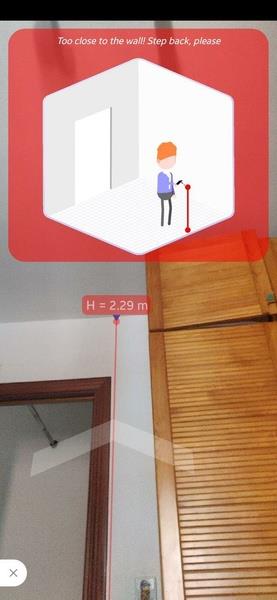





















Comment
Colin Reid
Doesn't let you save and have access to any of your saved plan data unless your agree to pay for a subscription. This is not mentioned prior to downloading the app. Therefore, I will be deleting this app.
Aug 13, 2024 08:53:22
Kari Sinkko
Having worked as a architectural detailer this is mind blowing. Add a laser measuring tape and you have a great tool added to the arsenal. 5 stars.
Aug 12, 2024 18:31:46
Michael Orr
App may be good, but I'll never know - WAY too aggressive in trying to force you to subscribe. It's hard and confusing to do ANYTHING before you subscrube. The 'try for free' is a 3 day period with an automatic $19 subscription kicking in after. Subscription should be by CHOICE, not by default.
Aug 12, 2024 18:27:20
** Amber Rose **
Easy and accurate! Point and drag!
Aug 12, 2024 04:21:39
Pouria
Aug 11, 2024 23:35:37
Scott “Bigfoot” Shultz
It 'would be' a neat app for working out an idea when just wanting to see what a plan would look like on paper. For an architect wanting to draw up actual building plans, I'd advise to stay with the faithful desktop. For the 3 day trial period which unlocks your test boxes.. or, "plans" I meant. It locks up your boxes and symbols you pasted together in it's cloud that requires a subscription to access. Boxes within a box like closets or floor joists is a no-can-do. So I don't get it's purpose.
Aug 11, 2024 22:08:40