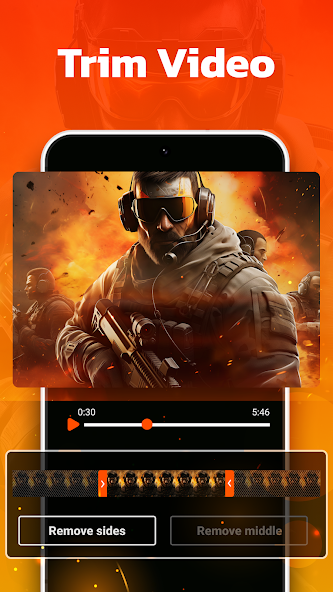Screen Recorder - eRecorder Mod
Version:2.9.83
Published:2024-08-12
Introduction
Screen Recorder - eRecorder Mod is the ultimate app for all your screen recording needs. With its comprehensive features, you can capture your mobile device's screen, take screenshots, edit videos, change your voice, and even convert videos to MP3 or GIF. Say goodbye to watermarked videos as eRecorder allows you to share high-resolution recordings without any obstructions. Whether you're a content creator, gamer, or simply want to save important moments, eRecorder has got you covered. It even includes a Facecam feature, allowing you to add your reactions to your recordings. Experience top-tier screen recording with eRecorder and unleash your creativity today!
Features of Screen Recorder - eRecorder Mod:
> Quick Screenshot Capture with Floating Button: With it, you can swiftly capture screenshots using the convenient floating button. No more hassle of searching for the screenshot button, it's right at your fingertips.
> Record Videos with Sound: Whether you want to record gameplay, create tutorials, or capture any other type of video content, it allows you to record videos with crystal-clear sound. Ensure that your voice and internal sounds are captured perfectly.
> Face Camera for YouTubers: If you're a YouTuber or content creator, the face camera feature is perfect for you. Record yourself while creating engaging and informative videos. Showcase your reactions, expressions, and make a strong connection with your audience.
> Record Internal Audio on Android 10+: With the latest Android version, recording internal audio has become challenging. However, with it, you can easily record internal audio on Android 10+ devices. Never miss out on capturing the important audio tracks again.
> Draw During Recordings with the Brush Tool: Need to highlight or annotate something during your recording? eRecorder offers a brush tool that allows you to draw and write on the screen while recording. Make your videos more interactive and informative.
> High-Quality Recording: eRecorder ensures that you can record videos in the highest quality possible. Enjoy recording in 1080p resolution, 60FPS frame rate, and at 12Mbps bitrate. Your videos will look stunning and professional.
Tips for Users:
> Take Advantage of the Floating Button: The floating button makes it incredibly convenient to capture screenshots or start recording in an instant. Keep it enabled for quick and easy access to these features.
> Experiment with Voice Changer: The voice changer feature adds a fun element to your videos. Try out different voice effects and create funny or unique content that will entertain your viewers.
> Utilize the Video Editing Tools: After recording, don't forget to edit your videos using the built-in editing tools. Trim, crop, add effects, and make your videos more polished and engaging before sharing them.
> Convert Videos to MP3 or GIF: Make the most out of it by using the video to MP3 and video to GIF features. Extract audio from your videos and convert them to high-quality MP3 files for easy listening on the go. Convert video clips into GIFs, perfect for sharing on social media or websites.
Conclusion:
With Screen Recorder - eRecorder Mod offers a wide range of features to enhance your mobile recording experience. From capturing screenshots quickly to recording high-quality videos with sound, this app has it all. Whether you're a content creator, gamer, or someone who needs to record tutorials, eRecorder provides the necessary tools and functionalities. The additional features like voice changer, video editing, and video conversion make it a versatile app for all your recording needs. Upgrade your recording capabilities and unleash your creativity with eRecorder.
Show More
Information
Screenshots
Latest Update
Hot Tags
Latest News
-
-
-
PUBG Mobile Teams Up with Bentley Motors: Luxury Cars, Exclusive Collectibles, and Beyond 2024-04-18
-
-
V2.2 of the Farlight 84 update introduces an overhauled Season structure, fresh in-game currency, an 2024-04-16
-
-
April 2024 Clash of Clans Update: Unveiling a Fresh Companion, Enhanced Levels, Chat Tagging, and Be 2024-04-16