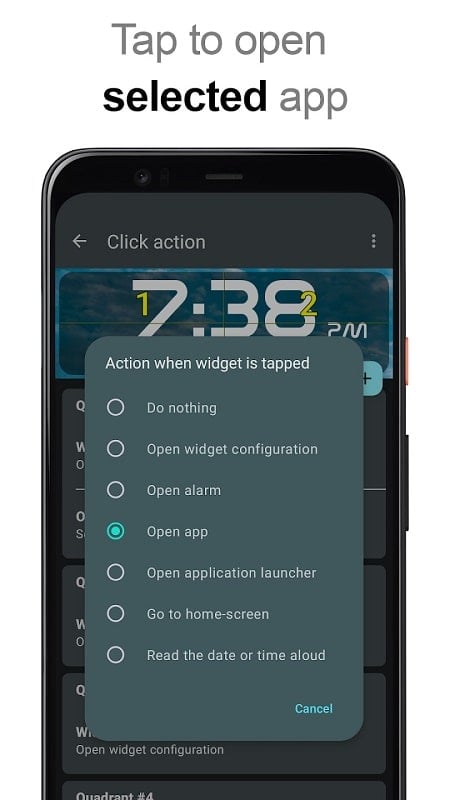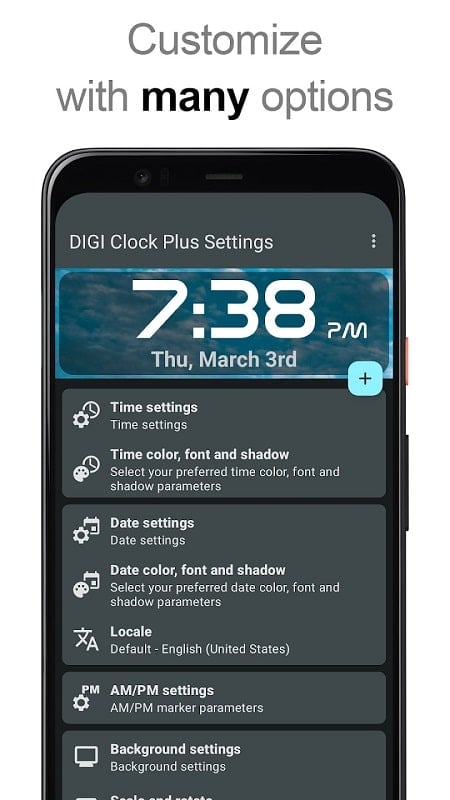DIGI Clock Widget Plus
Version:3.3.2
Published:2024-08-12
Introduction
DIGI Clock Widget Plus is a versatile and user-friendly digital clock app that revolutionizes the way users display time on their devices. With a wide range of customization options, users can create their own unique clock widgets that perfectly match their personal style. From choosing fonts and colors to adjusting widget transparency, the possibilities are endless. In addition to displaying the time, this app also provides users with date and weather information, helping them stay organized and prepared for the day ahead. Whether you prefer a sleek and modern look or a more traditional design, DIGI Clock Widget Plus has you covered.
Features of DIGI Clock Widget Plus:
Multi-featured digital clock: It is a versatile digital clock app that offers a wide range of customization options and unique widgets to display the time in various ways.
Customizable appearance: Users can personalize their clock widgets by adjusting the font style, color, and transparency. This allows them to create a unique and personalized look that matches their device or personal preference.
Date and weather information: In addition to displaying the time, DIGI Clock Widget Plus also shows the date and weather information. Users can easily stay up to date with their schedules and the current weather conditions.
Compatible with different devices: This app works with both landscape and portrait screens, making it compatible with any device and user interface. Users can create an unlimited number of widgets of all different sizes on their screens.
Easy tracking of time, date, and weather: The app provides instant access to time, date, and weather data in a beautiful and intuitive style. Users can choose their preferred time display format and easily track important information before starting their day.
Flexible widget sizes: It supports small, medium, and large widget sizes, allowing users to adjust the widget's size to fit their device's screen. This ensures that users can add widgets to their home screen without any space limitations.
Tips for Users:
Experiment with different customization options to create a unique and personalized clock widget that matches your device or personal style.
Take advantage of the date and weather information displayed by the app to stay organized and up to date with your schedule and the current weather conditions.
Adjust the widget's size to fit your device's screen and make sure to choose the size that works best for you.
Conclusion:
DIGI Clock Widget Plus offers a wide range of customization options and unique widgets. With its multi-featured design, users can personalize the appearance of their clock widgets and easily track time, date, and weather information. The app is compatible with different devices and offers flexible widget sizes. From experimenting with customization options to utilizing the date and weather information, DIGI Clock Widget Plus enhances the user experience and provides an attractive and functional addition to any device. Download DIGI Clock Widget Plus now to transform your device's screen and optimize your daily routine.
Show More
Information
Screenshots
Latest Update
Hot Tags
Latest News
-
-
-
PUBG Mobile Teams Up with Bentley Motors: Luxury Cars, Exclusive Collectibles, and Beyond 2024-04-18
-
-
V2.2 of the Farlight 84 update introduces an overhauled Season structure, fresh in-game currency, an 2024-04-16
-
-
April 2024 Clash of Clans Update: Unveiling a Fresh Companion, Enhanced Levels, Chat Tagging, and Be 2024-04-16