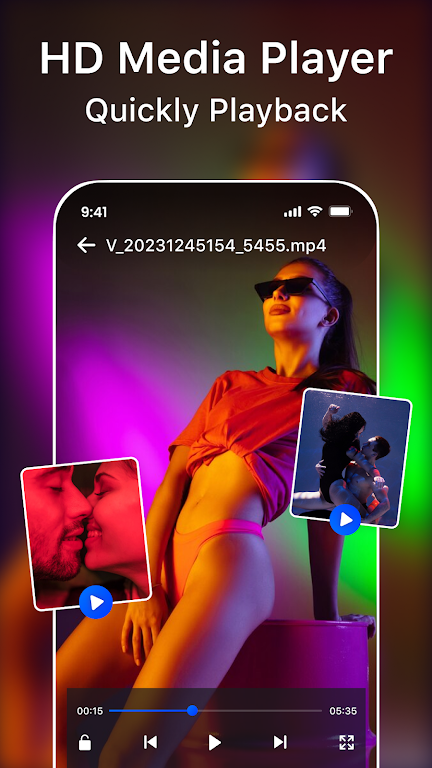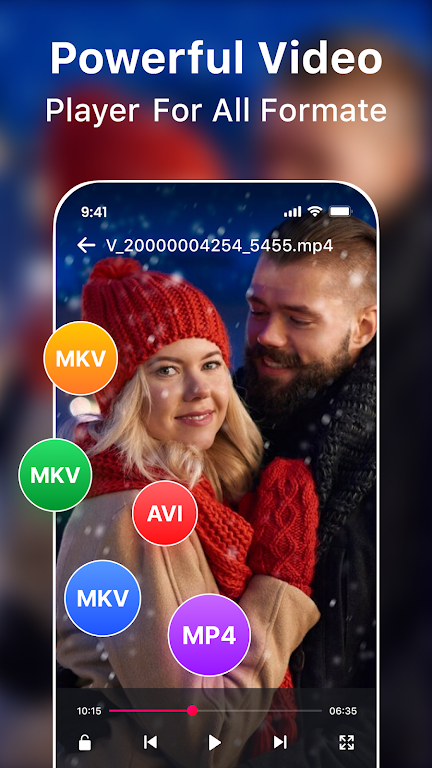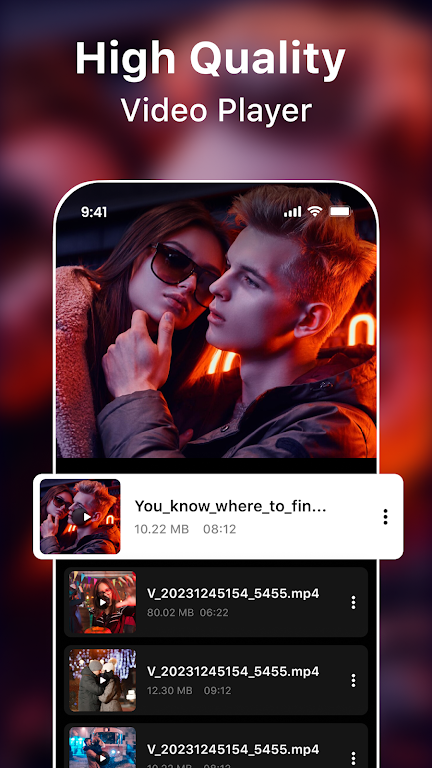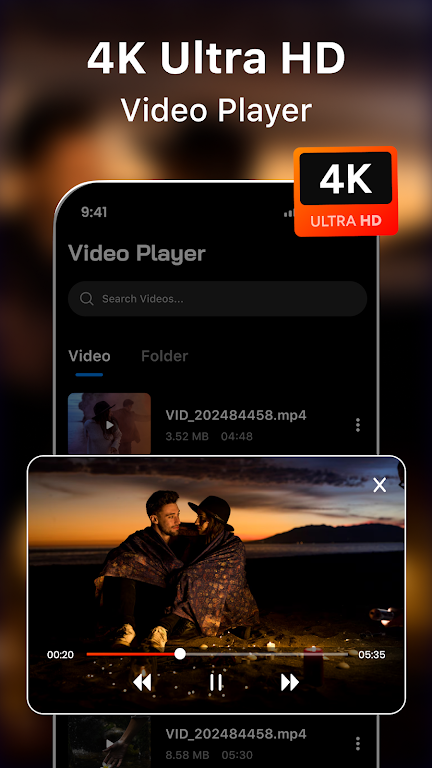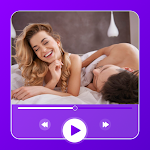
XXVI Video Player: HD Play
Version:13.0
Published:2024-08-12
Introduction
Looking for a video player that can handle all formats and deliver high-definition playback? Look no further than XXVI Video Player: HD Play. This app is designed to provide the best video player experience on your mobile device with its stunning UX/UI design and powerful features. Whether you want to watch 4K ultra HD videos or enjoy movies in different formats, this app has got you covered. It automatically scans and identifies all video files on your device, making it easy to access and play them. Plus, it offers additional features like blue light protection, easy volume and brightness control, and the ability to share your favorite videos.
Features of XXVI Video Player: HD Play:
- Seamless playback of all video formats:
It supports all popular video formats, including MKV, MP- M4V, AVI, MOV, 3GP, FLV, WMV, RMVB, and TS. You can enjoy all your favorite videos without worrying about compatibility issues.
- High-definition video playback:
With XXVI Video Player, you can experience stunning HD playback. It supports 4K resolution, providing you with sharp and detailed visuals that enhance your viewing experience.
- Easy file identification:
The app automatically scans and identifies all video files on your SD card, making it convenient for you to locate and play your desired videos. There's no need to manually search for files.
- Immersive viewing experience:
It is designed to provide an immersive viewing experience tailored to your Android device. Whether you're using a tablet or a phone, this app optimizes the video playback to ensure the best possible quality.
- Eye protection and convenient controls:
The app includes a Quick Mute option on the player screen, allowing you to easily manage playback and protect your eyes from blue light. Additionally, XXVI Video Player offers easy control over volume, brightness, and playing progress.
- Share your favorite media:
You can easily share your favorite videos, songs, and photos directly from the app. This feature enables you to quickly share your media with friends and family.
Tips for Users:
- Pinch to zoom:
XXVI Video Player: HD Play offers a pinch-to-zoom feature, allowing you to zoom in or out on the video for a better viewing experience. Use this option to focus on details or adjust the video to fit your screen.
- Auto-rotation and aspect ratio:
The app supports auto-rotation, meaning the video will adjust to the screen orientation. You can also manually change the aspect ratio to fit your preference.
- Screen lock:
To prevent accidental touches during video playback, you can activate the screen lock feature. This ensures a seamless and uninterrupted viewing experience.
Conclusion:
XXVI Video Player: HD Play is a professional video playback tool that offers an array of features to enhance your video watching experience on Android devices. With support for all video formats, seamless playback, and high-definition visuals, it provides a smooth and enjoyable viewing experience. The app's automatic file scanning and immersive viewing optimization add convenience, while the inclusion of eye protection features and easy media sharing make it a well-rounded video player. Whether you're watching HD, full HD, or 4K videos, XXVI Video Player is a reliable and powerful choice for Android users.
Show More
Information
Screenshots
Latest Update
Hot Tags
Latest News
-
-
-
PUBG Mobile Teams Up with Bentley Motors: Luxury Cars, Exclusive Collectibles, and Beyond 2024-04-18
-
-
V2.2 of the Farlight 84 update introduces an overhauled Season structure, fresh in-game currency, an 2024-04-16
-
-
April 2024 Clash of Clans Update: Unveiling a Fresh Companion, Enhanced Levels, Chat Tagging, and Be 2024-04-16