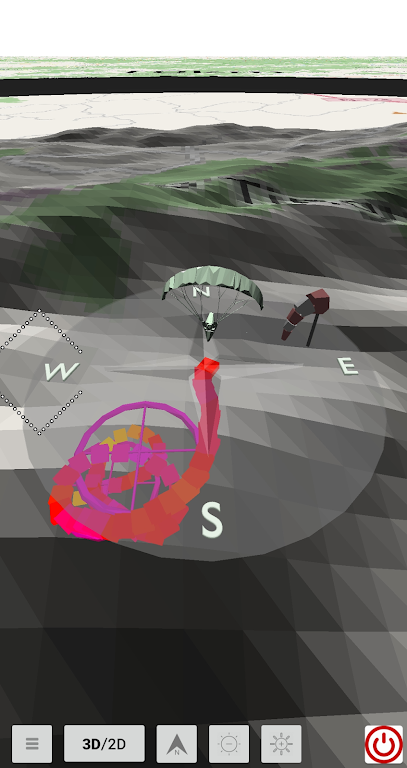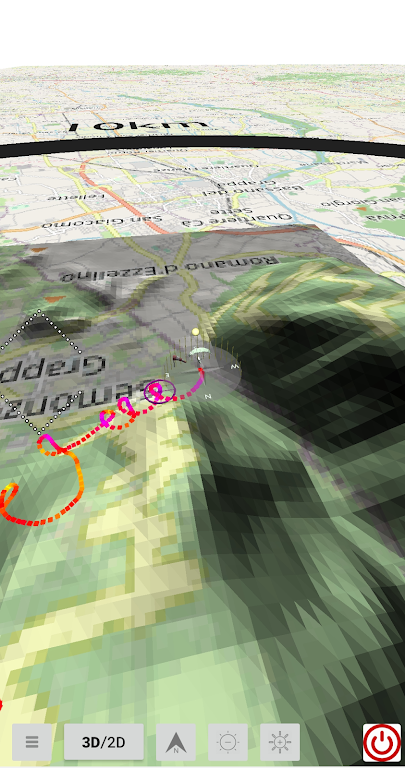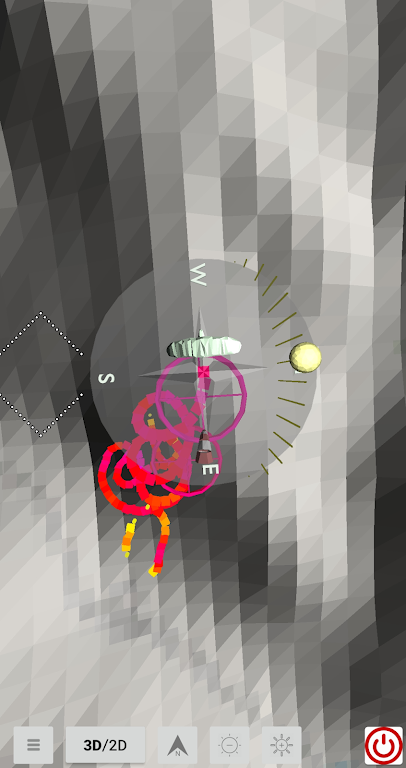Supersense 3D Free Flight
Version:451.0
Published:2024-08-14
Introduction
Introducing Supersense 3D Free Flight, the ultimate app for pilots seeking to master their aerial journeys. Say goodbye to aimless circling and hello to a seamless map of thermals guiding you to new heights. With Supersense, you can effortlessly test the application's capabilities by using an existing igc file and replaying it. What's more, this app boasts a user-friendly interface, displaying crucial flight information through interactive infoboxes. You can customize the position of these infoboxes by simply dragging your finger, and even select the font size that suits your needs. Explore the world with ease by downloading elevation data from NASA's SRTM project.
Features of Supersense 3D Free Flight:
⭐ 3D Flight Mapping: It offers a unique feature that allows pilots to map thermals through a 3D flight trail. This innovative technology provides an immersive and realistic experience for users, making it stand out from other flight software.
⭐ Intuitive Flight Information Display: The app's infoboxes make it easy for pilots to view important flight information, such as GPS altitude, altitude above ground level, and speed over ground. These infoboxes can be moved and customized according to the pilot's preferences, ensuring a personalized and user-friendly experience.
⭐ Free Elevation Data: It enables users to download elevation data from each continent for free. This information, sourced from NASA's SRTM project, enhances the accuracy and realism of the flight simulation, providing pilots with valuable insights and data to optimize their flying experience.
⭐ IGC File Compatibility: The application supports the use of existing IGC files, allowing pilots to easily test and replay their flights. This feature is particularly useful for analyzing and improving performance, as users can review their flight trails and make adjustments accordingly.
Tips for Users:
⭐ Try Replay with IGC File: When using Supersense 3D Free Flight for the first time, it is recommended to replay a .igc file. This allows users to become familiar with the app's features and functionalities, as well as explore the 3D flight mapping capabilities.
⭐ Customize Infoboxes: During the replay, pilots should take advantage of the drag-and-drop feature to adjust the location of the infoboxes. This customization ensures that the important flight information is easily accessible and visible during the flight simulation.
⭐ Adjust Text Font Size: To further enhance the user experience, double-click on the infoboxes to access the menu for choosing the font size of the text. This simple adjustment allows pilots to optimize the readability of the flight information, making it easier to keep track of essential data.
Conclusion:
Supersense 3D Free Flight offers several attractive features to pilots. From its 3D flight mapping and intuitive information display to the availability of free elevation data, this app sets itself apart from other flight simulation applications. By replaying IGC files, customizing infoboxes, and adjusting text font size, pilots can maximize their experience and make the most of this application. Whether you're a seasoned pilot or just starting out, Supersense 3D Free Flight is a must-have tool for enhancing your flying skills and exploring the world of aviation.
Show More
Information
Screenshots
Latest Update
Hot Tags
Latest News
-
-
-
PUBG Mobile Teams Up with Bentley Motors: Luxury Cars, Exclusive Collectibles, and Beyond 2024-04-18
-
-
V2.2 of the Farlight 84 update introduces an overhauled Season structure, fresh in-game currency, an 2024-04-16
-
-
April 2024 Clash of Clans Update: Unveiling a Fresh Companion, Enhanced Levels, Chat Tagging, and Be 2024-04-16